Office Blog
What is the Difference Between Microsoft Office Home and Business vs. Home and Student?
Microsoft Office offers different versions tailored to various user needs. Two popular editions are Home and Business and Home and Student. While both versions provide essential Office applications, they cater to different usage scenarios. In this step-by-step guide, we’ll explore the key differences between Microsoft Office Home and Business and Home and Student.
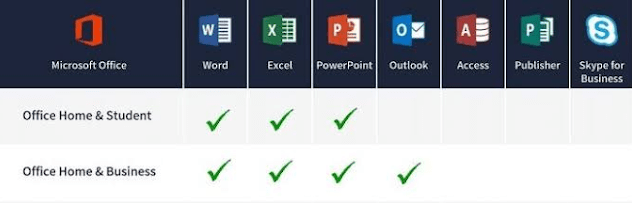
Overview of Office Home and Business
- Applications: Office Home and Business includes essential applications such as Word, Excel, PowerPoint, and Outlook.
- Usage: This edition targets individuals and small business owners who require both productivity and communication tools.
- Features: It offers robust email management, calendar functions, business-class communication, and collaboration capabilities.
Key Features of Office Home and Business
- Outlook: A powerful email client with advanced features like managing multiple email accounts, scheduling appointments, and organizing tasks.
- Word: A versatile word processing application for creating professional documents, flyers, and reports.
- Excel: A comprehensive spreadsheet program for managing data, creating charts, and performing complex calculations.
- PowerPoint: A presentation tool for designing impactful slideshows with multimedia elements and animations.
Overview of Office Home and Student
- Applications: Office Home and Student includes Word, Excel, and PowerPoint – essential tools for academic and personal use.
- Usage: This edition is ideal for students, teachers, and individuals who need Office software primarily for educational purposes.
- Features: It focuses on creating documents, analyzing data, and delivering visually appealing presentations.
Key Features of Office Home and Student
- Word: An intuitive word processor for creating assignments, essays, and academic papers.
- Excel: A simplified spreadsheet program for managing data, creating basic charts, and conducting simple calculations.
- PowerPoint: A presentation software for creating visually engaging slideshows to deliver impactful presentations.
Price and Licensing Differences
- Office Home and Business: Typically priced higher than Home and Student due to its additional features and business-oriented tools.
- Office Home and Student: Generally offered at a lower price point, ideal for budget-conscious students or individuals primarily using Office for personal purposes.
- Licensing: Home and Business is licensed for commercial use, while Home and Student is restricted to personal and educational use.
Choosing the Right Version for You
- Consider Usage: Determine whether you need advanced business functionalities, email management, and collaborative features or if basic Office tools will suffice.
- Assess Budget: Evaluate your budget and decide which edition aligns with your financial resources.
- Check Licensing Restrictions: Ensure that the license terms are aligned with your intended usage (personal, educational, or commercial).
You can now make an informed decision about which edition of Microsoft Office—Home and Business or Home and Student—best suits your needs. Choose the one that maximizes your productivity and unleashes your creativity with the right set of robust and user-friendly applications.
Obtain an Excel license from our website, available in the Office Suite. Select either Office 2016, Office 2019, or Office 2021 to meet your needs.

