Excel Blog
Mastering Excel Formulas: Essential Tips
Excel formulas are not only a powerful tool for analyzing and manipulating data but also an indispensable resource for enhancing your proficiency in data management. Whether you’re new to Excel or have extensive experience, these essential tips will equip you with the knowledge and skills needed to become a master at leveraging Excel formulas effectively, enabling you to unlock the full potential of data analysis and manipulation.
1. Understanding the Basics
To excel in Excel formulas, start by understanding basic operators like addition (+), subtraction (-), multiplication (*), and division (/). Familiarize yourself with cell references and how to use them in formulas.
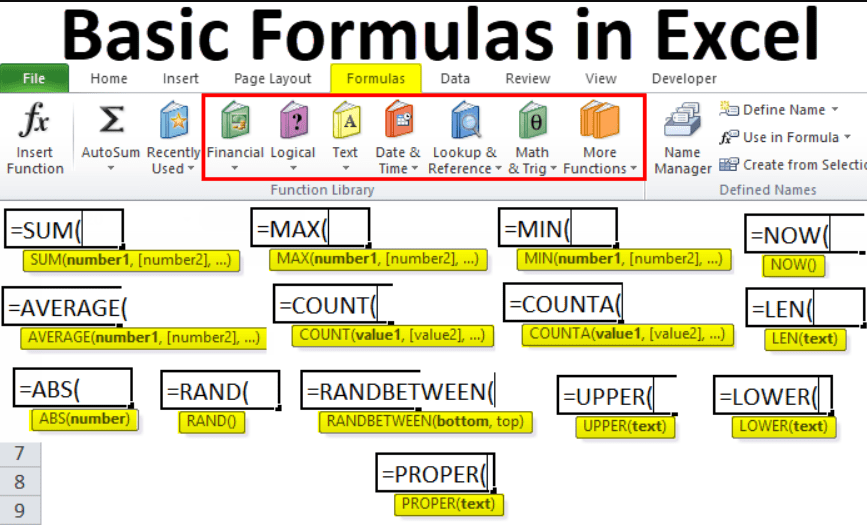
2. Using Functions
Excel offers an extensive library of functions that can simplify complex calculations. Functions like SUM, AVERAGE, and COUNT are commonly used. Learn how to use them effectively in your formulas.
3. Absolute and Relative Cell References
Understanding the difference between absolute ($) and relative cell references is crucial. Absolute references ($B$2) stay fixed, while relative references (B2) change when the formula is copied to other cells.
4. Nesting Formulas
Nesting formulas involves using one formula as an argument in another formula. This enables you to perform complex calculations. Master the art of nesting functions to unlock advanced data analysis capabilities.
5. Excel Formula Auditing
Auditing your formulas is vital to ensure accuracy. Use features like tracing precedents and dependents, evaluating formulas, and error checking to troubleshoot and debug any issues.
6. Conditional Formulas
Conditional formulas allow you to apply different calculations based on specific conditions. Learn functions like IF, AND, and OR, which can help you create dynamic formulas that adapt to changing data.
7. Array Formulas
Array formulas perform calculations across multiple cells, returning an array of results. These formulas can analyze large sets of data efficiently. Practice using array formulas to unleash Excel’s full potential.
8. Formula Efficiency
Improve formula efficiency by minimizing calculations. Use functions like VLOOKUP and INDEX/MATCH instead of repeated calculations. Additionally, consider using named ranges to simplify formulas.
9. Formula Error Handling
Handle formula errors effectively by using error-handling functions like IFERROR and ISERROR. These functions help you display meaningful error messages or perform alternative calculations.
10. Regular Practice and Learning
To become an Excel formula master, practice regularly and keep learning. Explore online tutorials, forums, and communities to discover new formula techniques and stay updated with Excel’s latest features.
By applying these essential tips, you’ll become proficient in Excel formulas, allowing you to analyze and manipulate data efficiently. Start mastering Excel formulas today and elevate your spreadsheet skills to the next level!
Delve into our website and find the ideal Microsoft Office license to suit your specific database management needs. Take advantage of our options, including cheap Office 2016 keys, Office 2019 cd keys, and cheapest Office 2021 keys.

