Excel Blog
What are the key features of Microsoft Excel?
Microsoft Excel is a digital tool that simplifies working with numbers and data. Let’s explore the essential features that make it a valuable asset for your digital tasks.
1. Cells and Sheets:
- Excel is a network of boxes where you input numbers, words, or formulas. Each box, or cell, is part of a sheet. You can have multiple sheets in one Excel file, perfect for organizing your data.
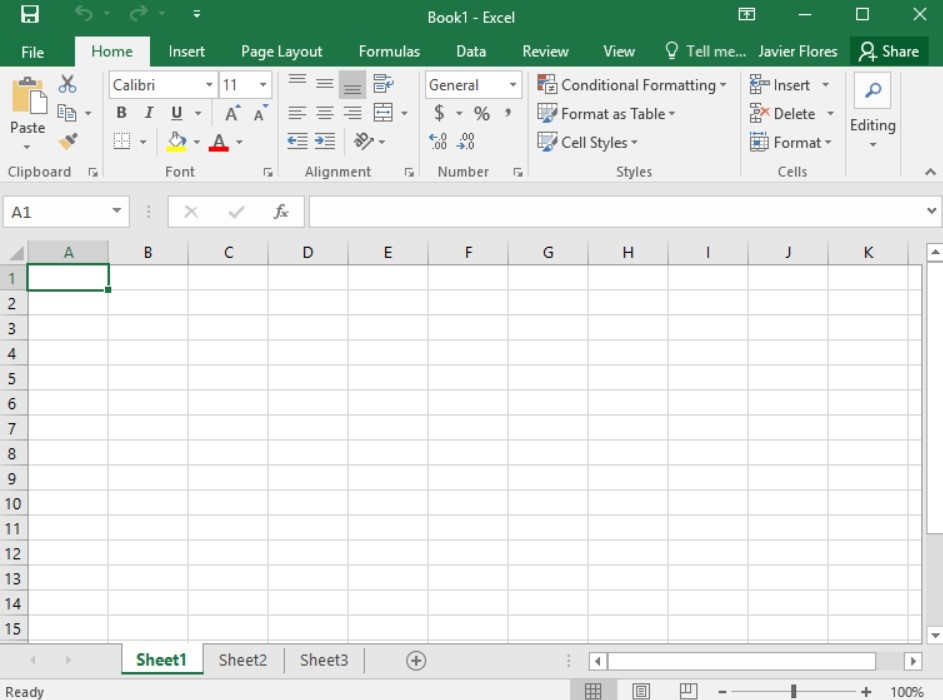
2. Formulas – Your Operational Commands:
- Formulas act as commands that perform calculations. Need to add up numbers? There’s a formula for that (SUM). Want to find the average? Another formula (AVERAGE) does the job. Formulas handle the math, simplifying your tasks.
3. Charts and Graphs – Visual Representation:
- Excel lets you create charts and graphs to visualize your data. It simplifies complex information, turning it into clear visuals like bar graphs, pie charts, or line charts.

4. Sorting and Filtering – Organizing Data:
- Excel aids in organizing data by allowing alphabetical or numerical sorting. Filtering helps you focus on specific information, simplifying the understanding of your data.
5. PivotTables – Data Analysis Assistant:
- PivotTables simplify data analysis by summarizing large datasets effortlessly. They’re an efficient way to analyze information without complex procedures.
6. Conditional Formatting – Data Visualization Enhancement:
- Conditional formatting changes cell colors based on conditions. It’s a functional feature that draws attention to important data points without unnecessary complexity.
7. Collaboration Tools – Teamwork Simplified:
- Excel supports real-time collaboration, allowing multiple users to work on the same file simultaneously. It simplifies teamwork without the need for extensive coordination.

8. Data Validation – Error Prevention Mechanism:
- Data validation ensures accurate data entry by defining the type of information a cell can contain. It simplifies the process, preventing errors in your data.
Understanding these simplified features equips you to navigate Microsoft Excel with ease. Whether you’re dealing with numbers or collaborating with a team, Excel’s essentials are here to simplify your digital journey.
Navigate through our website and find the ideal Outlook license that perfectly aligns with your database management requirements. With options ranging from cheap Office 2016 keys, Office 2019 keys, and cheapest Office 2021 keys, you can ensure the perfect fit for your needs.

