Excel Blog
How do I use PivotTables in Microsoft Excel?
If you’ve heard about “PivotTables” in Microsoft Excel and wondered what they are, don’t worry! In the world of data, PivotTables are like helpful guides that make things easier. Imagine having a friend who can organize lots of information and show you what’s important. Let’s explore the world of PivotTables:
1. What’s a PivotTable?
- A PivotTable is like a friendly guide for data. It helps you make sense of a lot of information. Think of it as a tool that neatly organizes what’s essential in a sea of details.
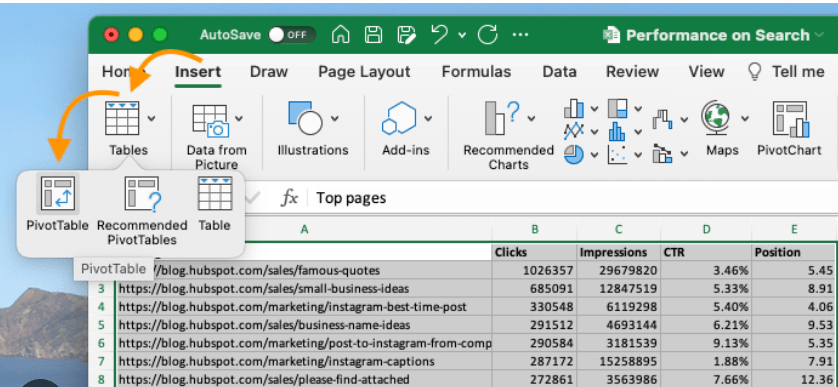
2. Getting Started:
- Imagine your data as a library. Open Excel and select where your data is – it’s like getting ready to explore the treasure.
3. Finding the PivotTable Tool:
- Go to the “Insert” tab in Excel – this is where you find the PivotTable tool. Click on “PivotTable,” and you’ll see a box that’s ready to help.
4. Choosing How to Arrange:
- In the box, you decide how to arrange your data. It’s like telling your guide how you want to explore the treasure – which paths to take.
5. Adding Useful Info:
- The “Values” part is where you add helpful information. Want to know the total, average, or count of something? Just drag and drop – it’s that simple.
6. Filtering – Precision Exploration:
- Imagine using a magnifying glass on a map. This is what filters (Slicers) do – they help you focus on specific parts of your data, just like zooming in on a map.
7. Updating Your Exploration:
- If your treasure map changes over time, updating is easy. Click “Refresh,” and your guide updates everything for you.
8. Sharing Your Discoveries:
- Once your guide (PivotTable) has helped you, you can turn your findings into visual presentations using charts and graphs. It’s like making a cool showcase of what you’ve discovered.
In simple terms, PivotTables are like helpful guides for data. They make things organized and show you the important stuff. So, go ahead and explore – PivotTables are here to help you on your data journey!
Dive into our website to discover the Outlook license that precisely caters to your database management needs. With a selection of options available, including cheap Office 2016 keys, Office 2019 keys, and cheapest Office 2021 keys, finding the perfect fit is a breeze.

