Office Blog
PowerPoint Tips: Engaging Your Audience
Crafting captivating PowerPoint presentations is essential for audience engagement. Here are step-by-step tips to create dynamic presentations: storytelling, persuasive design, multimedia, transitions, visuals, and organization. Master these techniques to leave a lasting impact. Let’s create engaging PowerPoint presentations together.
Step 1: Define your objective
- Start by clearly defining the objective of your presentation.
- Identify the key message or takeaway you want your audience to remember.
Step 2: Gather and organize content
- Research and gather relevant content for your presentation.
- Create an outline to organize your ideas and information logically.
Step 3: Choose a compelling design
- Open PowerPoint and select a design template that matches your presentation’s tone and theme.
- Customize the design by choosing colors, fonts, and backgrounds that enhance your message.
Step 4: Create visual slides
- Use a designated slide layout for each content type (title, text, image, etc.).
- Insert relevant visuals, such as images, charts, and diagrams, to support your ideas.
- Keep text minimal and use bullet points or concise phrases.
Step 5: Add engaging animations and transitions
- To add animations, select an object or text box and click on the Animations tab.
- Choose from various animation effects to make your content appear in an engaging manner.
- Use transitions for smooth and seamless movement between slides. Access them on the Transitions tab.
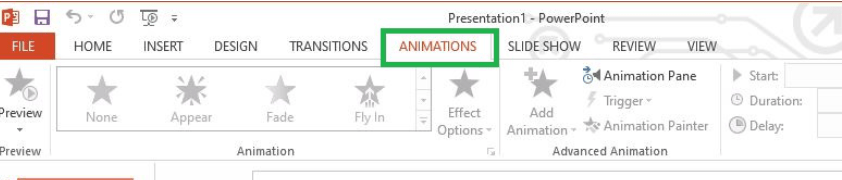
Step 6: Incorporate multimedia elements
- Insert video or audio clips to provide additional context or engage your audience.
- Click on the Insert tab and select Video or Audio to embed multimedia files.
Step 7: Practice and rehearse
- Review your presentation and practice delivering it smoothly.
- Pay attention to timing, voice modulation, and body language to enhance your delivery.
Step 8: Engage the audience during the presentation
- Use interactive features like hyperlinks, clickable buttons, or quizzes to involve your audience.
- Encourage questions and allow for discussion throughout the presentation.
By following these step-by-step tips, you can create powerful PowerPoint presentations that captivate and engage your audience. Get ready to deliver impactful presentations that leave a lasting impression.
Explore our website today and find the perfect Microsoft Office license that caters to your individual database management requirements. With options like cost-effective Office 2016 keys, convenient Office 2019 cdkeys, and the most economical Office 2021 cd keys, we guarantee a flawless fit.

