Windows Blog
How do I View System Information in Windows 10?
If you’re curious about your computer’s specifications and settings, here’s a step-by-step guide to viewing system information:
- Press Windows key and type “System Information” in the search bar. Click on the System Information app.
- Explore the System Summary page for an overview of your hardware and operating system details.
- Navigate through categories like Hardware Resources and Components for more specific information.
- Click on any component to view detailed information, such as manufacturer and driver version.
- Check the Software Environment category for details on drivers, services, tasks, startup programs, and more.
- Optional: Export the system information by clicking File > Export and choosing a file format.
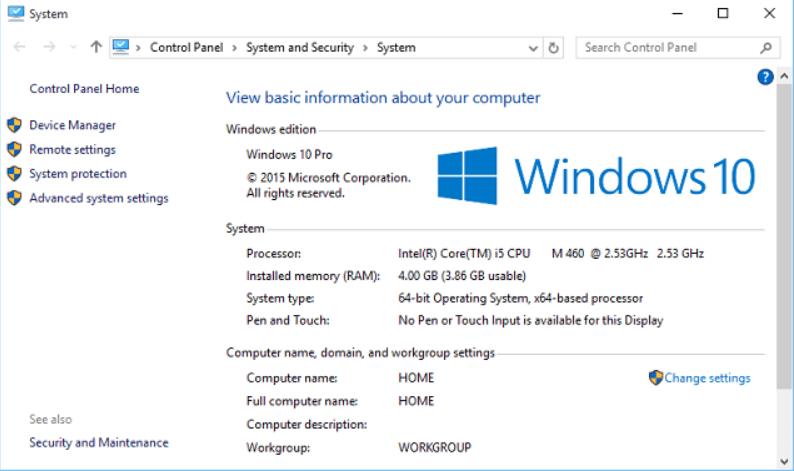
With these simple steps, you can easily view and utilize your system information in Windows 10.
Looking for an affordable and smart device upgrade? Buy Windows 10 pro keys cheap keys from our website to upgrade economically and get the best value.

