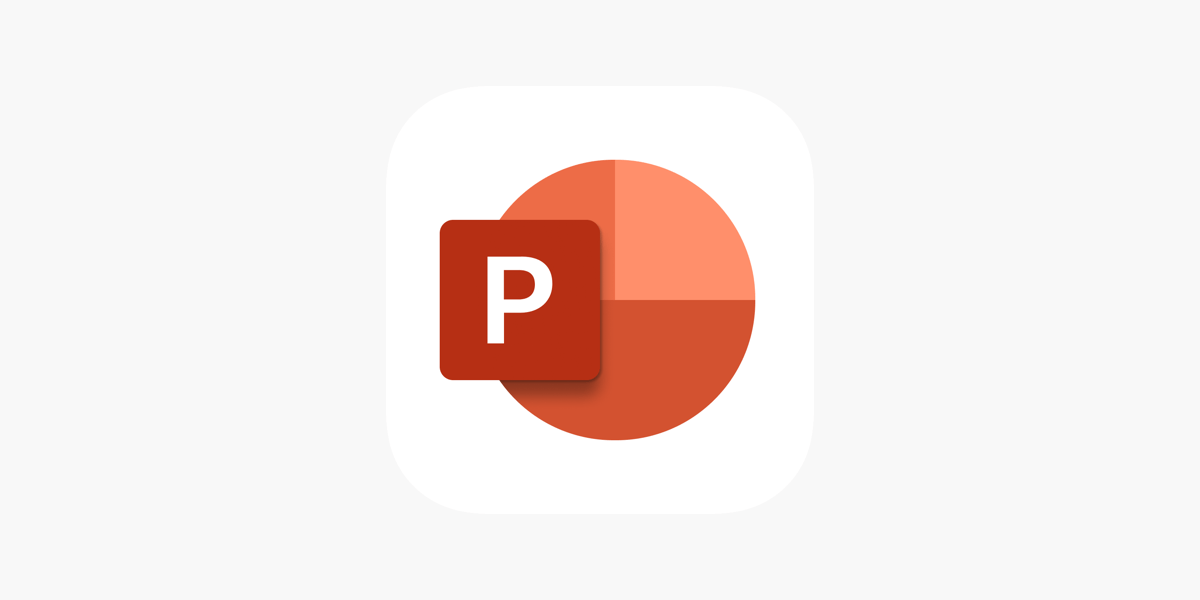Working with large datasets in Excel can be slow and frustrating, especially if you’re experiencing lag, long load times, or delayed responses. Fortunately, Excel has many built-in features and optimization techniques that can significantly enhance performance, even with large datasets. Here’s a comprehensive guide on how to speed up Excel and improve its performance when […]
Tag Archives: Microsoft Office
In the world of business, education, and almost every other field, presenting data effectively can be the key to making decisions, driving action, and conveying important insights. While Excel is an excellent tool for organizing and analyzing data, PowerPoint is the go-to platform for presenting that data in a clear, engaging, and visually appealing way. […]
The rise of cloud computing has transformed the way we work, making it easier than ever to access, share, and collaborate on files from any location. Microsoft Office, a suite of tools relied on by professionals worldwide, fully leverages cloud integration to enhance productivity and streamline workflows. In this post, we’ll explore how to use […]
For anyone who relies on data to make decisions, interactive dashboards are essential tools. They transform raw numbers into visually compelling insights that are easy to explore and understand. Excel has long been a staple for data analysis, and with Power BI, you can supercharge its capabilities to create interactive dashboards that provide real-time insights. […]
Creating custom templates across Microsoft Office applications like Word, Excel, and PowerPoint can streamline your work, ensuring a consistent, professional look in every document, spreadsheet, and presentation. Custom templates are especially valuable for teams and businesses that need branded materials or have specific formatting requirements. In this post, we’ll explore the essentials of creating custom […]
In the world of data analysis, Excel continues to be a powerful tool for professionals across various industries. As datasets grow larger and more complex, Excel’s traditional functions can feel limiting, especially when handling repetitive tasks or transforming large amounts of data. Enter Power Query, a game-changing feature for Excel users that simplifies data analysis and […]
The background of your PowerPoint slides plays a crucial role in setting the tone for your presentation. A well-designed background enhances the content, draws attention, and keeps the audience engaged without overpowering your message. Customizing your slide backgrounds allows you to personalize your presentation and ensure it matches your brand, theme, or message. Here’s a […]
A well-designed PowerPoint presentation can make a powerful impact, whether you’re presenting to clients, students, or colleagues. Improving your slide aesthetics goes beyond just making slides look “nice” – it helps communicate your message clearly and keeps your audience engaged. Let’s dive into key PowerPoint design ideas to help you create visually stunning, professional slides […]
If you’re presenting data, PowerPoint and Excel can work together to help you showcase numbers and trends in a visually engaging way. Inserting Excel charts and data into PowerPoint allows you to display your information clearly while ensuring accuracy. There are several methods to bring Excel charts and data into PowerPoint, each with its own […]
Creating reports and proposals can be time-consuming, but using PowerPoint makes it easier to build a professional, visual, and concise presentation that keeps your audience engaged. PowerPoint offers a range of tools for designing reports and proposals that are easy to navigate, visually appealing, and ideal for sharing. Here’s how to leverage PowerPoint to create […]