Office Blog
How to Remove a Hyperlink in Microsoft Word?
Hyperlinks can be useful in Microsoft Word documents, but there may be occasions when you want to remove them. Whether it’s a single word or an entire document, follow these straightforward steps to remove hyperlinks in Microsoft Word:
- Open Microsoft Word.
- Create a new document or open an existing one.
- Locate the hyperlink.
- Select the hyperlinked text.
- Right-click and choose “Remove Hyperlink”.
- Check the hyperlink status.
- Optional: Remove all hyperlinks in the document from the context menu.
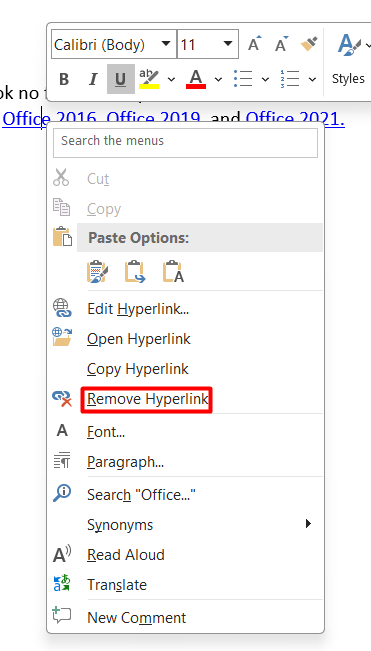
That’s it! Easily remove hyperlinks in Microsoft Word with these steps.
Explore our website and get your Word license today as part of the Office Suite. Choose from options like Office 2016, Office 2019, and Office 2021, tailored to fit your preferences and requirements.

