Office Blog
How do I set up and use the Delay Delivery Feature in Outlook?
The Delay Delivery feature in Microsoft Outlook allows you to control when your emails are sent. It can be helpful when scheduling emails to be sent at a later time. In this step-by-step guide, we will walk you through the process of setting up and using the Delay Delivery feature in Outlook.
Step 1: Launch Outlook and Compose a New Email:
- Open Microsoft Outlook application on your computer.
- Click on the “New Email” button to start composing a new email.
Step 2: Access the Options Menu:
- In the new email window, navigate to the “Options” tab at the top.
- Locate the “More Options” group and click on the “Delay Delivery” button.
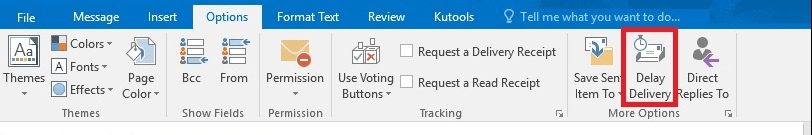
Step 3: Set a Delivery Date and Time:
- In the “Properties” window that appears, check the “Do not deliver before” box.
- Use the drop-down menus to select the desired date and time for the email delivery.
- Click “Close” to exit the Properties window.
Step 4: Compose and Finish the Email:
- Return to the new email window and compose your email as usual.
- Add recipients, subject, and email content as needed.
- Attach any necessary files or documents.
- When you’re done writing the email, click on the “Send” button.
Step 5: Verify Delayed Delivery:
- The email will be placed in your “Outbox” folder instead of being sent immediately.
- To view the email in the Outbox folder, click on “Outbox” in the left sidebar of the Outlook window.
- Confirm that the email is there with the scheduled delivery date and time.
Step 6: Adjust or Cancel Delayed Delivery:
- If you need to edit the email or change the delivery time, open the email from the Outbox folder.
- Make the necessary changes to the email content, recipients, or delivery time.
- To cancel the delayed delivery altogether, save the email as a draft instead of continuing with the scheduled delivery.
By following these step-by-step instructions, you can easily set up and use the Delay Delivery feature. Take control of your email delivery timing and ensure important messages are sent at the most appropriate time for maximum impact and convenience.
Get access to exclusive deals on Microsoft Office with the best price available on our website, enabling you to tap into the full power of this productivity suite.

