Windows Blog
How do I Change the Default PDF Viewer in Windows 10?
In Windows 10, Microsoft Edge is set as the default PDF viewer, but you may prefer to use a different application. To change the default PDF viewer, follow the detailed steps below with specific commands.
Step 1: Open the Settings menu
Click on the Start menu and select the gear icon to open the Settings menu. You can also press the Windows key + I to directly open the Settings.
Step 2: Access the Apps section
In the Settings menu, click on the “Apps” option.
Step 3: Select the Default apps tab
Within the Apps section, choose the “Default apps” tab from the left sidebar.
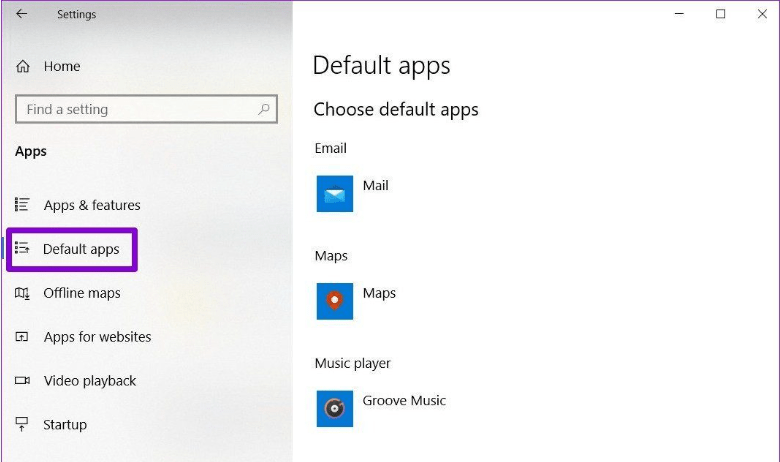
Step 4: Locate the PDF file type
Scroll down until you find the “Choose default apps by file type” link and click on it.
Step 5: Choose your preferred PDF viewer
Scroll down the list until you locate the “.pdf” file type. Click on the currently associated app (usually Microsoft Edge) to open the available options.
Step 6: Select a new PDF viewer
A pop-up menu will appear with a list of available apps. Choose your preferred PDF viewer application. If it is not listed, click on the “More apps” link or the “Look for another app on this PC” option to browse for the specific program.
Step 7: Confirm your selection
After selecting the desired PDF viewer, the pop-up menu will automatically close, and the new app will be set as the default for opening PDF files.
Step 8: Test the new default PDF viewer
To verify the change, double-click on a PDF file on your computer. It should now open with the newly selected PDF viewer.
Conclusion:
By following these step-by-step instructions and using the specific commands provided, you can easily change the default PDF viewer in Windows 10. Customizing your PDF viewing experience allows you to work with the application that best suits your preferences. Enjoy a more tailored and seamless PDF reading experience on your Windows 10 PC.
Make a smart investment in your device upgrade! Buy cheap Windows 10 keys from our website to upgrade economically and get the maximum value.

