Office Blog
How do I Change the Default Indent Size in Microsoft Word?
Microsoft Word provides various formatting options to customize the appearance of your documents. If you want to change the default indent size in your Word documents, follow this step-by-step guide to easily modify the settings.
Step 1: Open Microsoft Word
- Launch Microsoft Word on your computer.
Step 2: Open a Document or Create a New One
- Open an existing Word document or create a new one by clicking on the “File” tab and selecting “New Document.”
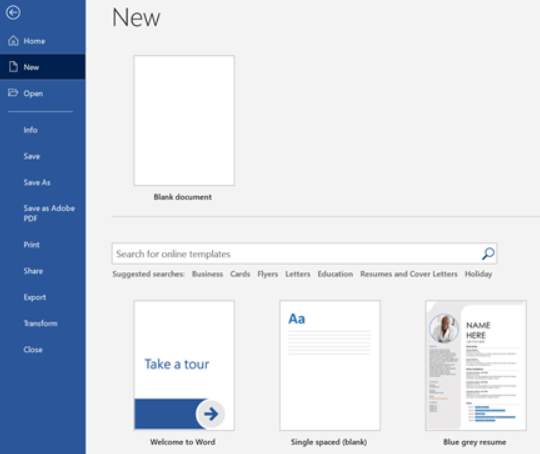
Step 3: Access the “Page Layout” Tab
- Click on the “Page Layout” tab located in the Word ribbon at the top of the screen.
Step 4: Open the Paragraph Dialog Box
- In the “Paragraph” group, click on the small arrow icon located at the bottom right corner of the group.
- The Paragraph dialog box will appear.
Step 5: Customize the Indentation Settings
- In the Paragraph dialog box, navigate to the “Indentation” section.
- Under the “Special” dropdown menu, select the desired type of indent you want to change, such as “First line” or “Hanging.”
- Enter the new indent size in the “By” field.
- Optionally, you can choose to apply the changes to the current document or to all future documents based on the template.
Step 6: Preview and Apply the Changes
- To preview the changes, click on the “OK” button in the Paragraph dialog box.
- If you are satisfied with the changes, click on the “OK” button again to apply the new default indent size to your document.
Step 7: Save and Use the Document
- Save your document to preserve the modified default indent size.
- Use and share your document with the new indent settings for consistent formatting across your Word files.
Conclusion:
By following these step-by-step instructions, you can easily change the default indent size in Microsoft Word. Whether you prefer a specific first line or hanging indent, customizing the indentation settings allows you to ensure consistency and readability in your documents. Customize your indent size and create professional-looking Word documents that meet your formatting preferences.
Unlock unparalleled efficiency and output by acquiring Microsoft Office from our website today. Upgrade your workflow with unbeatable prices and experience a transformative boost in productivity.

