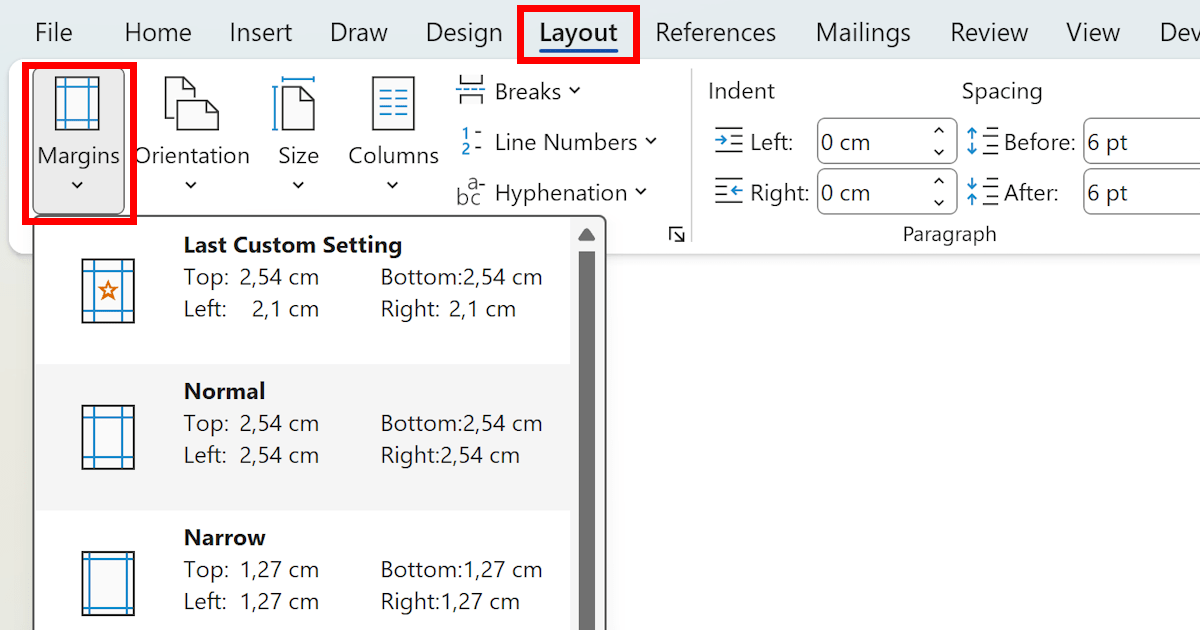Footnotes and endnotes are essential for providing additional information or citing sources in academic or professional documents. In this step-by-step guide, we will explore how to insert and format footnotes or endnotes in Microsoft Word. Step 1: Open the Document: Step 2: Access the References Tab: Step 3: Insert a Footnote or Endnote: Step 4: […]
Category Archives: Office Blog
Customizing the margins in a Word document allows you to adjust the spacing and layout according to your specific needs. In this step-by-step guide, we will explore how to customize the margins in a Word document. Step 1: Open the Document: Step 2: Access the Page Layout Tab: Step 3: Open the Margins Menu: Step […]
Hyperlinks in Microsoft Word allow you to connect your document to external websites, email addresses, or other documents. In this step-by-step guide, we will explore how to insert a hyperlink in Microsoft Word. Step 1: Open the Document: Step 2: Select the Text: Step 3: Access the Insert Tab: Step 4: Insert Hyperlink: Step 5: […]
Text boxes in Microsoft Word provide a flexible way to add information or emphasize specific content within a document. In this step-by-step guide, we will explore how to insert a text box in Microsoft Word. Step 1: Open the Document: Step 2: Access the Insert Tab: Step 3: Choose a Text Box Style: Step 4: […]
Microsoft Word offers a powerful collaboration feature that allows you to track changes and add comments in a document. In this step-by-step guide, we will explore how to track changes and add comments in a Word document. Step 1: Open the Document: Step 2: Enable Track Changes: Step 3: Make Changes to the Document: Step […]
Microsoft Word offers the flexibility to change the orientation of a page to better accommodate different types of content. In this step-by-step guide, we will explore how to change the page orientation in Word. Step 1: Open the Document: Step 2: Access the Page Layout Tab: Step 3: Select Orientation: Step 4: Apply Orientation to […]
Ensuring accessibility in your PowerPoint presentations is crucial to make your content accessible to all individuals. Adding alt text to images in PowerPoint is an important step towards making your visual content accessible to people with visual impairments. In this step-by-step guide, we will show you how to add alt text to images in PowerPoint […]
Converting a Word document into a PDF file is essential when you want to preserve the formatting and ensure that the document is easily shareable. In this step-by-step guide, we will walk you through the process of converting a Word document into a PDF file. Step 1: Open Microsoft Word: Step 2: Open the Word […]
The Smart Lookup feature in Microsoft Office allows users to research and gather information on a particular topic or word without leaving the Office application. It provides relevant definitions, articles, and images sourced from the internet, making it a powerful tool for enhancing productivity. Here’s a step-by-step guide on how to use the Smart Lookup […]
Do you find yourself wishing you could speak instead of type while working on your Microsoft Office documents? Well, good news! Microsoft Office applications, such as Word, Excel, and PowerPoint, now come equipped with a handy feature called Dictate. This feature allows you to simply speak your thoughts, and it will automatically transcribe them into […]