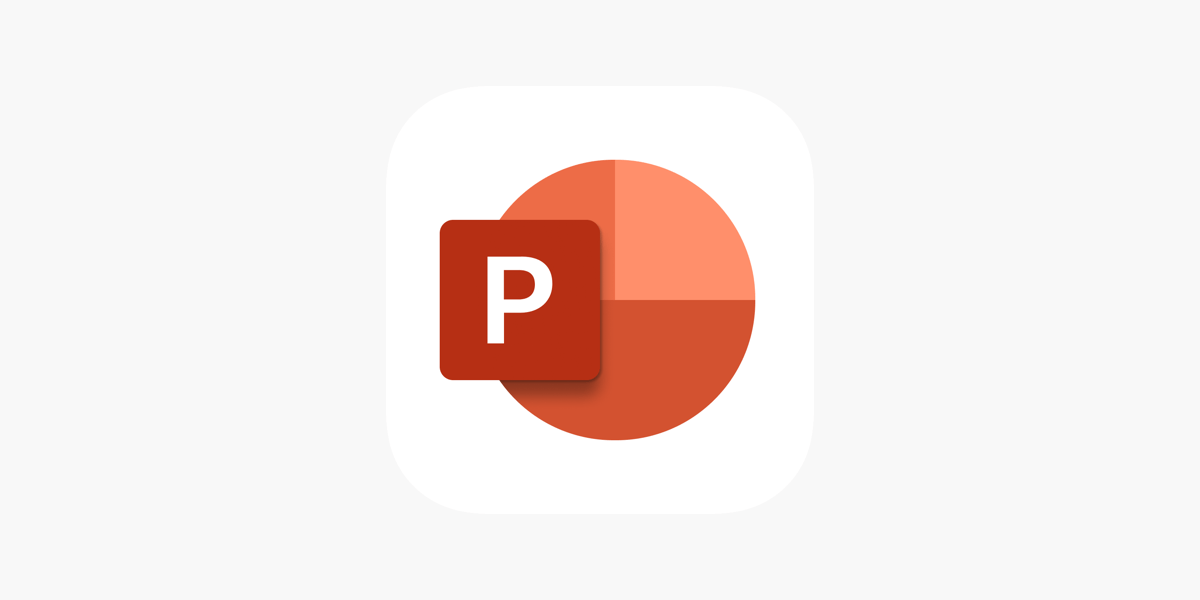A scrolling text box can add a dynamic element to your PowerPoint presentations, making your content more engaging. Here’s how to create a scrolling text box in just a few simple steps. Step 1: Open Your Presentation Command: Step 2: Insert a Text Box Command: Step 3: Format the Text Box Command: Step 4: Add […]
Category Archives: Office Blog
Adding bookmarks to a video in PowerPoint can help you navigate specific sections quickly, making your presentations more interactive and engaging. Here’s a step-by-step guide on how to do this effectively. Step 1: Open Your Presentation Command: Step 2: Insert or Select the Video Command: Step 3: Play the Video Command: Step 4: Pause the […]
Creating an agenda slide with hyperlinks in PowerPoint can help your audience easily navigate your presentation. Follow these step-by-step instructions to set up an interactive agenda slide. Step 1: Open Your PowerPoint Presentation Step 2: Insert a New Slide for the Agenda Step 3: Add Agenda Titles Step 4: Create Hyperlinks to Specific Slides Step […]
Adding live subtitles and captions in your PowerPoint presentations can greatly enhance accessibility and comprehension for your audience. This feature is especially useful during live presentations for diverse audiences. Follow these step-by-step instructions to add live subtitles and captions in PowerPoint. Step 1: Open Your PowerPoint Presentation Step 2: Enable Subtitles Settings Step 3: Configure […]
Convert a Word document to a web page and enhance accessibility and sharing capabilities, making your content available to a wider audience. Microsoft Word offers straightforward methods to accomplish this task. Follow these step-by-step instructions to ensure a smooth conversion process. Step 1: Prepare Your Word Document Step 2: Save Your Document as a Web […]
Adding animations to your PowerPoint slides can make your presentation more engaging and dynamic. PowerPoint provides a range of preset animations that you can easily apply and adjust to suit your needs. In this blog, we’ll walk you through the step-by-step process to fine-tune these preset animations. Step 1: Open Your PowerPoint Presentation Step 2: […]
Excel is a powerful tool, but sometimes data imported from other sources can have unwanted leading and trailing spaces. These spaces can cause errors in data processing and analysis. Removing them can be crucial for accurate calculations and clean data. In this blog post, we’ll guide you through the step-by-step process of removing leading and […]
Printing slides with notes can be incredibly useful for both presenters and audience members, providing a handy reference without cluttering the slides themselves. Follow this step-by-step guide to learn how to print slides with notes in PowerPoint. Step 1: Open Your PowerPoint Presentation Begin by opening the PowerPoint presentation you wish to print with notes. […]
Adding a sound clip to your PowerPoint presentation can enhance the engagement and effectiveness of your slides. This guide will walk you through the steps to insert a sound clip into a slide in PowerPoint. Step 1: Open Your PowerPoint Presentation First, you need to open the PowerPoint presentation where you want to add the […]
Plot data on a secondary axis in Excel is essential when you need to display datasets with different value ranges in a single chart. This guide will walk you through the process of adding and customizing a secondary axis in Excel. Step 1: Open Your Excel Workbook Launch Excel and open the workbook containing the […]