Excel Blog
Beginner’s Guide to Excel: Basics You Should Know
Excel is undeniably a robust and versatile tool that goes beyond its typical association with numbers and spreadsheets, as it can efficiently manage and analyze various types of information, ranging from textual data to even images. If you’re a novice user of Excel and find yourself feeling apprehensive due to its complexity, fret not. This comprehensive guide will walk you through the fundamentals, equipping you with the necessary knowledge to confidently embark on your Excel journey. By the end, you’ll be equipped with the skills and understanding to harness Excel’s vast capabilities, allowing you to efficiently organize and analyze data with ease and precision.
What is Excel?
Excel is a spreadsheet program developed by Microsoft. It is used for organizing data in a tabular format, with rows and columns that can be filled with text, numbers, formulas, and other information. Excel can perform calculations, create charts and graphs, and sort data according to various criteria.
Creating a New Workbook
When you open Excel, you will be greeted by a blank workbook. This is where you will enter your data. To create a new workbook, click on “File” in the top left corner and select “New.” You can choose from a variety of templates, including blank workbooks, pre-designed spreadsheets, and more.
Entering Data
The first thing you will want to do is enter your data into the workbook. You can do this by selecting a cell and typing in the information. Use the arrow keys to move between cells, or click on a cell to select it.
Formatting Data
To make your data easier to read, you can apply formatting. This includes changing the font, font size, font color, and cell color. You can also adjust the width and height of cells, as well as merge cells to create headings or subheadings.
Formulas and Functions
One of the most powerful features of Excel is its ability to perform calculations using formulas and functions. Formulas are equations that you create to calculate values based on the data in your workbook. Functions are pre-built formulas that allow you to perform complex calculations with just a few clicks.
To add a formula, select the cell where you want the answer to appear, start the formula with an equal sign, and then enter the formula. For example, to add two numbers, you would enter “=A1+B1” (assuming the numbers are in cells A1 and B1). Excel will perform the calculation and display the answer in the cell.
Charts and Graphs
Excel can also create visualizations of your data using charts and graphs. To create a chart, select the data you want to include in the chart and click on the “Insert” tab. Choose the type of chart you want to create, such as a bar chart or line graph, and Excel will generate it for you.
Saving and Printing
Once you have entered your data, formatted it, and added any necessary formulas, it’s time to save your workbook. Click on “File” and select “Save As.” Choose a location to save the file and give it a name. You can also print your workbook by clicking on “File” and selecting “Print.”
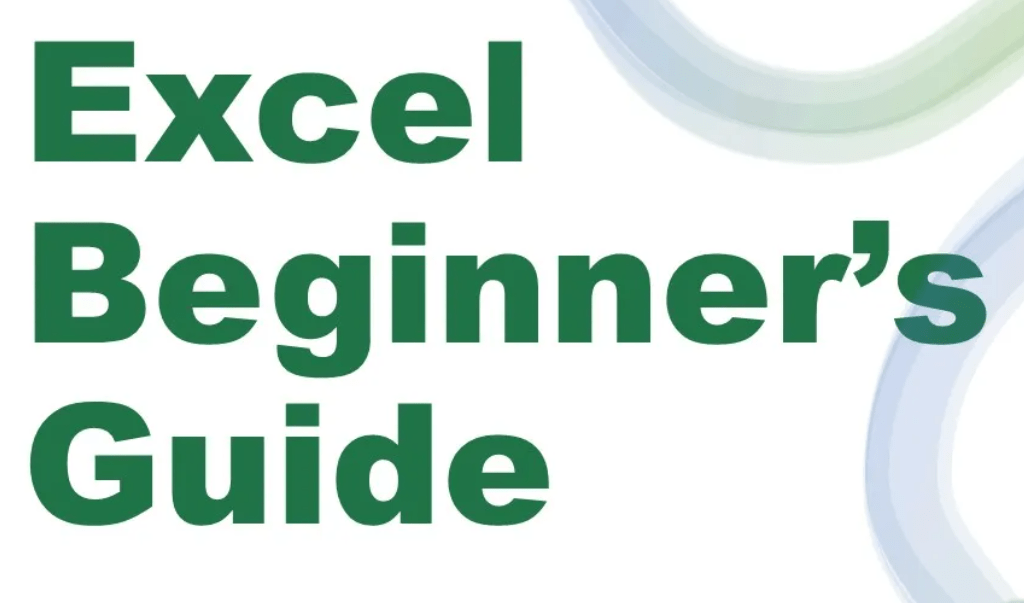
Conclusion
Excel is a powerful tool that can help you organize and analyze data. By learning the basics, you can use Excel to track sales, create budgets, manage data, and much more. This guide covered some of the most essential features of Excel, including creating a new workbook, entering data, formatting data, using formulas and functions, creating charts and graphs, and saving and printing your work. With these basics under your belt, you’re well on your way to becoming an Excel pro.
Explore our website today and find the perfect Microsoft Office license that fits your unique database management needs. Choose from a wide selection, including cost-effective Office 2016 keys, user-friendly Office 2019 cdkeys, and the cheapest Office 2021 cd keys, guaranteeing the ideal solution for you.

