Office Blog
Time-saving Tips for Microsoft Teams
Discover how to boost productivity using Microsoft Teams. This comprehensive guide offers step-by-step instructions for setting up and customizing your workspace, collaborating on documents in real-time, integrating with external apps, and automating tasks. Learn valuable time-saving tips and tricks to maximize your efficiency and get the most out of Microsoft Teams, the powerful platform for seamless collaboration and increased productivity.
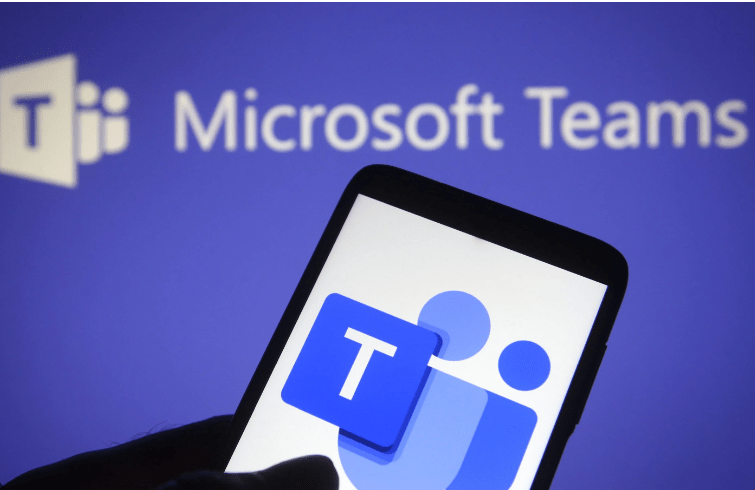
Step 1: Keyboard shortcuts:
- Quickly navigate and perform actions in Teams using keyboard shortcuts.
- Press “Ctrl + .” to bring up the command box for quick access to various features.
- Use “Ctrl + Shift + M” to start a new chat or “Ctrl + 2” to switch to the Files tab.
Step 2: Chat organization:
- Keep your chats organized by creating teams and channels for different projects or departments.
- Use the “/mention” command to directly notify specific team members in a conversation.
- Pin important chats by right-clicking on them and selecting “Pin” for quick access.
Step 3: Book meetings efficiently:
- Utilize the Teams calendar to schedule and manage meetings seamlessly.
- Type “/schedule” in the command box to start creating a new meeting.
- Set up meeting agendas, invite attendees, and even add attachments easily.
Step 4: Collaboration and document sharing:
- Collaborate in real-time with your team by co-authoring documents.
- Select “Share” to upload and share files within a channel or chat.
- Use “@mention” to draw attention to specific content or assign tasks to team members.
Step 5: Productivity with apps and integrations:
- Enhance your productivity by integrating additional apps and services into Teams.
- Click on the Apps icon on the left-hand sidebar to explore the available apps.
- Install apps like Trello, Planner, or your preferred productivity tools to streamline workflows.
Step 6: Efficient communication:
- Leverage advanced communication features like video calls and screen sharing.
- Start a video call by clicking on the camera icon in a chat or channel.
- Make use of screen sharing during meetings to present documents or demonstrate a process.
Conclusion:
By following these time-saving tips for Microsoft Teams, you can streamline collaboration, boost productivity, and effectively manage your work. From utilizing keyboard shortcuts to organizing chats and channels, leveraging the calendar, collaborating on documents, integrating apps, and optimizing communication features, Teams becomes a powerful tool for efficient teamwork. Embrace these tips, unleash the true potential of Microsoft Teams, and accomplish your goals with ease.
Searching for affordable Microsoft Office licenses for seamless database management? Look no further! Our website offers a variety of options, including Office 2016 cheap keys, Office 2019 cd keys, and the cheapest Office 2021 licenses.

