Office Blog
How do you Mark an Email as Important in Outlook?
Mark an email as important in Outlook can help you prioritize your tasks and ensure you never miss critical messages. This quick guide walks you through the steps to highlight emails that need your immediate attention.
Step 1: Open Outlook
First, open your Outlook application.
Step 2: Go to Your Inbox
Navigate to your inbox to locate the email you want to mark as important.
Step 3: Select the Email
Find and select the email that you want to mark as important.
Step 4: Open the Message Tab
Once the email is selected, you need to go to the Message tab.
Step 5: Mark as Important
In the Message tab, you will find the option to mark the email as important.
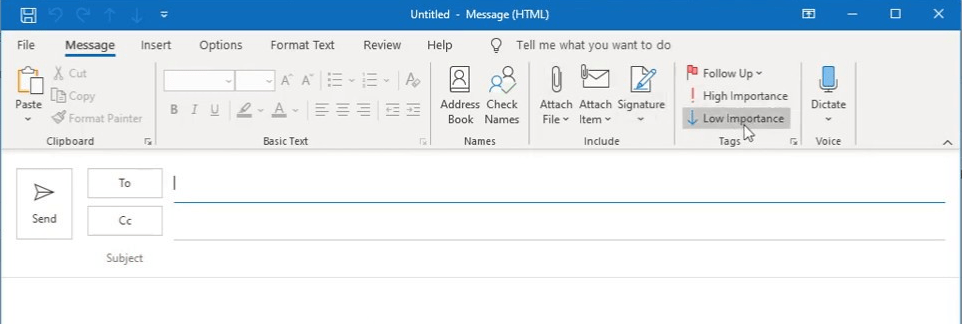
Step 6: Confirm the Change
You should now see a red exclamation mark next to the email, indicating it has been marked as important.
Unlock the full potential of your productivity with our exclusive offers on genuine Office Keys, available now on our website for instant purchase and activation.

