Office Blog
How to Insert an Equation With a Fraction and Exponent in Microsoft Word?
Creating equations with fractions and exponents is essential for mathematical and scientific documents. This step-by-step guide will walk you through the process of inserting such equations in Microsoft Word.
Step 1: Open Microsoft Word:
- Launch Microsoft Word on your computer.
Step 2: Access the Equation Editor:
- Click on the “Insert” tab in the top menu bar.
- Locate the “Equation” button in the “Symbols” group and click on it.
- This will open the Equation Editor toolbar.
Step 3: Insert a Fraction:
- In the Equation Editor toolbar, click on the “Fraction” button.
- This will display a fraction template with a numerator and denominator.
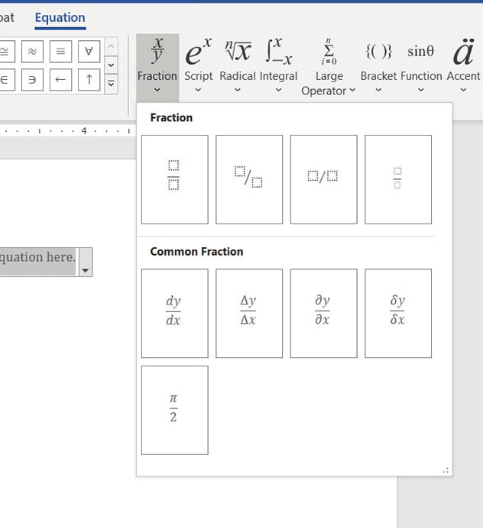
Step 4: Enter Numerator and Denominator:
- Click on the numerator box and enter the desired text or mathematical expression.
- Similarly, click on the denominator box and enter the required text or expression.
Step 5: Add an Exponent:
- To include an exponent, click on the desired location within the numerator or denominator.
- Go to the “Design” tab in the Equation Editor toolbar.
- Click on the “Superscript” button to add the exponent element.
- Enter the exponent text or mathematical expression.
Step 6: Edit Equation Properties:
- If desired, you can further customize the equation by adjusting font size, style, or alignment.
- Right-click on the equation and select “Math Options” from the drop-down menu.
- Modify settings under the “Equation Tools” tab to suit your needs.
Step 7: Finalize the Equation:
- Once satisfied with the equation, close the Equation Editor toolbar by clicking outside the equation or selecting another section of your document.
Conclusion:
With this step-by-step guide, you can now insert equations with fractions and exponents in Microsoft Word. Enhance your mathematical and scientific documents with accurate and visually appealing equations.
Take your workflow to new heights by securing Microsoft Office at unbeatable prices. Visit our website today and experience a revolutionary increase in efficiency and output.

