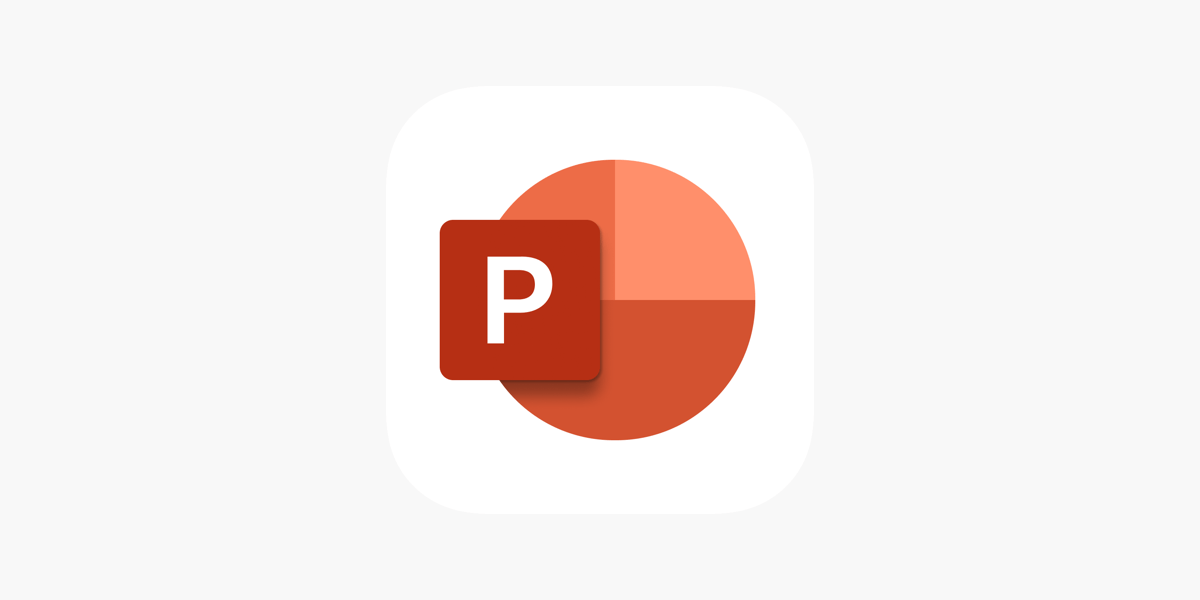Microsoft Word is more than just a tool for writing letters and reports. For those working in fields like mathematics, science, engineering, and finance, Word also provides powerful features to create complex equations and formulas. One of the most underutilized but essential tools in Word is the Equation Editor. Whether you’re preparing a math assignment, […]
Category Archives: Office Blog
Microsoft Word’s Mail Merge is an incredibly powerful tool that can save you time and effort when you need to create personalized documents in bulk. Whether you’re sending out invitations, newsletters, labels, or mass emails, Mail Merge allows you to create customized content for each recipient using a single template. In this guide, we’ll walk […]
Microsoft Word’s Track Changes feature is an essential tool for editing, collaboration, and document review. Whether you’re working on business reports, contracts, academic papers, or shared team documents, Track Changes helps you track edits, provide feedback, and maintain document integrity. In this guide, we’ll walk through how to enable, customize, and use Track Changes effectively […]
Microsoft Word is a powerhouse when it comes to document creation, but did you know that there are many hidden Word shortcuts that can help you work more efficiently? These keyboard shortcuts aren’t just for tech experts—they’re for anyone who wants to save time, increase productivity, and make their Word experience smoother. In this post, […]
After hours of writing a document, you realize the formatting is all over the place. Text is misaligned, fonts are inconsistent, and spacing is off. It’s frustrating and can turn a polished piece into a mess. But fear not! With a few smart tips and tricks, you can fix formatting issues in Word like a […]
Microsoft Word is more than just a word processor—it’s a powerful research tool. One of its most underrated features is Smart Lookup, which allows you to quickly find definitions, get background information, and explore web results without leaving your document. If you often switch between Word and a web browser for research, Smart Lookup can […]
Excel is one of the most powerful tools for managing and analyzing data, but it can sometimes feel overwhelming due to its sheer number of features. The good news? There are hidden shortcuts in Excel that can dramatically speed up your workflow and improve your productivity. In this post, we’ll reveal five Excel shortcuts that […]
As an Excel user transitioning into Power BI, you might find yourself missing some of your favorite Excel features. One such feature is the Excel’s Paste Special – Multiply tool, which allows you to quickly multiply a range of numbers by a specific value. While Power BI doesn’t have a direct equivalent of this function, […]
If you’re an Excel user who loves working with PivotCharts, Power BI offers even greater flexibility and power to visualize your data. While Excel is great for creating basic charts and PivotTables, Power BI takes it a step further, enabling you to build dynamic, interactive dashboards from a single data source. Whether you’re tracking sales, […]
A pitch deck is one of the most important tools in a business’s arsenal, especially when it comes to presenting ideas, products, or services to potential investors, clients, or partners. In today’s competitive market, a well-crafted PowerPoint pitch deck can make or break your chances of success. Whether you’re looking to secure funding, attract new […]