Windows Blog
Is Windows 11 Pro Suitable for Enterprise Environments?
As organizations continue to evolve and adapt to changing technological landscapes, choosing the right operating system is crucial for productivity, security, and overall efficiency. Windows 11 Pro, the business-oriented version of Microsoft’s latest operating system, brings several features and enhancements aimed specifically at enterprise environments. In this blog post, we will explore whether Windows 11 Pro is suitable for enterprise use and what advantages it offers.
Enhanced Security Features
Security is a top priority for any enterprise, and Windows 11 Pro offers several advanced security features:
- BitLocker Encryption: Windows 11 Pro includes BitLocker, a powerful encryption tool that protects sensitive data by encrypting entire drives. This feature is essential for organizations handling confidential information.
- Windows Hello for Business: This feature provides a secure and password-free way to access devices using biometric authentication or PINs, enhancing security while simplifying the user experience.
- Virtualization-based Security (VBS): Windows 11 Pro supports VBS, which helps protect against attacks by isolating critical parts of the operating system, ensuring that sensitive data remains secure.
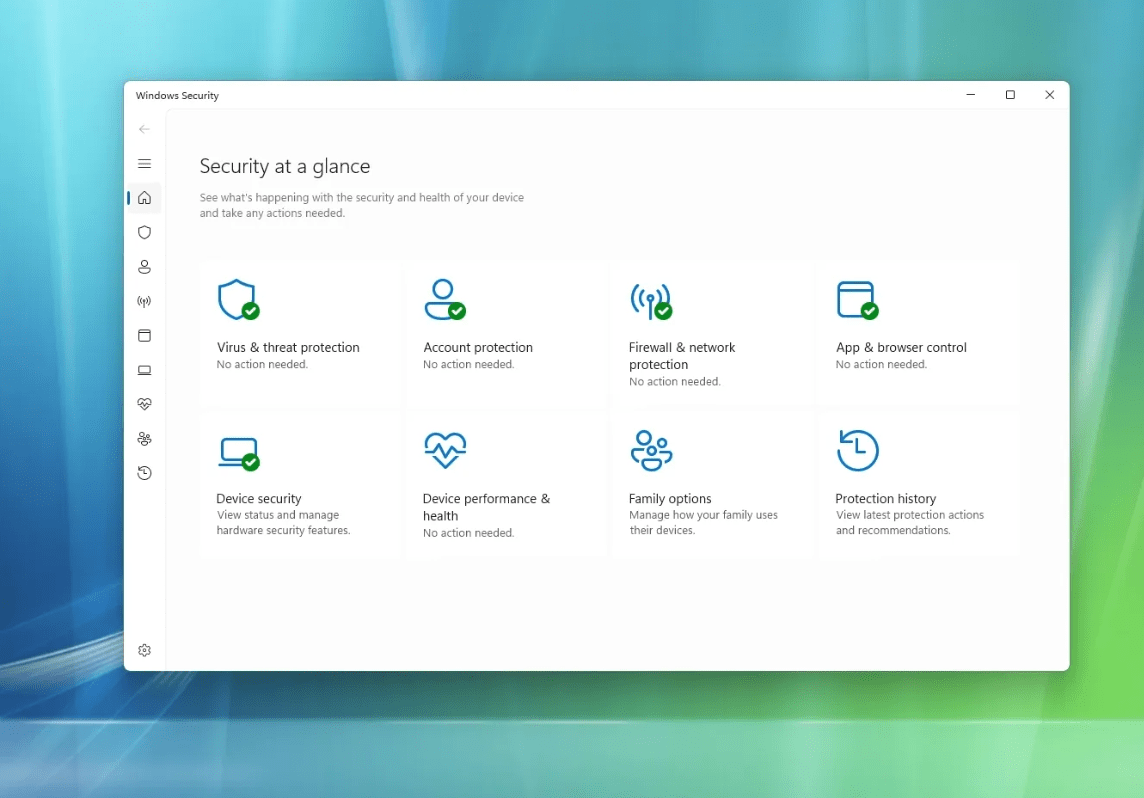
Support for Remote Work
With remote work becoming increasingly common, Windows 11 Pro includes features that facilitate effective remote management:
- Remote Desktop: This feature allows users to connect to their work computers from anywhere, enabling flexibility and productivity outside the office.
- Microsoft Teams Integration: Windows 11 Pro integrates Microsoft Teams directly into the taskbar, making communication and collaboration easier for remote teams.
Group Policy Management
For enterprises, managing multiple devices and user settings efficiently is essential. Windows 11 Pro provides Group Policy support, allowing IT administrators to enforce policies, manage user permissions, and control settings across all devices in the organization. This centralized management simplifies administration and enhances compliance with company policies.
Compatibility with Enterprise Applications
Windows 11 Pro is designed to be compatible with a wide range of enterprise applications and software solutions, including those used for productivity, project management, and customer relationship management (CRM). This compatibility ensures that organizations can continue using their existing software without disruption.
Advanced Virtualization Features
For organizations that rely on virtualization, Windows 11 Pro includes several enhancements:
- Hyper-V: Windows 11 Pro supports Hyper-V, allowing organizations to create and manage virtual machines. This is beneficial for testing applications, running legacy software, and isolating development environments.
- Windows Sandbox: This feature allows users to run applications in a secure, isolated environment, providing a safe space to test software without affecting the primary system.
Regular Updates and Support
Microsoft provides regular updates for Windows 11 Pro, ensuring that organizations receive the latest security patches, features, and improvements. Additionally, Windows 11 Pro users have access to Microsoft’s enterprise-level support, which is crucial for addressing technical issues quickly and effectively.
Improved User Experience
Windows 11 Pro introduces a modern and intuitive user interface, enhancing user experience and productivity. The redesigned Start menu, taskbar, and Snap Layouts facilitate multitasking and make it easier for employees to navigate their work environments.
Get the best deals on cheap Windows 11 keys and upgrade your system today without breaking the bank!

