Windows Server 2019 Datacenter License
€99.00
This item does not contain a disc; it is a digital download only. See the steps involved below. NOTE: If you already have the software already installed, you may activate simply by entering the key.
- You will receive your product key, installation guide, and download link via email within 5 minutes.
- Install and enter your 25-digital product key as prompted.
- Complete the installation via the installation guide supplied in the details email.
- Activate the product online.
Description
Windows Server 2019 Datacenter is the newest version of the highly virtualized software built for private and hybrid cloud environments. The innovative software concentrates on providing the highest level of flexibility and control to businesses in need of a centralized solution for managing cloud-ready workloads with more ease.
Description
Windows Server 2019 also helps to prevent malicious attacks against your system with a strengthened security suite that also detects any suspicious activity as a preventative measure.
Users can change existing applications into cloud-ready solutions and help developers to create new ones using containers, microservices, and Nano Server.
Your datacenter can be run with an automated and resilient operating system and will have access to many of the same cloud-efficient features found in Microsoft Azure datacenters.
With Windows Server 2019 Datacenter, users gain access to features such as:
- Server Virtualization
- Storage
- Software-Defined Networking
- Web Application Platforms
- Server Management
- Server Automation
- Information Protection
- Virtual Desktop
Features
Some of the new features added to Windows Server 2019 Datacenter include:
____________________
Added layers of security
_____
Enhance security and reduce risk with multiple layers of built-in protection
New deployment options
_____
Increase availability and reduce resource usage with the lightweight Nano Server
Built-in containers
_____
Develop and manage with agility thanks to Windows Server and Hyper-V containers
Cost-efficient storage
_____
Build highly available, scalable software-defined storage and reduce costs
Innovative networking
Software-defined networking to automate with cloud-like efficiency
This version of Windows Server 2019 Datacenter uses an original equipment installation digital license for installation and provides a 16 core license.
At the forefront of server operating systems
No doubt, Windows has been at the forefront of server operating systems and one stunning example of this is Windows Server 2019. System administrators need not look any further when choosing a server OS and here are some of the best reasons why:
____________________
Nano Server
Nano Server is a very tiny version of Windows Server 2019, achieved by removing the GUI component of Windows Server 2016. It boasts a 92% smaller installation footprint than the regular installation option. It is far more secure, because you have to add server roles administratively from outside Nano Server, therefore there is less room for attacks as compared to the GUI-version of Windows Server 2016. It has far fewer updates and is so small that it can be ported easily across servers, data centers, and physical sites. Although meant to be managed remotely, a minimal local management UI called “Nano Server Recovery Console,” has been included to let you perform initial configuration tasks.
Containers on Windows Server 2019 allow you to easily isolate applications and services. There are two different types of containers that are available.
Windows Server Container
_____
One is the Windows Server Container, which is intended for workloads where privacy is not a big issue and common resources can be shared.
Hyper-V Container
_____
The other is the Hyper-V Container. It is completely isolated from other containers and potentially from the host server. Hyper-V containers are appropriate for high-trust workloads where security is paramount.
Linux Secure Boot
Secure Boot is part of the Unified Extensible Firmware Interface (UEFI) specification that protects a server’s startup environment against boot-time malware and other unauthorized rootkits being run.
ReFS
The Resilient File System (ReFS) high-resiliency file system. If you have multiple virtual machines, dynamic drives can fill up quickly and the impact can be significant. Using the ReFS capability to fully allocate the storage within your drive, you can keep your host in good shape by using fixed size, fully allocated Hyper-V VMs.
Nested Virtualization
_____
Nested virtualization is the capability of a virtual machine to other host virtual machines within itself. Previously, this has been impossible but this feature is now finally available in Windows Server 2016. When a business wants to deploy additional Hyper-V hosts and needs to minimize hardware costs, it can make use of Nested Virtualization.
Hyper-V Hot-Add Virtual Hardware
_____
You can now add virtual hardware or adjust the allocated RAM to a virtual machine, without having to first power down. Virtual hardware can be hot -added while virtual machines are online and running.
Storage Spaces
Storage Spaces in Windows Server 2016 allows administrators to create flexible disk storage. It extends storage spaces to allow failover cluster nodes to use their local storage inside this cluster, avoiding the need for shared storage fabric.
Shielded Virtual Machines
The new Host Guardian Service server role allows for a much greater degree of control over Hyper-V virtual machine access.
Full Version Retail License for 1 Server only
GLOBAL License Keys – Valid for any Country/Territory/Region Worldwide
System Requirements:
Min Hard Drive Space: 32 GB
Min Processor Speed: 1.4 GHz
Min RAM Size: 2GB
Peripheral Interface Devices: DVD-ROM, Internet connection, Keyboard, Mouse or compatible device, SVGA monitor
This item does not contain a disc; it is a digital download only. See the steps involved below. NOTE: If you already have the software already installed, you may activate simply by entering the key.
- You will receive your product key, installation guide, and download link via email within 5 minutes up to 3 hours.
- Install and enter your 25-digital product key as prompted.
- Complete the installation via the installation guide supplied in the details email.
- Activate the product online.
Reviews (0)
Only logged in customers who have purchased this product may leave a review.
Delivery and Guarantee
✅ We supply only original licenses, which you can use with your account on the official website for software access.
✅ Each license includes detailed instructions for download, installation, and activation.
✅ For any issues, our live chat support is ready to offer immediate assistance or arrange a replacement if needed.
Related products
Software Categories
Software Categories
Software Categories
Software Categories
Software Categories
Software Categories
Software Categories
Software Categories
VMware Workstation Pro 15 – Original License Code – Lifetime


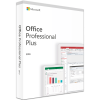
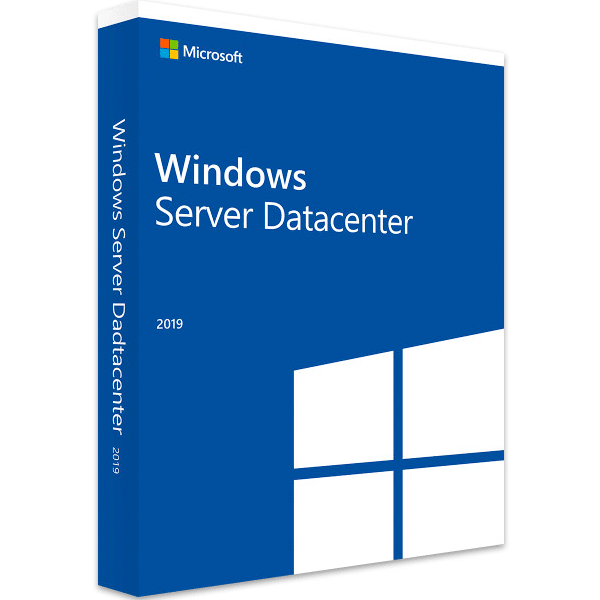
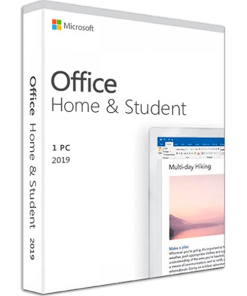


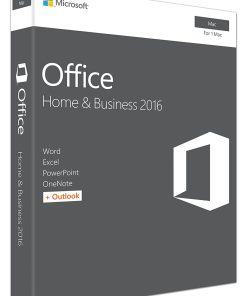
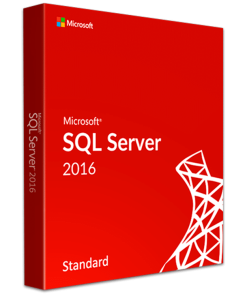


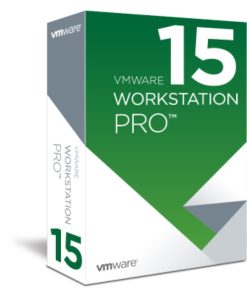

Reviews
There are no reviews yet.