Office Blog
How to Insert a Live Streaming Video Into a PowerPoint Slide?
In this tutorial, we’ll show you step by step how to seamlessly incorporate a live streaming video into a PowerPoint slide. With this feature, you can engage your audience in real-time and deliver dynamic presentations. Let’s get started!
Step 1: Choose your video platform
- Select a live streaming platform that supports video embedding, such as YouTube Live or Vimeo Live.
- Sign in and locate the live stream video you want to insert into your PowerPoint slide.
Step 2: Copy the video embed code
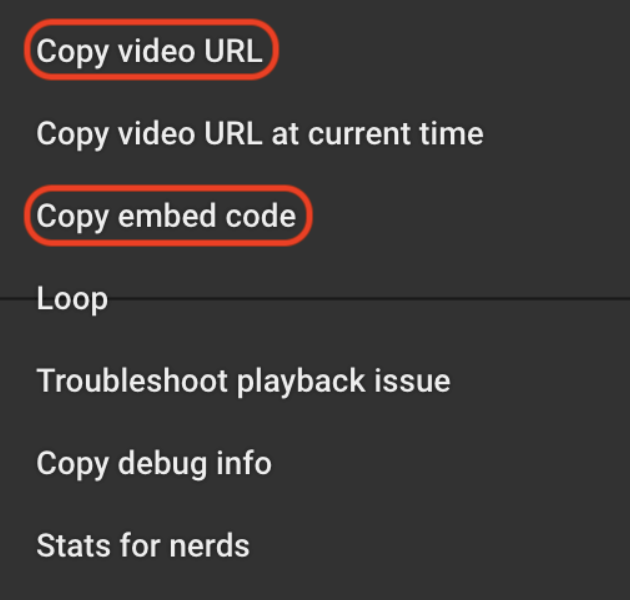
- In your chosen live streaming platform, navigate to the video’s “Share” or “Embed” options.
- Copy the provided embed code to your clipboard. This code will enable the video to be displayed within your PowerPoint slide.
Step 3: Open PowerPoint and edit slide
- Open PowerPoint and go to the slide where you want to insert the live streaming video.
- Click on the “Insert” tab in the top navigation menu.
- Choose “Video” from the media group and select “Online Video.”
Step 4: Insert the video embed code
- In the “Insert Video” dialog box, select the “From Embed Code” option.
- Paste the previously copied video embed code into the provided field.
- Click “Insert” to embed the live streaming video into your PowerPoint slide.
Step 5: Adjust video properties
- Once the video is inserted, you can adjust its properties.
- Resize and reposition the video on the slide as desired.
- Set the video to start automatically or upon clicking.
- Customize any additional video playback settings.
Step 6: Preview and test the live streaming video
- To ensure that the live streaming video is working correctly, click on the “Slide Show” tab.
- Start the slide show by clicking on “From Current Slide” or pressing “F5” on your keyboard.
- Verify that the live streaming video is playing smoothly and synchronized with your presentation.
Conclusion:
By following these step-by-step instructions, you can easily insert a live streaming video into a PowerPoint slide. Enhance your presentations with live content, effectively engage your audience, and deliver impactful presentations that will leave a lasting impression. Now, go ahead and create dynamic PowerPoint slides that incorporate live streaming videos with confidence!
Want to simplify your project management and tracking with Excel? Obtain the license from our website as part of the Office Suite, designed to streamline your tasks.

