Windows Blog
Windows 11 vs. Windows 10: Differences
As technology evolves, operating systems must adapt to meet the needs of users. Microsoft’s Windows 11 is the latest version of its widely used operating system, succeeding Windows 10. While both operating systems share some similarities, there are significant differences that may influence your decision to upgrade or stick with Windows 10. In this blog post, Windows 11 vs. Windows 10, explore the key differences between Windows 11 and Windows 10, helping you understand which version is right for you.
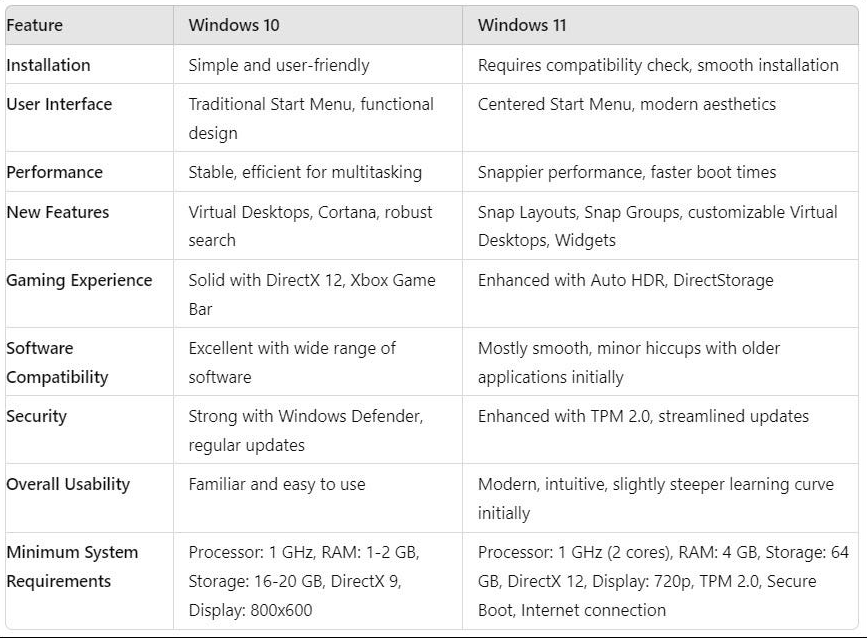
User Interface and Design
One of the most noticeable changes in Windows 11 is its user interface. Windows 11 features a fresh and modern design with rounded corners, new icons, and an overall more polished aesthetic. Key differences include:
- Centered Taskbar: The taskbar icons, including the Start menu, are now centered, providing a more streamlined look. Users can still choose to align them to the left if they prefer the traditional layout.
- Redesigned Start Menu: Windows 11 introduces a simplified Start menu that replaces the live tiles with a grid of static icons, making it easier to find and launch applications.
- Snap Layouts and Groups: Windows 11 enhances multitasking with Snap Layouts, allowing users to organize open windows into pre-defined layouts. Snap Groups lets you switch between groups of apps quickly.
Performance Improvements
Windows 11 is optimized for performance, providing several enhancements that can lead to faster load times and better overall efficiency. Key improvements include:
- Faster Boot Times: Windows 11 is designed to boot up faster compared to Windows 10, improving user experience right from the start.
- Optimized Resource Management: Windows 11 manages system resources more efficiently, enhancing performance for gaming, productivity, and multitasking.
Gaming Enhancements
Windows 11 brings a host of new gaming features that can significantly enhance the gaming experience:
- DirectStorage: This technology allows games to load faster by enabling them to access the graphics card directly, resulting in reduced load times and improved performance.
- Auto HDR: Windows 11 supports Auto HDR for games, enhancing visual quality by improving brightness and color range in supported titles.
- Xbox Game Pass Integration: The new Xbox app is built into Windows 11, providing easy access to the Xbox Game Pass library and seamless integration with Xbox Live.
System Requirements
Windows 11 has more stringent system requirements compared to Windows 10. Key requirements include:
- TPM 2.0: Windows 11 requires a Trusted Platform Module (TPM) version 2.0, which enhances security by providing hardware-based encryption.
- Compatible Processor: Windows 11 requires a compatible 64-bit processor with at least 1 GHz clock speed and 2 or more cores.
- RAM and Storage: A minimum of 4 GB of RAM and 64 GB of storage is necessary to install Windows 11, while Windows 10 can run on devices with lower specifications.
Widgets and Virtual Desktops
Windows 11 introduces new features aimed at improving productivity:
- Widgets: A new Widgets panel provides personalized news, weather updates, calendar events, and more, easily accessible from the taskbar.
- Enhanced Virtual Desktops: Users can now customize each virtual desktop with different wallpapers and settings, allowing for better organization of workspaces.
Microsoft Teams Integration
Windows 11 integrates Microsoft Teams directly into the taskbar, making it easier to connect with friends, family, and colleagues. Users can quickly start chats or video calls without needing to open a separate app. In contrast, Windows 10 requires users to download Teams separately.
Touch, Pen, and Voice Inputs
Windows 11 improves support for touch, pen, and voice inputs, making it more versatile for devices like tablets and 2-in-1 laptops. The operating system features new gestures and improved handwriting recognition, enhancing the user experience across different input methods.
Get the best deals on cheap Windows 11 keys and upgrade your system today without breaking the bank!

