Windows Blog
Windows 11 Updates: What’s Coming in the Latest Builds?
Windows 11 Updates has been making waves since its release, and Microsoft continues to improve and evolve the operating system with each new update. Whether you’re a casual user or a tech enthusiast, keeping up with the latest builds is essential to get the most out of Windows 11. These updates bring new features, performance enhancements, security patches, and bug fixes to ensure the operating system stays fresh, fast, and secure.
In this blog, we’ll explore what’s coming in the latest Windows 11 builds and how they’ll improve your overall experience.
1. New Start Menu and Taskbar Customization
Microsoft has been refining the Start Menu and Taskbar in recent updates, making it even more customizable.
- What’s New: In upcoming builds, users will have more flexibility to adjust the Taskbar’s position, allowing it to be moved to the left, center, or right. There will also be improved features to resize and personalize the Start Menu.
- Why It Matters: These customizations let you tailor Windows 11 to your preferences, making the OS feel more personal and user-friendly.
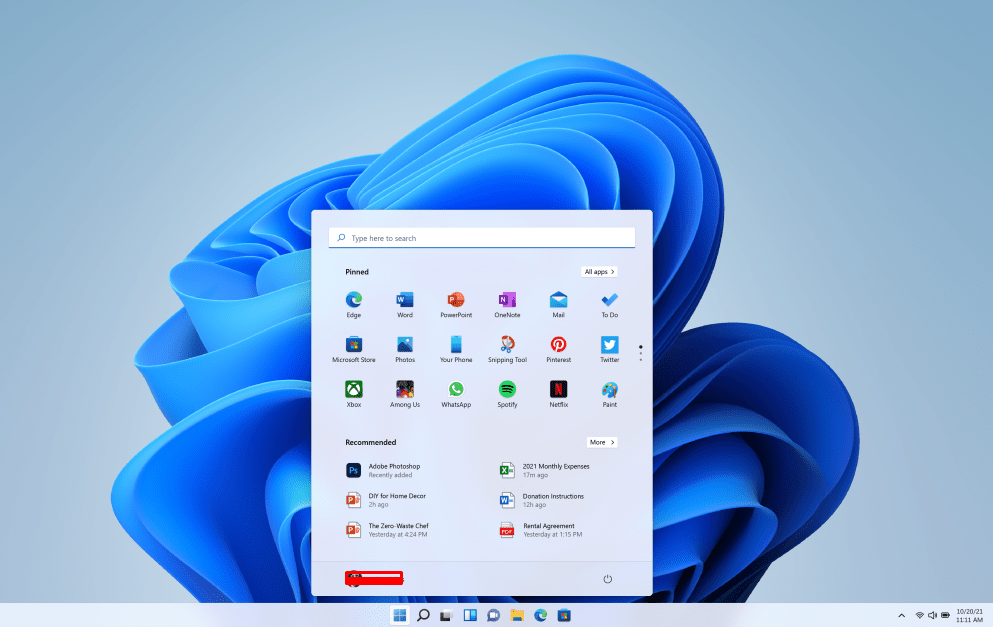
The updates are designed to make navigation smoother, giving users greater control over their workspace layout.
2. Improved Snap Layouts and Snap Groups
Snap Layouts and Snap Groups have become a fan-favorite feature in Windows 11, enabling users to multitask with ease by snapping windows into custom layouts.
- What’s New: The latest builds introduce more Snap Layout options, including advanced configurations that allow users to snap more than just two or three windows at once.
- Why It Matters: These enhancements will give users more flexibility when managing multiple windows and applications, making multitasking even easier. It’s perfect for anyone who frequently works with several programs simultaneously.
Expect a more efficient and organized multitasking experience with each update.
3. Enhanced Virtual Desktops
Windows 11 has always supported Virtual Desktops, but recent builds are taking this feature further with new enhancements.
- What’s New: In the latest updates, users will get the ability to personalize their virtual desktops even more by changing backgrounds for each desktop, improving organization and visual clarity. There will also be improvements to make switching between desktops faster and smoother.
- Why It Matters: Virtual Desktops help separate different workflows or tasks, such as work, personal use, and entertainment. With these updates, managing and customizing these spaces will be more seamless and intuitive.
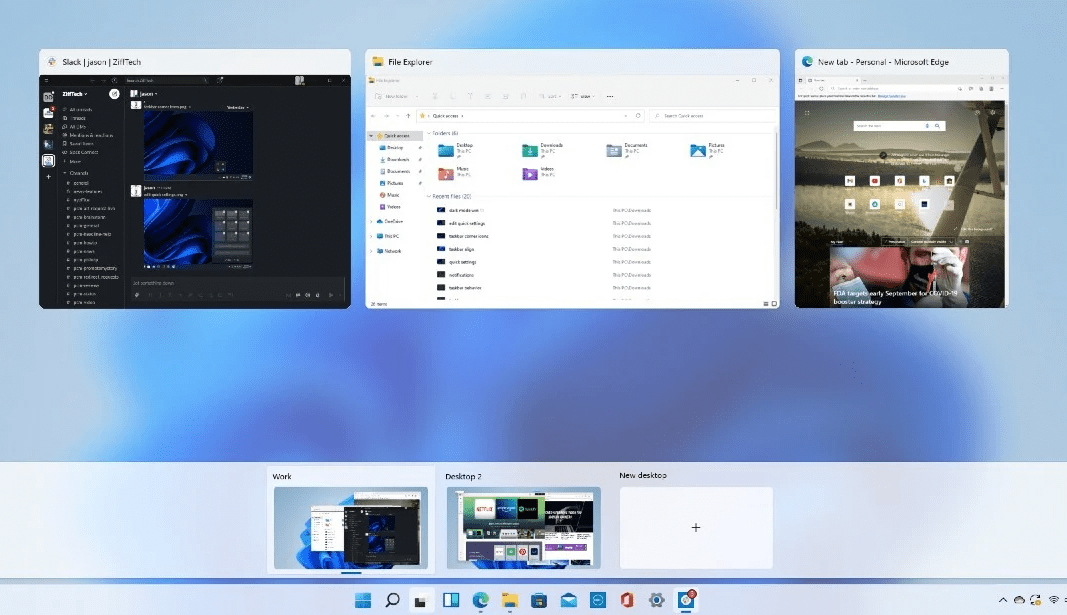
4. New Widgets for Better Productivity
Windows 11 introduced Widgets as a way to access personalized information at a glance, like weather updates, calendar events, and news. The newest builds are bringing even more functionality to this feature.
- What’s New: Expect new widgets to be added, such as reminders, tasks, and improved third-party widget support. Widgets will become more dynamic, allowing you to interact with them more fluidly.
- Why It Matters: Widgets are designed to help you stay productive by providing relevant information quickly. With the added functionality, they’ll be even more useful for keeping you organized and on track throughout the day.
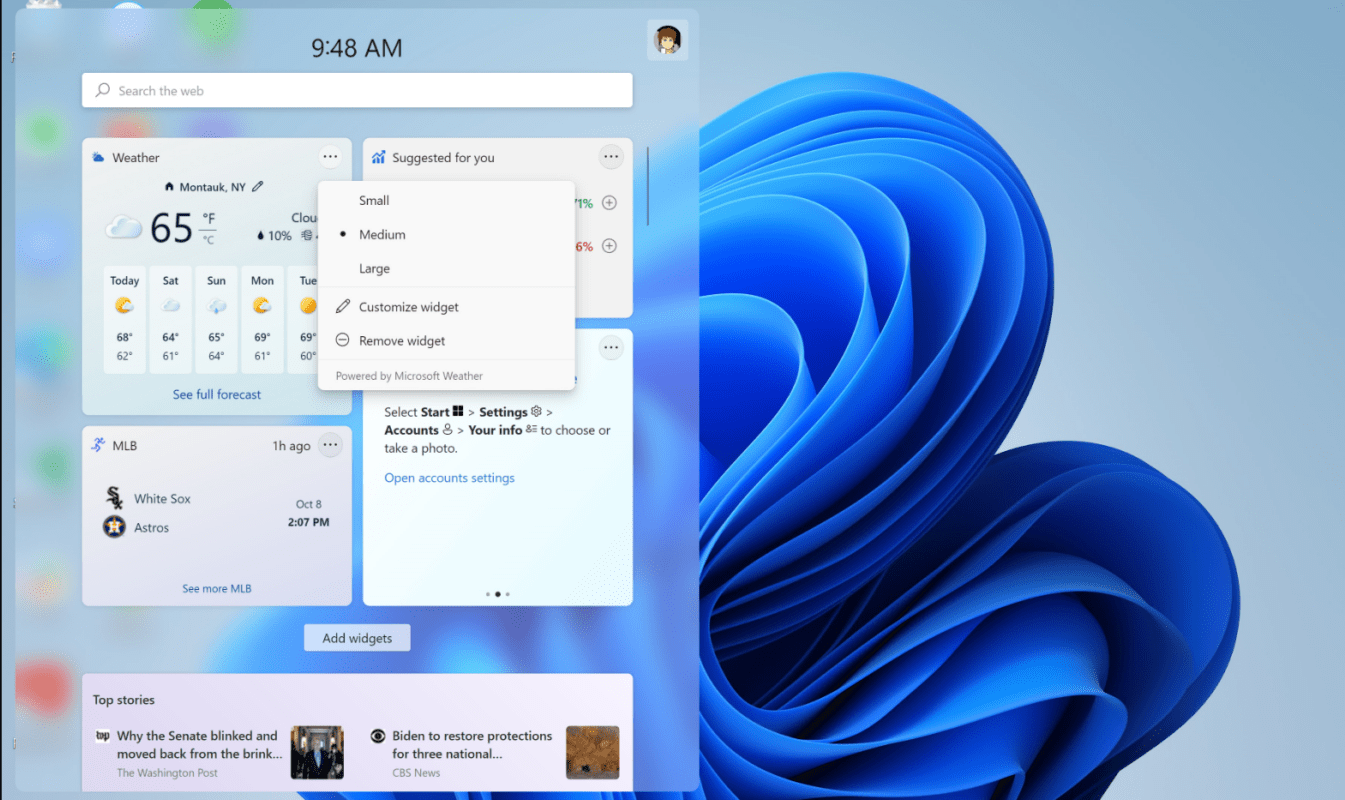
5. Security Improvements and Privacy Features
As always, security remains a top priority for Windows 11. The latest builds continue to strengthen the system’s defenses while providing users with more control over their privacy.
- What’s New: Microsoft is rolling out Windows Hello improvements, allowing for faster and more secure facial recognition. There will also be expanded options for controlling which apps have access to your microphone and camera.
- Why It Matters: These updates ensure that your data and devices remain safe and secure while giving you more control over your privacy. As security threats continue to evolve, Microsoft’s frequent updates are crucial for keeping you protected.
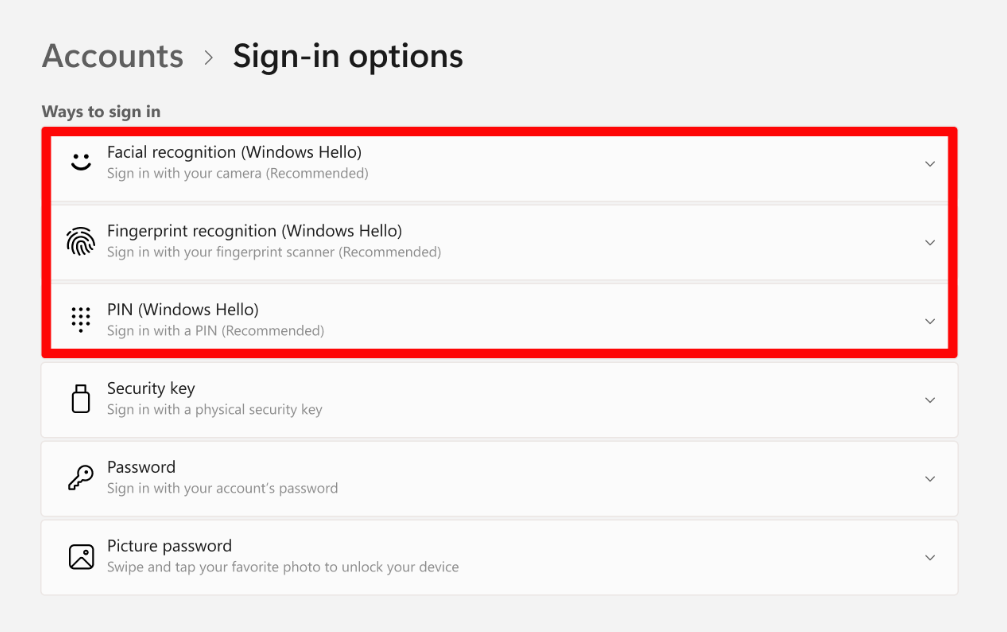
6. DirectStorage and Gaming Enhancements
For gamers, Windows 11 has a lot in store. Microsoft continues to roll out updates to DirectStorage and other gaming-related features to make gaming on Windows 11 even better.
- What’s New: The latest builds will bring additional games that support DirectStorage (a technology that dramatically improves load times by allowing the GPU to load data directly from the SSD). Microsoft is also optimizing the Xbox app for better integration with PC gaming, including smoother access to Game Pass and better cloud gaming support.
- Why It Matters: Gamers will see faster load times, enhanced performance, and improved game streaming, making Windows 11 the ultimate platform for gaming.

7. Enhanced Microsoft Store Experience
The Microsoft Store is getting a major facelift with each new build. Recent updates include improvements to performance, usability, and overall design.
- What’s New: New features include easier access to your purchased apps, better recommendations, and an overall faster experience. There’s also increased support for third-party apps like Steam and Epic Games, allowing for a more unified app ecosystem.
- Why It Matters: With these updates, navigating the Microsoft Store will be quicker and more intuitive, providing a smoother experience for installing apps, games, and other content.
8. Performance Tweaks and System Optimizations
Windows 11 is designed to be fast, but with each new build, Microsoft is focused on making the operating system even more efficient.
- What’s New: New builds feature tweaks to improve overall system performance, including faster boot times, improved memory management, and better energy efficiency, especially on laptops and tablets.
- Why It Matters: These optimizations ensure that Windows 11 remains fast and responsive, no matter what device you’re using, making it a great choice for both personal and professional tasks.
9. Android App Support Expanding
Windows 11 introduced support for Android apps via the Amazon Appstore in the previous builds, and Microsoft is working to expand this feature further.
- What’s New: Updates to this feature will include additional Android apps and better integration with the operating system, allowing for easier installation and management of mobile apps directly on your PC.
- Why It Matters: The ability to run Android apps on your Windows 11 PC is a huge benefit for users who want to extend their mobile app experience to a larger screen, making it easier to work, play, or stay entertained.

Get the best deals on Windows 11 keys—highly discounted and guaranteed to activate your system seamlessly for unbeatable value!

