Windows Blog
Windows 11: A Gamer’s Dream OS?
Windows 11 has quickly become one of the most talked-about operating systems, with its sleek new interface and improved features. But for gamers, the real question is: does it live up to the hype? Is Windows 11 truly a Gamer’s Dream OS, or is it just another update to the Windows family? In this blog, we’ll explore the gaming-specific features of Windows 11 and assess whether it’s worth the upgrade for gaming enthusiasts.
1. Enhanced Gaming Performance with DirectStorage
One of the most significant changes Windows 11 brings to gaming is DirectStorage. This feature leverages the speed of modern SSDs (solid-state drives) to allow games to load faster and more efficiently. Instead of relying on the CPU to decompress game data, DirectStorage allows the GPU to handle decompression, speeding up the process and reducing load times. This is especially beneficial for open-world games with large files and rich, detailed environments.
For gamers with a compatible SSD, this could mean less waiting and more playing, allowing for a smoother and more immersive gaming experience.
2. Auto HDR: Bringing Games to Life
Windows 11 introduces Auto HDR, a feature that automatically enhances the graphics of compatible games. It adds high dynamic range (HDR) effects to games that would otherwise be in standard dynamic range (SDR), resulting in more vivid colors, better contrast, and an overall more immersive visual experience. This feature is especially appealing to gamers who have HDR-capable monitors, as it automatically enhances the gaming visuals without needing manual adjustments.

If you enjoy playing games with rich, lifelike graphics, Auto HDR is a game-changer that can make your gaming sessions feel even more dynamic and visually engaging.
3. Integrated Xbox App and Game Pass Support
For Xbox enthusiasts, Windows 11 comes with deeper integration of the Xbox app and Xbox Game Pass. This means gamers can easily access their library of games, make use of cloud gaming, and connect with friends—all from within the same operating system. With the growing popularity of Game Pass, which offers a wide variety of games for a flat monthly fee, Windows 11 makes it incredibly easy to access and play a huge variety of titles without the need to invest in physical copies.

The Xbox Game Bar, which was already a fan-favorite in Windows 10, gets a few enhancements in Windows 11, offering an even more streamlined way to control and optimize your gaming experience without interrupting your gameplay.
4. Game Mode and Performance Optimizations
Game Mode in Windows 11 is designed to prioritize resources for gaming. When enabled, Game Mode limits background processes and focuses the system’s power on the game you’re playing. This can help reduce stuttering and improve frame rates, especially for more demanding titles. With Game Mode, Windows 11 ensures that your system is optimized for the best possible gaming experience without distractions or interruptions.
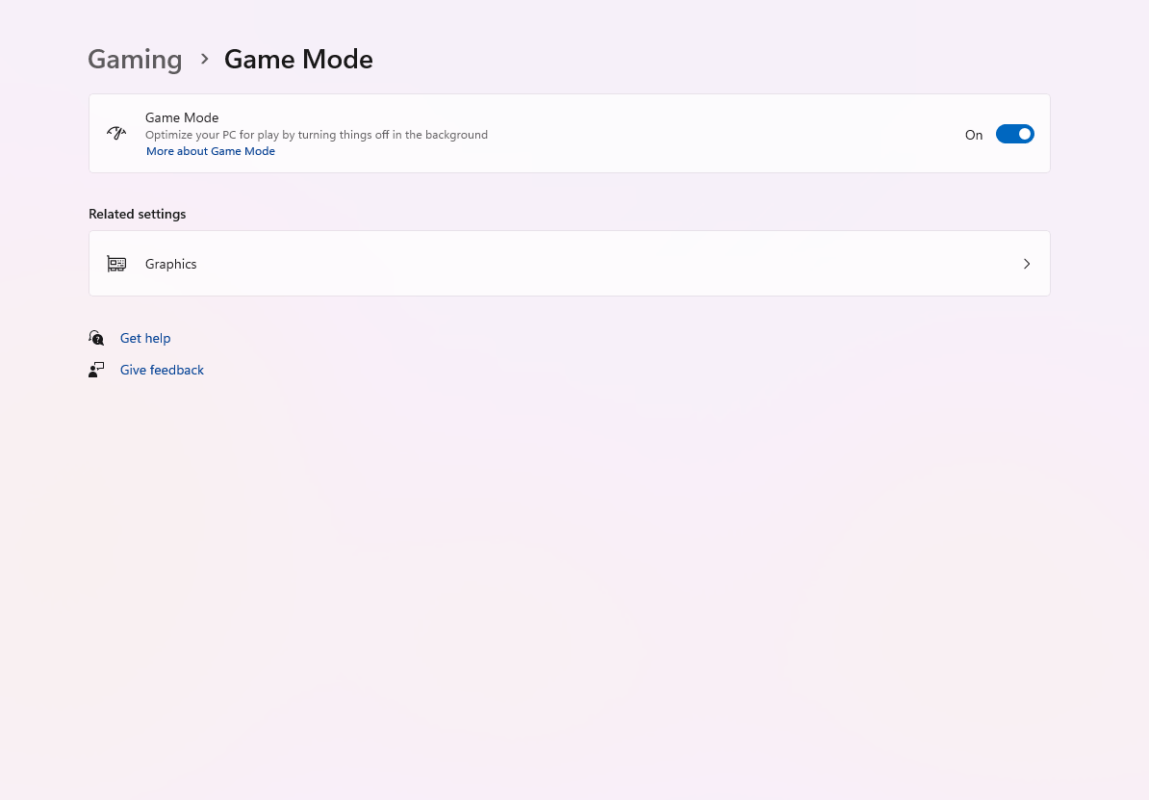
In addition, the new Windows 11 Task Manager is more efficient at managing CPU, memory, and GPU usage, making sure your system is running smoothly while gaming.
5. Virtual Desktop and Multi-Tasking Features
While Windows 11 is designed with gaming in mind, it doesn’t ignore productivity. The Snap Layouts and Snap Groups features in Windows 11 are fantastic for multitasking, allowing you to quickly arrange and organize your open windows. This is especially useful for gamers who may want to stream, monitor a guide, or chat with friends while playing. If you’re running a dual-monitor setup, Windows 11 automatically arranges your windows in a way that maximizes your screen real estate, making it easier to keep track of everything.
Moreover, if you’re someone who likes to balance gaming with work or study, the new Virtual Desktops feature allows you to create separate workspaces for different tasks, seamlessly switching between gaming, productivity, and entertainment modes.
6. Compatibility and Future-Proofing
Windows 11 also brings improvements in compatibility, with a focus on future-proofing your gaming experience. As the next generation of games starts to rely more heavily on advanced hardware and software, Windows 11 ensures that your system will be prepared for these new developments. For example, support for Auto HDR and DirectStorage means that even the latest, graphically-intensive games will run better than ever before.
Additionally, with Windows 11’s focus on support for the latest processors and GPUs, gamers who upgrade to Windows 11 can expect greater compatibility with upcoming technologies, ensuring their systems remain up-to-date for years to come.
Get your Windows 11 key at an unbeatable price and enjoy the latest features for less!

