Windows Blog
What does Windows 10 Pro have over Windows 10 Home?
Choosing the right version of an operating system can significantly impact your overall computing experience. Windows 10 offers two primary versions: Windows 10 Home and Windows 10 Pro. While Windows 10 Home is designed for the average user, Windows 10 Pro is aimed at professionals and businesses. But what exactly does Windows 10 Pro have over Windows 10 Home? Let’s dive into the key differences to help you make an informed decision.
Enhanced Security Features
Security is paramount in today’s digital age, and Windows 10 Pro offers several advanced features that are not available in the Home version:
- BitLocker: This encryption tool allows you to secure your data and protect it from theft or unauthorized access. BitLocker can encrypt entire drives, offering an additional layer of security.
- Windows Information Protection (WIP): WIP helps protect enterprise apps and data against accidental data leaks on enterprise-owned devices and personal devices that employees bring to work.
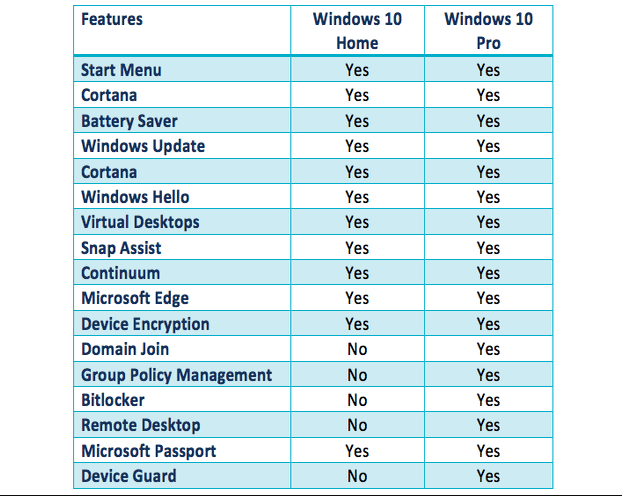
Advanced Management and Deployment Tools
Windows 10 Pro is packed with advanced management tools that make it easier for IT administrators to manage and deploy systems efficiently:
- Group Policy: This feature allows administrators to manage and configure operating system settings for multiple users and computers within an organization.
- Mobile Device Management (MDM): MDM offers a unified management platform for devices, enabling administrators to manage and configure policies on both company-owned and personal devices.
- Microsoft Intune: Intune is a cloud-based service that focuses on mobile device management (MDM) and mobile application management (MAM). It helps companies offer their employees access to corporate applications, data, and resources from anywhere.
Remote Desktop
One of the standout features of Windows 10 Pro is Remote Desktop, which allows you to remotely access your PC from another device. This feature is particularly useful for professionals who need to access their work computer while traveling or working remotely. While Windows 10 Home has a Remote Desktop client, it does not have the server capability, making it less flexible for remote management.
Business-Oriented Features
Windows 10 Pro includes several features specifically designed for business use:
- Assigned Access: This feature allows administrators to restrict users to a single app on a device, turning a PC into a kiosk for specific tasks.
- Dynamic Provisioning: Administrators can quickly configure new PCs without needing a separate image and process. This feature saves time when setting up new devices.
- Windows Update for Business: This offers businesses more control over how and when updates are deployed, ensuring that critical systems are not disrupted during important work hours.
Enhanced Networking Capabilities
Windows 10 Pro provides advanced networking features essential for business operations:
- Domain Join: This feature allows devices to be added to a corporate network, enabling users to access resources from multiple devices seamlessly.
- Hyper-V: Pro users get access to Hyper-V, a powerful virtualization tool that allows you to create and manage virtual machines. This is highly beneficial for testing software or running multiple operating systems on one device.
Better Support for Devices
Windows 10 Pro offers better support for advanced hardware setups:
- More RAM Support: While Windows 10 Home supports up to 128GB of RAM, Windows 10 Pro can handle up to 2TB of RAM. This can be crucial for tasks that require substantial computing power.
- Advanced Features Support: Windows 10 Pro is required for certain high-end CPUs and other advanced hardware features, making it more future-proof for hardware upgrades.
Unlock the full potential of your PC with genuine Windows 10 Pro key, available now for purchase to enhance your computing experience with advanced features and security.

