Windows Blog
What are the Security Features included in Windows 11 Pro?
Windows 11 Pro is designed with enterprise-grade security features, making it a robust choice for businesses and advanced users. Below are some of the key security features included in Windows 11 Pro that offer greater protection against cyber threats.
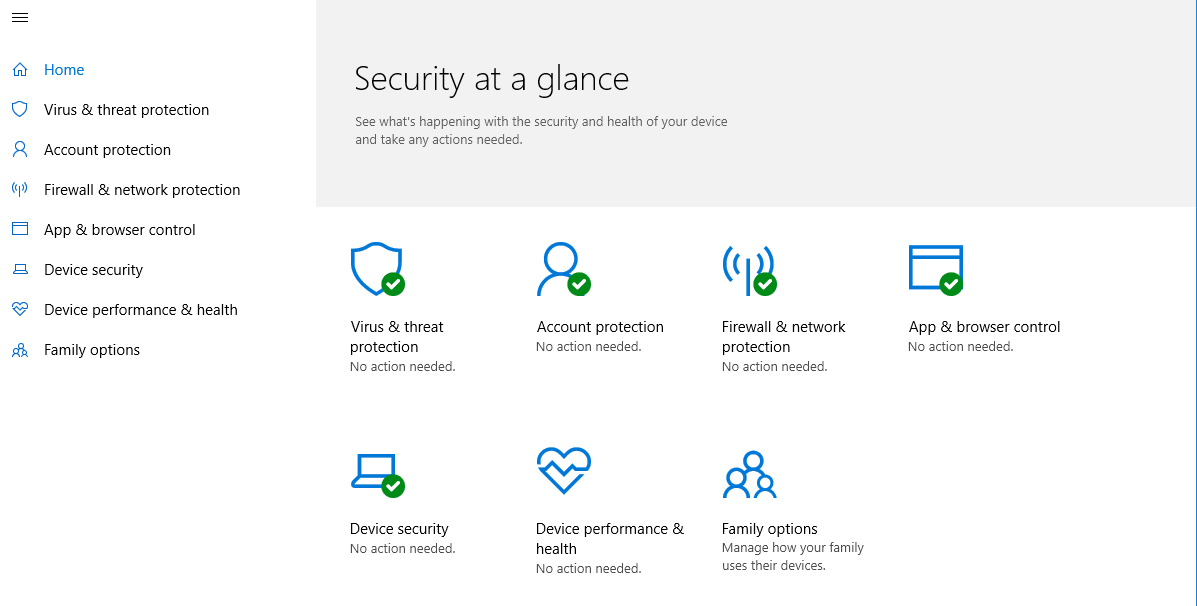
1. BitLocker Encryption
One of the standout features of Windows 11 Pro is BitLocker, which provides full-disk encryption. This feature helps protect your data by encrypting the drive your operating system is installed on. If your device is lost or stolen, BitLocker prevents unauthorized access to your files.
2. Windows Information Protection (WIP)
Windows Information Protection helps prevent accidental data leaks within organizations. It allows businesses to separate personal and corporate data on the same device. WIP also ensures that enterprise data stays protected even if an employee unintentionally shares it with a non-corporate app.
3. Windows Defender Credential Guard
Credential Guard uses virtualization-based security to protect credentials and authentication processes. It isolates key system processes from attacks by storing credentials in a secure environment, reducing the risk of credential theft.
4. Windows Defender Application Guard
Windows Defender Application Guard is another virtualization-based security feature that adds an extra layer of protection for Microsoft Edge users. It creates an isolated environment to run potentially dangerous websites, preventing any potential malware or threats from reaching the core system.
5. Enhanced Secure Boot
Secure Boot ensures that your PC boots using only trusted software from the Original Equipment Manufacturer (OEM). It protects against rootkits and malware that could load during startup, making the boot process safer and more reliable.
6. Remote Desktop Security
While Windows 11 Home doesn’t support Remote Desktop, Windows 11 Pro offers secure access to your PC remotely, with various built-in security measures. Two-factor authentication and access control policies add extra layers of protection when accessing devices remotely.
7. Dynamic Provisioning and Windows Hello
Windows 11 Pro supports Windows Hello for secure, passwordless login using biometric authentication such as facial recognition or fingerprint scanning. Dynamic provisioning allows for the quick deployment of Windows settings across devices, ensuring security configurations are applied efficiently.
8. Hyper-V Security
Hyper-V in Windows 11 Pro allows users to create virtual environments, and it’s fortified with robust security to protect the virtual machines (VMs) from outside threats. This feature is crucial for users who want to safely run multiple operating systems and isolated applications.
9. Group Policy Management
Windows 11 Pro also allows organizations to manage security settings across devices through Group Policy Management. IT administrators can set and enforce specific policies to ensure security standards are followed throughout the organization.
Get your cheap Windows 11 Pro Key today and unlock premium features for business and productivity at the best price!

