Office Blog
Using Office Applications for Creative Projects
Office applications are often associated with spreadsheets, reports, and presentations, but they’re also incredibly versatile tools for creative projects. From designing eye-catching visuals to planning innovative campaigns, office apps like Microsoft Office, Google Workspace, and others can fuel your creativity in surprising ways. Here’s how you can leverage these tools to bring your creative ideas to life.
1. Crafting Stunning Visual Presentations
While PowerPoint is best known for corporate slideshows, it’s also a powerful platform for creating artistic and engaging visuals:
- Custom Graphics: Use shapes, icons, and images to design unique infographics or illustrations.
- Animation Features: Add motion effects to elements for dynamic storytelling.
- Templates as a Base: Start with a template, then personalize it with custom fonts, colors, and layouts.
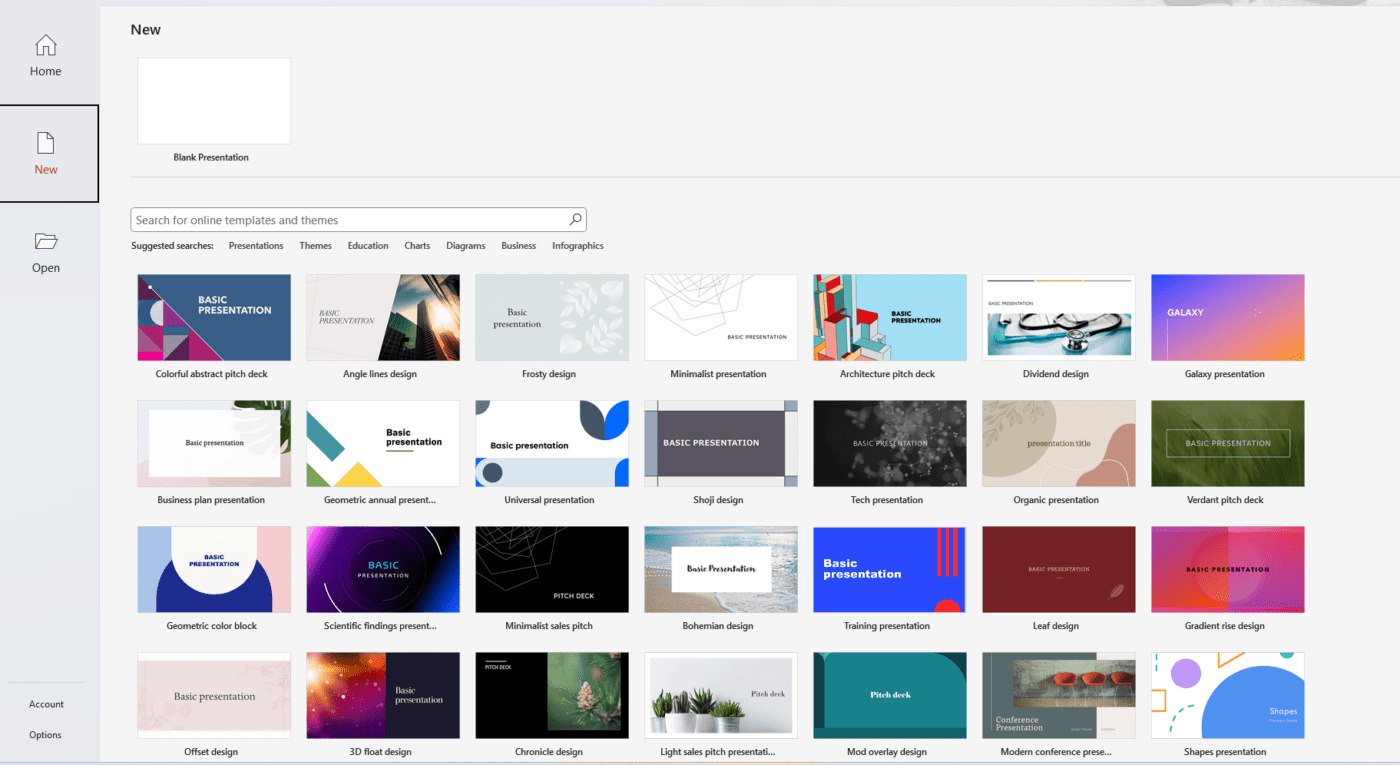
2. Designing with Word Processors
Word processors like Microsoft Word or Google Docs aren’t just for text-heavy documents. They offer creative features for designing:
- Newsletters and Brochures: Use page layout tools to craft professional-looking publications.
- Creative Writing Projects: Experiment with fonts, styles, and page designs to enhance your storytelling.
- Artistic Covers: Insert and format images, text boxes, and shapes to design book or project covers.
3. Organizing Ideas with Spreadsheets
Though often seen as strictly functional, spreadsheets can be invaluable for creative planning:
- Mood Boards: Organize colors, images, and links to inspiration in a grid layout.
- Project Planning: Use interactive charts and conditional formatting to visualize timelines and milestones.
- Interactive Storylines: Map out plots or story arcs with structured tables.
4. Collaborative Brainstorming Tools
Many office applications include collaboration features, enabling teams to brainstorm creatively:
- Shared Documents: Co-edit text, visuals, or plans in real time.
- Whiteboarding: Use apps like OneNote or Google Jamboard to sketch ideas and collect inspiration.
- Feedback Integration: Track comments and suggestions directly in your documents.
5. Exploring Add-Ins and Extensions
Boost your creative potential by integrating add-ins and extensions into your office applications:
- Creative Templates: Access pre-designed templates for flyers, posters, and more.
- Design Tools: Use plugins like Canva or Adobe integration for advanced graphics.
- Content Inspiration: Leverage tools for idea generation, such as brainstorming add-ons or visual storytelling aids.
6. Creating Multimedia Projects
Office apps are surprisingly effective for producing multimedia content:
- Video Storyboarding: Use PowerPoint to create detailed storyboards for video projects.
- Audio Transcription: Turn speech into text with voice recognition tools.
- Interactive PDFs: Combine text, visuals, and hyperlinks into professional PDF designs using Word.
Tips for Getting Started
- Experiment Freely: Don’t limit yourself to traditional uses—try exploring tools creatively.
- Leverage Tutorials: Online tutorials and forums offer inspiration and tips for creative projects.
- Use Multiple Apps: Combine the strengths of different apps, like PowerPoint for visuals and Excel for data-driven designs.
- Save Your Work: Back up your designs and documents to cloud storage for easy access and sharing.
Selling cheap office keys on your website provides customers with an affordable and convenient way to access premium software solutions.

