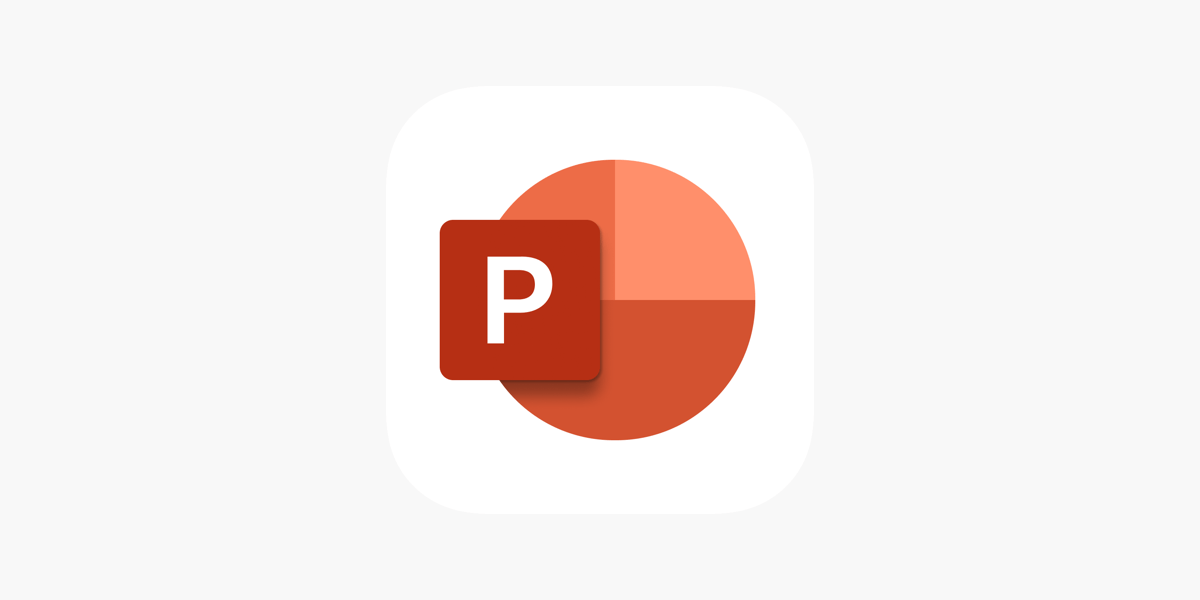Excel is a powerhouse for data analysis, offering a variety of tools that can help you turn raw data into valuable business insights. Whether you’re a business analyst, a manager, or simply looking to make data-driven decisions, Excel provides features and functions that can simplify and enhance your analysis process. In this guide, we’ll explore […]
Tag Archives: Microsoft Office
Microsoft Excel is a powerful tool for data analysis, financial calculations, and project management, but to get the most out of it, knowing a few essential functions is key. These functions can simplify tasks, help you make data-driven decisions, and save you time. Here are five must-know Excel functions that can elevate your spreadsheet skills. […]
Headers, footers, and page numbers are essential tools for structuring and organizing documents in Microsoft Word, giving them a polished, professional look. Whether you’re preparing a business report, a school paper, or a book manuscript, using these elements can improve readability, provide helpful navigation, and make documents look cohesive. Here’s a guide to help you […]
Microsoft Word is a powerful word processor, but its functionality can be further enhanced through the use of plugins. These tools can streamline your workflow, improve collaboration, and help you stay organized. Whether you’re a student, a professional, or a writer, the right plugins can make a significant difference in your productivity. Here are the […]
In today’s fast-paced world, efficiency and productivity are paramount. One of the most innovative features in Microsoft Word is the dictation tool, which allows users to transcribe spoken words into text effortlessly. Whether you are a busy professional, a student, or someone who prefers speaking over typing, dictation can transform the way you create documents. […]
Microsoft Word is not just a powerful word processor; it’s also equipped with a suite of proofing tools that can significantly enhance your writing quality. Whether you’re drafting a business report, an academic paper, or a creative piece, Word’s spelling, grammar, and thesaurus tools can help ensure your documents are polished and professional. In this […]
When it comes to document formatting, Microsoft Word provides a range of options to ensure your content looks polished and professional. Custom margins and layouts allow you to create a document that meets specific requirements, whether for business, school, or personal use. In this guide, we’ll walk you through the process of setting custom margins […]
The Reuse Slides feature in PowerPoint is a powerful tool that allows you to easily insert slides from other presentations into your current project. This can save time and help maintain consistency in your presentations. Here’s a step-by-step guide on how to use this feature effectively. Step 1: Open Your Presentation Command: Step 2: Access […]
A scrolling text box can add a dynamic element to your PowerPoint presentations, making your content more engaging. Here’s how to create a scrolling text box in just a few simple steps. Step 1: Open Your Presentation Command: Step 2: Insert a Text Box Command: Step 3: Format the Text Box Command: Step 4: Add […]
Adding bookmarks to a video in PowerPoint can help you navigate specific sections quickly, making your presentations more interactive and engaging. Here’s a step-by-step guide on how to do this effectively. Step 1: Open Your Presentation Command: Step 2: Insert or Select the Video Command: Step 3: Play the Video Command: Step 4: Pause the […]