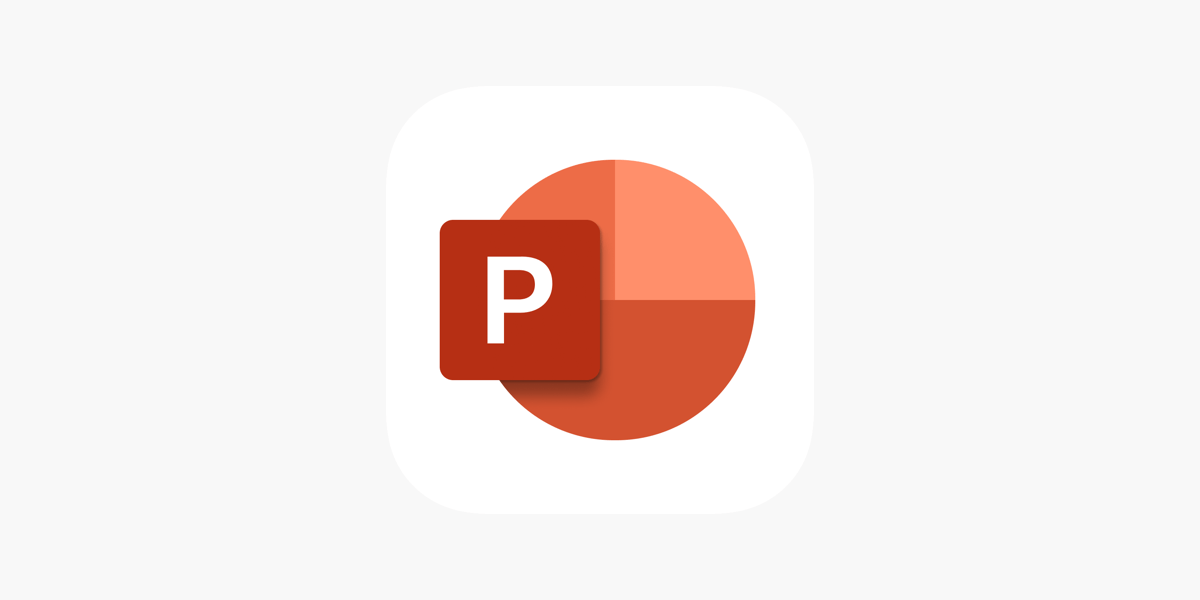In today’s digital world, interactive presentations grab attention. They’re more engaging and can be tailored to each audience. A simple way to make your PowerPoint slides interactive is by adding hyperlinks. Hyperlinks let you jump between slides, connect to websites, or link to other resources, giving your audience a smoother, more flexible experience. Here’s a […]
Tag Archives: Microsoft Office
PowerPoint is not just a tool for creating presentations; it also offers powerful recording features that can help you create engaging tutorials. Whether you’re a teacher looking to provide additional resources for your students, a business professional wanting to train your team, or a content creator aiming to share knowledge, PowerPoint’s recording tools can streamline […]
Creating a compelling PowerPoint presentation involves more than just populating slides with content. The layout of each slide plays a crucial role in delivering your message effectively and engaging your audience. An effective slide layout not only enhances visual appeal but also organizes information logically, making it easier for your audience to absorb and retain […]
Creating a polished, cohesive presentation isn’t just about choosing the right fonts and colors for individual slides; it’s about establishing a unified design across every slide. This is where PowerPoint’s Master Slides feature comes in. Master Slides enable you to set a consistent layout, fonts, color schemes, and other elements throughout your presentation—saving you time […]
Images are a powerful way to make PowerPoint presentations more engaging and visually impactful. But knowing how to insert, edit, and customize images effectively can make a big difference in how your content is received. Here are some top tips to help you add and customize images in PowerPoint to create professional and visually compelling […]
Excel is a powerful tool for more than just basic data storage and calculations; it also has incredible potential for data visualization. While most people are familiar with standard bar and pie charts, Excel offers many more options to creatively showcase and interpret data. Here are some tricks to take your Excel data visualization to […]
In today’s data-driven world, protecting your information is more important than ever. Excel spreadsheets often contain sensitive data, such as financial records, personal information, or business performance metrics, and keeping this data secure is crucial. Fortunately, Excel offers a range of tools and best practices to protect your spreadsheets from unauthorized access, accidental changes, and […]
Managing your finances effectively is crucial for personal and business success. A budget tracker can help you monitor income, expenses, and savings goals, allowing you to make informed financial decisions. Excel is an excellent tool for creating a customizable budget tracker that fits your specific needs. In this guide, we’ll walk you through the steps […]
In today’s data-driven world, spreadsheets have become essential tools for small businesses. Whether you’re managing finances, tracking inventory, or organizing project schedules, Excel spreadsheets can streamline operations and enhance productivity. This guide will walk you through creating and customizing spreadsheets tailored to your small business needs. Why Use Spreadsheets? Spreadsheets offer numerous benefits for small […]
Excel Chart is a powerful way to visualize data, making it easier to interpret trends, compare information, and communicate insights clearly. Excel offers a variety of chart types, each designed to highlight different aspects of your data. Choosing the right chart can make all the difference, allowing your audience to grasp key insights quickly and […]