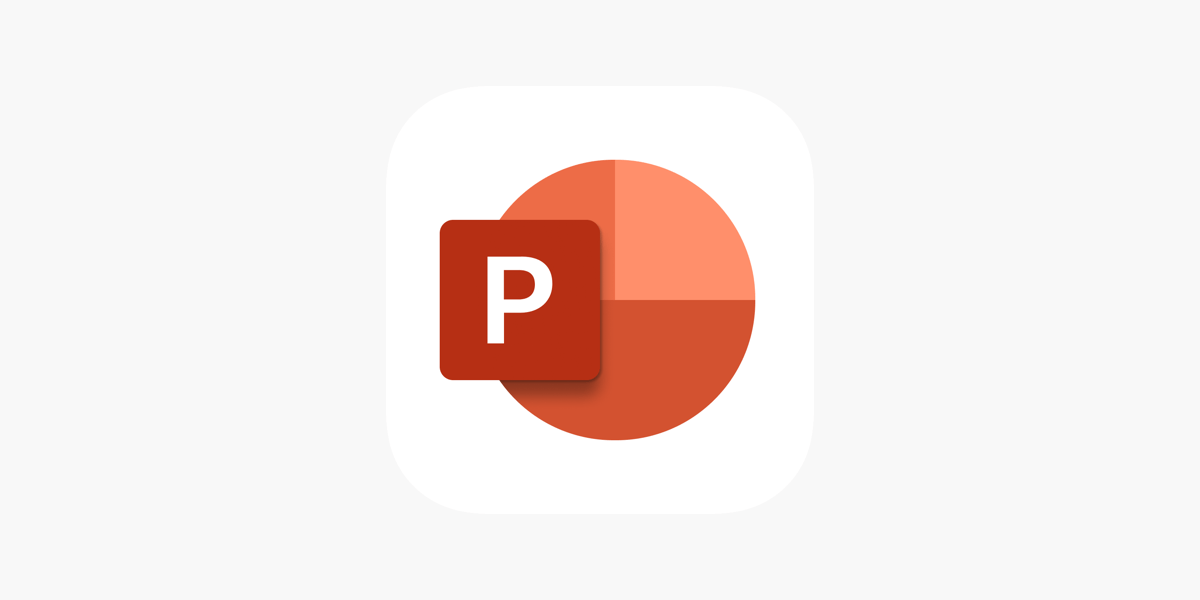Forecasting is a crucial aspect of business planning, whether you’re projecting sales, financial performance, or inventory levels. Luckily, Excel provides powerful forecasting tools that can help you make data-driven predictions. In this guide, we’ll explore how to leverage Excel’s forecasting tools to make accurate projections and boost your decision-making. 1. Introduction to Excel’s Forecasting Features […]
Tag Archives: Microsoft Excel
Managing date and time in Excel can be challenging, but Microsoft provides a variety of built-in functions to simplify the process. Whether you need to calculate deadlines, track project durations, or format timestamps, Excel’s date and time functions can save you time and effort. In this guide, we’ll explore the most useful date and time […]
Data cleaning is one of the most time-consuming tasks when working with Excel, but it’s also one of the most important steps for ensuring that your data is accurate, organized, and ready for analysis. If your data is messy, it can lead to incorrect conclusions and decision-making. Fortunately, Excel offers a wide range of features […]
In today’s fast-paced world, automation is no longer a luxury but a necessity. Microsoft Excel, a powerful tool for data analysis, can be even more powerful when integrated with Power Automate. This integration allows users to automate repetitive tasks, streamline workflows, and enhance productivity—without the need for advanced programming skills. In this blog, we’ll explore […]
Microsoft Excel offers a variety of chart types that can help businesses visualize data effectively. Choosing the right chart for your business report is crucial for clear communication and data-driven decision-making. In this guide, we’ll explore the best chart types for different business scenarios and how to use them effectively. 1. Column and Bar Charts […]
Microsoft Office applications like Word, Excel, and PowerPoint are essential tools for everyday work, but manually completing repetitive tasks can waste time and slow you down. Fortunately, there are ways to automate tasks across all three programs, helping you streamline your workflow, increase productivity, and free up time for more creative or strategic tasks. In […]
In today’s world, PowerPoint is more than just a tool for presenting data—it’s a platform for telling stories. Whether you’re presenting to clients, colleagues, or an audience at a conference, storytelling in PowerPoint can captivate your audience, convey complex ideas with ease, and leave a lasting impact. But what makes storytelling in PowerPoint so powerful, […]
Managing projects efficiently requires clear visual tracking of tasks, deadlines, and milestones. One of the most effective ways to visualize project timelines is through a Gantt chart, which displays tasks over time in a horizontal bar chart format. While there are specialized tools for creating Gantt charts, Excel offers a straightforward way to build a […]
Excel is an incredibly powerful tool for data management, analysis, and visualization, but many users still rely on the mouse for basic tasks, slowing down their workflow. Keyboard shortcuts are the secret weapons that can help you work faster, boost productivity, and save time in Excel. While you may already be familiar with common shortcuts […]
Data Cleaning in Excel can be time-consuming and frustrating—especially when dealing with duplicates, missing values, inconsistent formats, and unnecessary spaces. But what if you could automate the entire process and clean your data with just a few clicks? Enter Power Query, Excel’s built-in tool for data transformation and automation. Whether you’re handling financial reports, sales […]