Windows 10 Education – 1PC License
$17.55
What’s Included? – Your purchase includes your Windows 10 software license key, official download links to the software/tools, and a detailed instruction manual giving you everything needed to:
For more information, read the description bellow
Description
Windows 10 Education Edition Software License Package
What’s Included? – Your purchase includes your Windows 10 software license key, official download links to the software/tools, and a detailed instruction manual giving you everything needed to:
- Activate your existing Windows 10 installation by inserting our license into the Windows 10 activation wizard, or to
- Upgrade your existing Windows 7|8|8.1 to Windows 10 Education Edition and keep your existing files and documents using the Official Microsoft upgrade tool, or to
- Have a fresh clean start by installing and activating Windows 10 using the official Microsoft installation tool, or finally to,
- Install offline using USB or DVD media created by the official tool and activating Windows once you have set up your pc.

Windows 10 Education is a fundamentally fast and familiar desktop and portable operating system, allowing one to be safer and more secure, with it’s endless features that allow you to be more creative and productive.
Language: Arabic, Bulgarian, Chinese (Simplified|Traditional), Croatian, Czech, Danish, Dutch, English (UK|USA), Estonian, Finnish, French, French, German, Greek, Hebrew, Hungarian, Italian, Japanese, Korean, Latvian, Lithuanian, Norwegian, Bokmål, Polish, Portuguese, Romanian, Russian, Serbian, Slovak, Slovenian, Spanish, Swedish, Thai, Turkish, Ukrainian
Publisher | Manufacturer | Developer: Microsoft
License: Global | Single Device | Home | Personal | Business | Commercial | Enterprise | Student
License Type: Permanent License – Perpetual – No subscription required. Fully Installed Desktop Application. No internet access required for use.
Validity: Lifetime | No Subscription Fee | No Annual Cost | No Monthly Charges | No Expiry | One Time Purchase | Reinstallable | Saved to Motherboard’s Bios upon redemption | 32 Bit or 64 Bit License
Delivery: Digital E-Mail Delivery (You will receive your genuine product key, official download link, installation instructions delivered digitally by email after purchase)
Installation / Redemption: Easy as 1,2,3
- Download the Official Tool to Upgrade or create bootable installation media.
- Install Microsoft Windows and keep your existing data or create a fresh clean install
- Activate using the official Microsoft Windows Activation Wizard on first use.
Platform: 
Windows 10 delivers a refined, vastly improved vision for the future of computing with an operating system that’s equally at home on portables and Desktop PC’s yet full of endless experiences. Windows 10 devices offer features such as digital ink, facial recognition, voice, gaming, and more
Windows 10 combines the best bits of old and new Windows features into a sleek cohesive package while correcting nearly all of the missteps of previous Windows. The upgrade process is painless and easily worth the transition.

Windows 10 is the worlds most familiar and commonly experienced operating system in use – offering more security for your device, with safety features as standard such as Windows Hello and always-enabled free updates. PC Gamers experience the best-in-class game-play with Broadcast and Game Mode. It’s a built-in app and features include 3D creation, photos, music, movies, emails, maps and more – Windows 10 brings you more creativity and productivity than ever before.

- Windows 10 gives you the best user PC experience for starting fast and getting things done more efficiently. Fast and responsive user interface – elegant!
- PC gaming is better and more sociable than ever on Windows 10 – with games in 4K, Game Mode, and Mixer game broadcasting
- Windows Hello is the password-free log-in that gives you the fastest, most secure way to unlock into your PC and allowing you to be more productive than ever with Timeline and Focus Assist.
- Windows 10 includes comprehensive security and protection – including offline computer security, firewalls, internet protections, always enabled with free endless Windows Updates to help safeguard against malicious code.
- The familiar Start menu is back and better than ever before with endless search, customization, and upgrades to its predecessors. Resize, relocate apps, edit, share and instant one-click access to most functions, applications, and programs for enhancements including the Snap quadrant mode feature for running 4 different tasks on one screen layout. New enhanced task view button. Multiple desktops switching for creating and switching to desktops quickly – multitask between projects and different purposes with ease.
- Super Fast boot-up lets you boot up and resume tasks quickly
- Windows 10 comes with many built-in apps that work universally across all your devices – Photos, Maps, Music Video, and more with the Windows Store
- The all newly designed and feature-packed Microsoft Edge Internet browser
Windows 10 is extremely Universal – designed to go with you seamlessly from one device to another. It’s fast, responsive, simple versatile, easier and ever to do things.
Windows 10 combines the familiarity of the Windows you already know and adds great improvements and features you’ll love. It’s Fast, efficient to boot up, and resume quickly. And Windows 10 has more built-in security features than ever to help protect against malicious software.
Multi-tasking like a master, just got easier, with the ability to snap four things on the screen at once. Work projects became less cluttered. Screen getting crowded – Create virtual desktops to get more space and work with just the items you need. Plus, all your notifications and key settings are delivered on one easy-to-reach screen to make it extremely user friendly and simple.
Windows 10 Education also has all the basic features above in addition to enterprise-grade security, powerful management tools including single sign-on, enhanced productivity and remote desktop and Cortana digital assistant:
- BitLocker data encryption
- Remote Desktop Protocols – Login remotely to access your existing pc while at home or on the move.
- Enterprise data protection with Domain Join and Enterprise mode.
- Windows 10 Store – access personal and educational applications from the store.
- Cortana personal digital assistant – Microsoft’s own version of “Siri“
Windows 10 Education has many unique features, notably:
- Windows 10 Pro in School-mode – offering the same features with added security, faster performance, and greater flexibility.
- Windows Autopilot – transform from a brand new device into a classroom-ready state
- Easy to use simple school setup – always resettable back to default for transferring to new pupils.
- Secure sign-in using Windows Hello -the fastest, most secure way to unlock your devices using facial recognition, fingerprint, or companion devices.
- Focus Assist – set school hours on your PC, therefore, becoming more productive with fewer notifications from distracting you
- Testing and Digital Assessments – making testing easier, more trustworthy, and flexible
- Nearby sharing – teachers and students can share photos, webpages, documents wirelessly
- Microsoft Whiteboard – interactive learning and collaborative digital whiteboard making your class come together in real-time
- onscreen eye control – more accessible by having an on-screen mouse, keyboard, and accessibility features for all users.
- Paint now in 3D – create amazing things now in 3D – increasing challenging concepts, increasing attention span, and higher engagement levels.
- Photos with video storytelling in the classroom – students can elevate their academic performance and boost their knowledge skills and creative communication.
- Microsoft Learning tools – Improve comprehension, reading speed, and writing by Implement proven techniques with easy to use features which reduce visual crowding, highlight text, break words into syllables, read text aloud, and provide visual references.
Windows 10 Education edition is the only academic operating system available in the world today specializing in students’ and teachers’ needs and features to elevate your academic levels.
Empowering the students of today to create the world of tomorrow with fast and hardworking features, and new ways to interact with your computer—Windows 10 can help you be efficient and effective.


Reviews (0)
Only logged in customers who have purchased this product may leave a review.
Delivery and Guarantee
✅ We supply only original licenses, which you can use with your account on the official website for software access.
✅ Each license includes detailed instructions for download, installation, and activation.
✅ For any issues, our live chat support is ready to offer immediate assistance or arrange a replacement if needed.
Related products
Software Categories
Software Categories
VMware Workstation Pro 15 – Original License Code – Lifetime
Software Categories
Software Categories
Software Categories
Software Categories
Software Categories
Software Categories



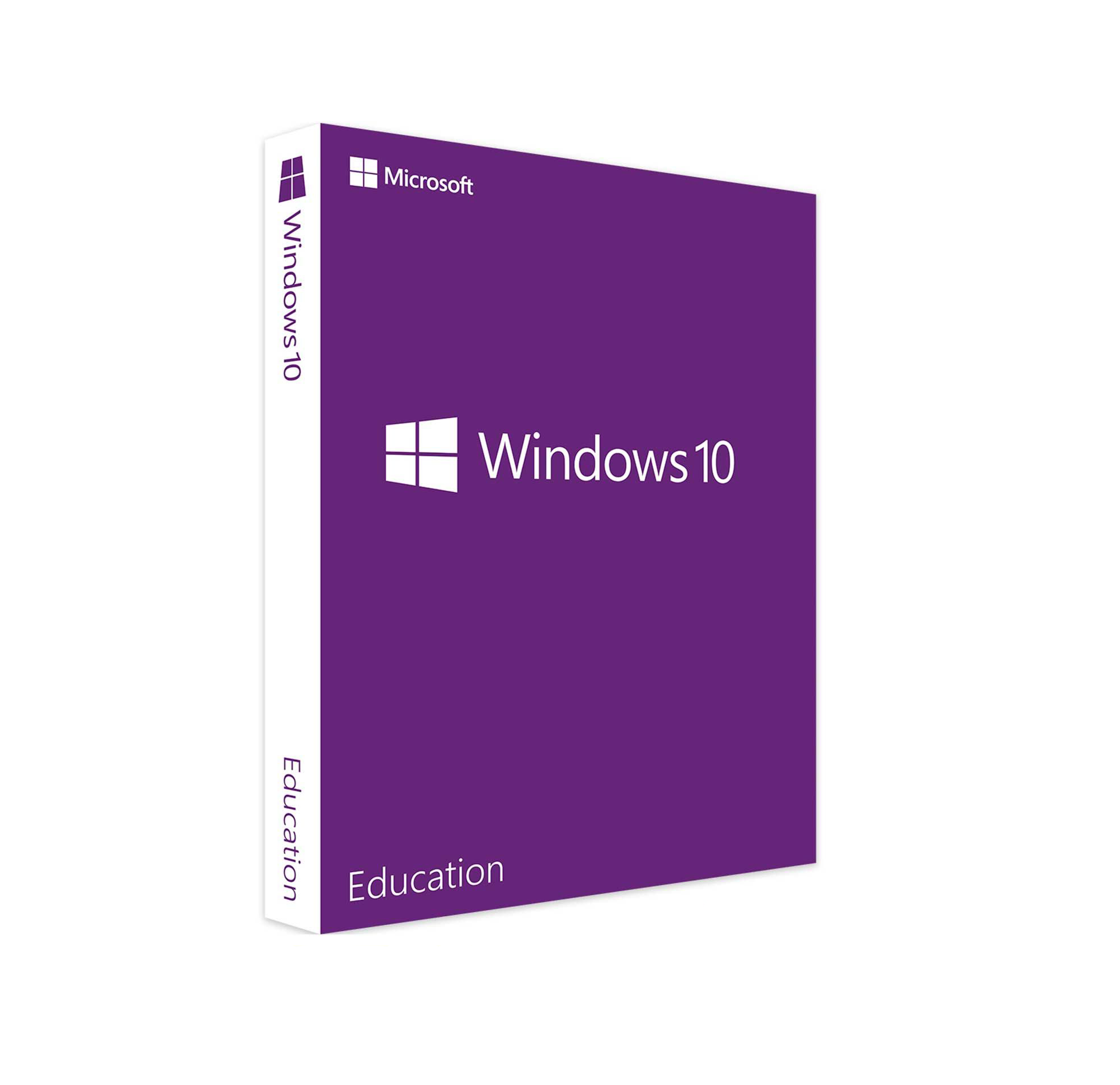

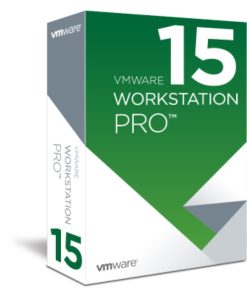


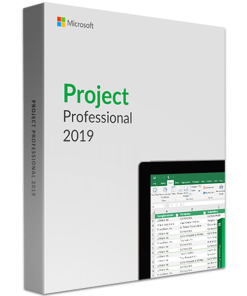

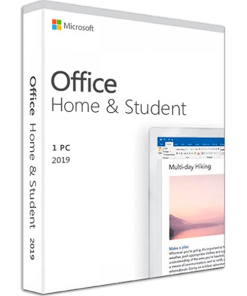


Reviews
There are no reviews yet.