AVG Ultimate Multi-Device (10 Devices, 2 Years) – PC, Android, Mac, iOS (GLOBAL)
$40.00
What is included in AVG Ultimate (Multi-Device)?
An AVG Ultimate (Multi-Device) subscription allows you to use each of the 4 product packages listed below:
For Windows PC
AVG Internet Security
AVG TuneUp
AVG Secure VPN
AVG Password Protection
For Mac
AVG Internet Security
AVG TuneUp Premium
AVG Secure VPN
For Android
AVG AntiVirus PRO
AVG Cleaner PRO
AVG Secure VPN
For iPhone/iPad
AVG Secure VPN
You can activate AVG Ultimate (Multi-Device) on up to 10 devices simultaneously, on the platforms of your choice. On each device, you can choose to activate all or some of the available products for the relevant platform.
NOTE: You cannot use your AVG Ultimate (Multi-Device) subscription on more than 10 devices simultaneously, regardless of which products you activate and how many products you choose to activate on each device.



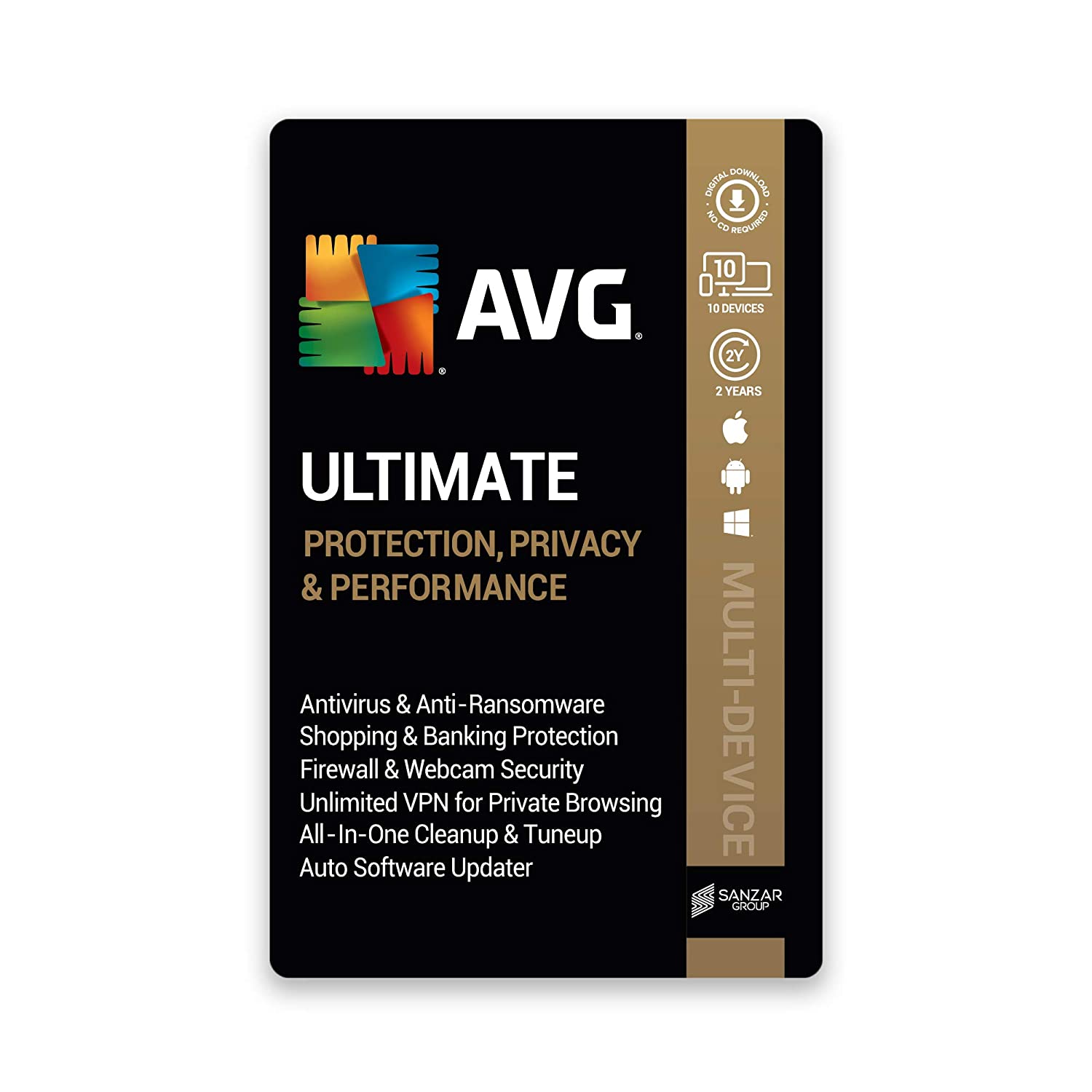


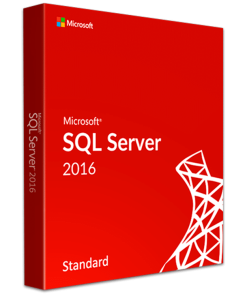


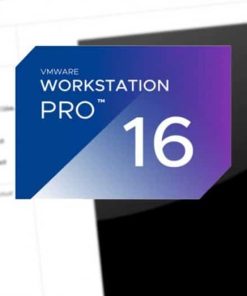

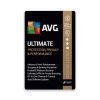
Reviews
There are no reviews yet.