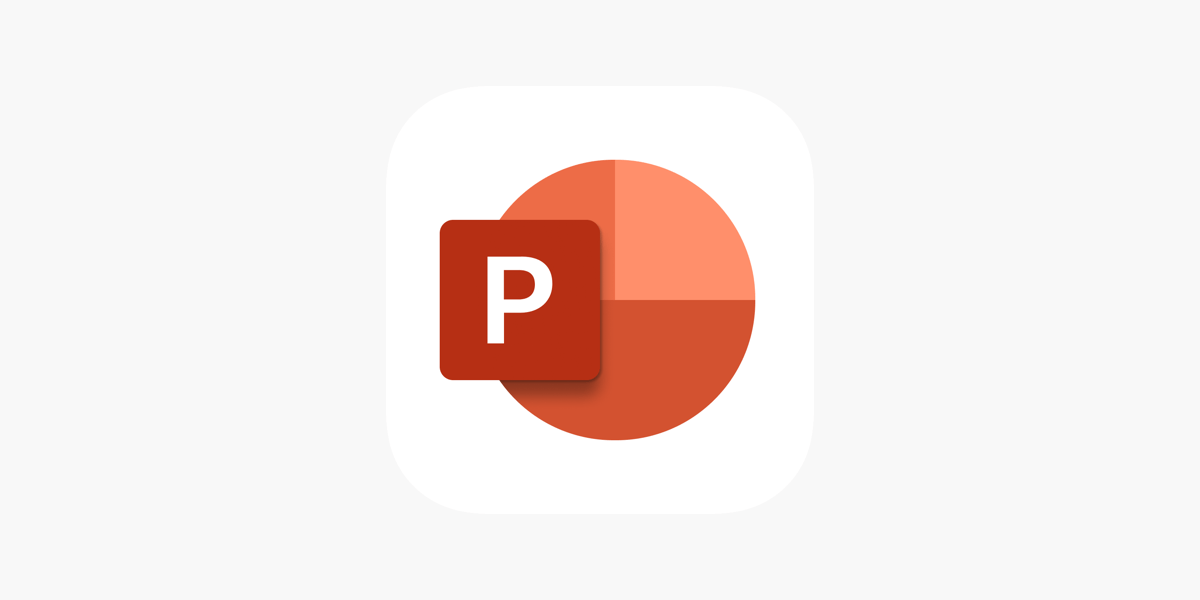Office Blog
PowerPoint Design Tips for Marketing Agencies
PowerPoint presentations are one of the most effective ways for marketing agencies to communicate ideas, strategies, and results to clients. A well-designed PowerPoint can convey professionalism, creativity, and attention to detail, essential elements for marketing agencies aiming to make an impact. Here are some essential PowerPoint design tips to help your marketing agency stand out and deliver compelling presentations.
1. Keep It Simple and Consistent
The key to a great presentation is simplicity. Avoid cluttering slides with too much text, too many images, or overwhelming visuals. Stick to a consistent design style, including fonts, colors, and layouts, to ensure the presentation feels cohesive. Choose a professional color palette that aligns with your agency’s branding or your client’s identity.
2. Use High-Quality Images and Graphics
Visuals are the backbone of a PowerPoint presentation, especially in marketing. Stock images, icons, and graphics should be of high quality and relevant to the content. Consider using infographics to make complex data more digestible. High-quality visuals will make your slides more engaging and help you convey your message more effectively.
3. Incorporate Branding Elements
Make sure to incorporate your agency’s logo, colors, and fonts in the presentation design. This not only helps in reinforcing your brand identity but also ensures consistency across all client-facing materials. Remember that the branding should be subtle yet effective—avoid overwhelming the content with too much branding that can distract from the core message.
4. Use Data Visualization Tools
Marketing agencies often deal with a large amount of data. Instead of presenting raw data in text form, use charts, graphs, and tables to make the information easier to digest. PowerPoint offers various tools like pie charts, bar graphs, and line charts that can bring data to life. Ensure the visualized data directly supports the message you’re trying to communicate.
5. Tell a Story with Your Slides
A PowerPoint presentation should be more than just bullet points and facts—it should tell a compelling story. Start by introducing the problem, followed by your strategy, and then present the solution and results. Use visuals and data to support each part of the narrative. Creating a flow throughout the slides will help keep the audience engaged and ensure the presentation feels structured and purposeful.
6. Limit Text and Focus on Key Points
Audience attention spans can be short, so avoid overwhelming them with excessive text. Instead, highlight key points in short, digestible sentences. Use bullet points sparingly to break down information and avoid large blocks of text. Your goal is to keep the focus on your message and visuals, not the written content.
7. Use Transitions and Animations Sparingly
While animations and transitions can add visual interest to your slides, they should not distract from the main message. Stick to subtle transitions between slides and use animations to emphasize key points, but avoid excessive or flashy effects. A clean, professional design with minimal distractions will keep the audience focused.
8. Ensure Readability
A presentation’s design should be easy to read, even from the back of the room. Choose large, legible fonts and use contrast to make text stand out against the background. Avoid using too many font styles or sizes, and ensure that your text is aligned well on the slides for a clean, polished look.
9. Incorporate Interactive Elements
If you’re presenting to a group or using the PowerPoint as a digital asset, consider adding interactive elements like clickable links, embedded videos, or buttons for navigation. This can be particularly effective when you want to engage clients with real-time content, such as live analytics or portfolio showcases.
10. End with a Strong Call to Action
Always end your PowerPoint presentation with a clear call to action (CTA). Whether you want your client to approve a campaign idea, schedule a follow-up meeting, or take any other action, be sure to summarize the key takeaway and provide a clear next step. This will help you close your presentation on a purposeful note and drive further action.
Get cheap Office Keys today and secure your workspace with high-quality, budget-friendly solutions for all your office needs!