Windows Blog
Is Windows 11 Pro suitable for Enterprise use?
Windows 11 Pro is designed with enterprise users in mind, offering a range of features that cater to the needs of businesses, from small startups to large corporations. If you are wondering whether Windows 11 Pro is suitable for your enterprise, this guide will break down the key features that make it an ideal choice.
1. Security Features
Security is a top priority for enterprises, and Windows 11 Pro delivers enhanced protection to safeguard sensitive data. Features like BitLocker, Windows Hello for Business, and Windows Defender ensure your organization’s devices are protected from unauthorized access and cyber threats. BitLocker, for instance, encrypts hard drives to prevent data theft, while Windows Hello offers biometric security for quicker and more secure logins.
2. Remote Desktop
One of the standout features of Windows 11 Pro is its support for Remote Desktop. This allows users to connect to their work PCs from anywhere, enabling flexibility and remote working capabilities, which is crucial in today’s hybrid work environments. Remote Desktop also supports multiple monitors, making it easier for employees to work from home without losing productivity.
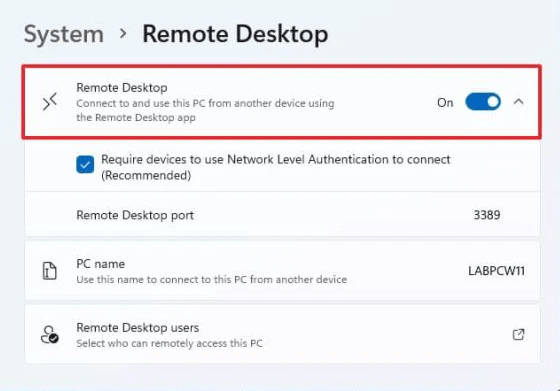
3. Domain Join and Group Policy
Windows 11 Pro allows you to join a corporate domain and offers Group Policy management. This means that IT administrators can manage users, devices, and security policies across the organization from a central location. For enterprises, this central management capability simplifies the administration of large numbers of devices and ensures compliance with company-wide policies.
4. Hyper-V and Virtualization
For businesses that rely on virtualization, Windows 11 Pro includes Hyper-V, a built-in feature that allows users to create and manage virtual machines. This can be particularly useful for testing software, running isolated applications, or managing legacy systems without needing additional hardware.
5. Windows Update for Business
Windows 11 Pro also includes Windows Update for Business, giving administrators more control over when updates are applied. This ensures that critical patches and security updates are installed in a way that doesn’t interrupt business operations. This feature is crucial for maintaining security without affecting productivity.
6. Enhanced Productivity Features
Windows 11 Pro comes with features that enhance productivity and collaboration within an enterprise environment. Microsoft Teams is integrated directly into Windows 11, making it easier for employees to communicate and collaborate on projects. Snap Layouts and Virtual Desktops further improve multitasking and organization, enabling workers to stay efficient throughout the day.
7. Support for Azure Integration
Enterprises that utilize cloud services will appreciate Windows 11 Pro’s seamless integration with Azure Active Directory and other Microsoft cloud services. This makes it easier to manage identity and access management, ensuring that employees can securely access corporate resources from anywhere.
Get your cheap Windows 11 Pro Key today and unlock premium features for business and productivity at the best price!

