Windows Blog
Exploring the Basics of Windows 11: A Quick Overview
Windows 11 has brought a fresh perspective to the world of operating systems, combining modern design with enhanced functionality. Whether you’re a seasoned Windows user or new to the platform, understanding the basics of Windows 11 can help you navigate and make the most of its features. Here’s a quick overview to get you started.
A Redesigned Start Menu
One of the first things you’ll notice in Windows 11 is the centered Start Menu. Unlike its predecessor, this version offers a clean and minimalist layout, providing quick access to pinned apps, recent files, and search functionality. It’s designed to reduce clutter and make navigation intuitive.
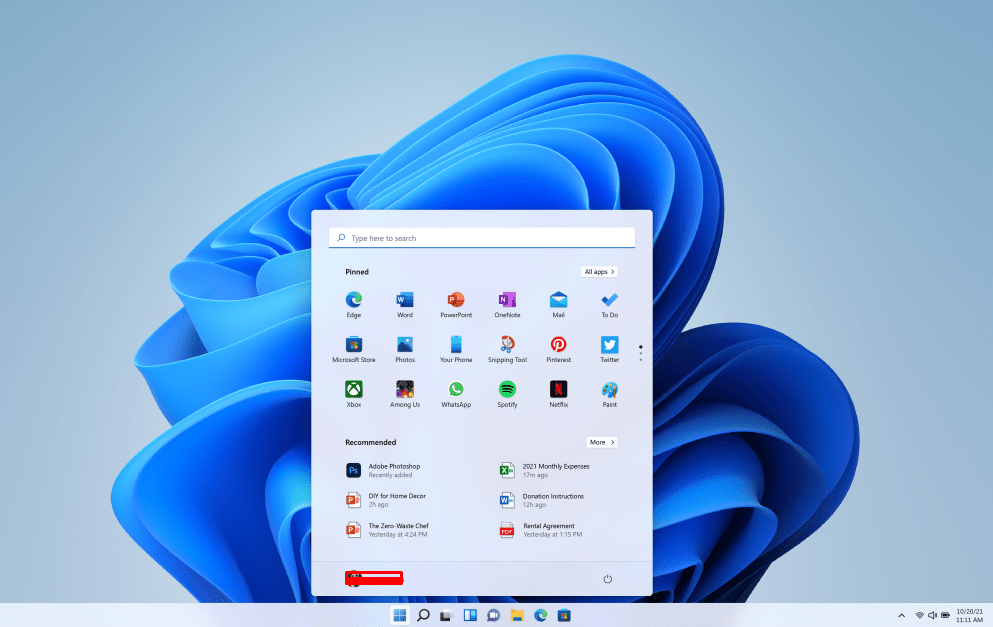
Enhanced Taskbar
The taskbar in Windows 11 is sleeker and more versatile. With icons centered by default, it gives a more polished look. You can still customize it to suit your workflow, pinning your favorite apps and adjusting its alignment.
Snap Layouts for Multitasking
Multitasking gets a significant boost with Snap Layouts. This feature allows you to quickly arrange open windows into various layouts, such as side-by-side, in a grid, or in a column. Hover over the maximize button on any window to access this feature and organize your workspace efficiently.
Widgets for Quick Insights
Windows 11 introduces widgets, giving you personalized updates on news, weather, calendar events, and more. A swipe or click opens the widget panel, helping you stay informed without disrupting your workflow.
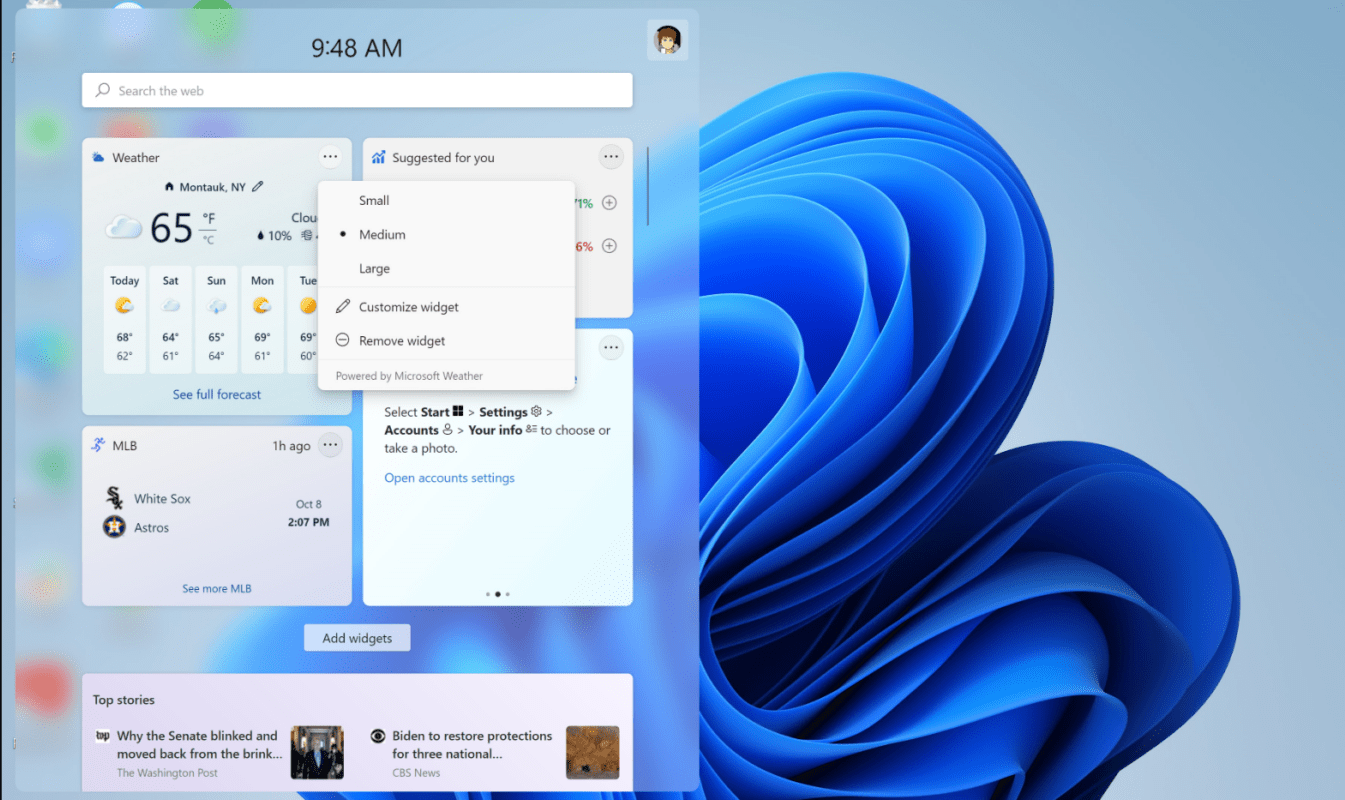
Microsoft Teams Integration
Communication is easier with Microsoft Teams integrated directly into Windows 11. Whether it’s a quick chat, video call, or sharing files, Teams is now just a click away on the taskbar, making remote work and staying connected more convenient.
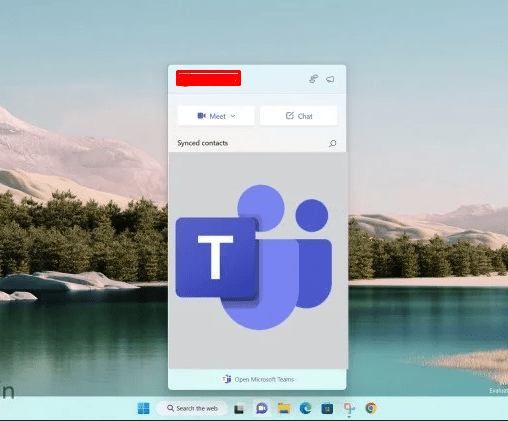
Revamped Microsoft Store
The Microsoft Store in Windows 11 has been redesigned to be faster and more user-friendly. It offers a broader range of apps, including Android apps via the Amazon Appstore, expanding the possibilities for productivity and entertainment.
Enhanced Security and Updates
Windows 11 emphasizes security, requiring features like TPM 2.0 and Secure Boot for installation. Updates are now smaller and more efficient, designed to install quickly and minimize downtime.
A Fresh Visual Design
The overall look and feel of Windows 11 are sleek and modern. With rounded corners, new icons, and subtle animations, the interface feels smooth and engaging. The new dark and light modes also let you customize the visual experience to your liking.
Improved Gaming Features
For gamers, Windows 11 brings features like Auto HDR, DirectStorage, and better integration with Xbox Game Pass, providing a superior gaming experience with enhanced performance and visuals.

Get genuine Windows 11 keys at unbeatable prices and enjoy premium features without breaking the bank!

