Windows Blog
Efficient Collaboration with Windows 11 in the Office
Collaboration with Windows 11 is designed to make it seamless and efficient. With an array of features tailored for teamwork and communication, this operating system empowers office environments to connect and collaborate like never before. Here’s how Windows 11 enhances productivity and teamwork in the modern office.
1. Microsoft Teams Integration
Windows 11 comes with Microsoft Teams pre-installed, making it easy for employees to communicate and collaborate in real-time. Teams allows for video conferencing, file sharing, and instant messaging, all within a single platform.
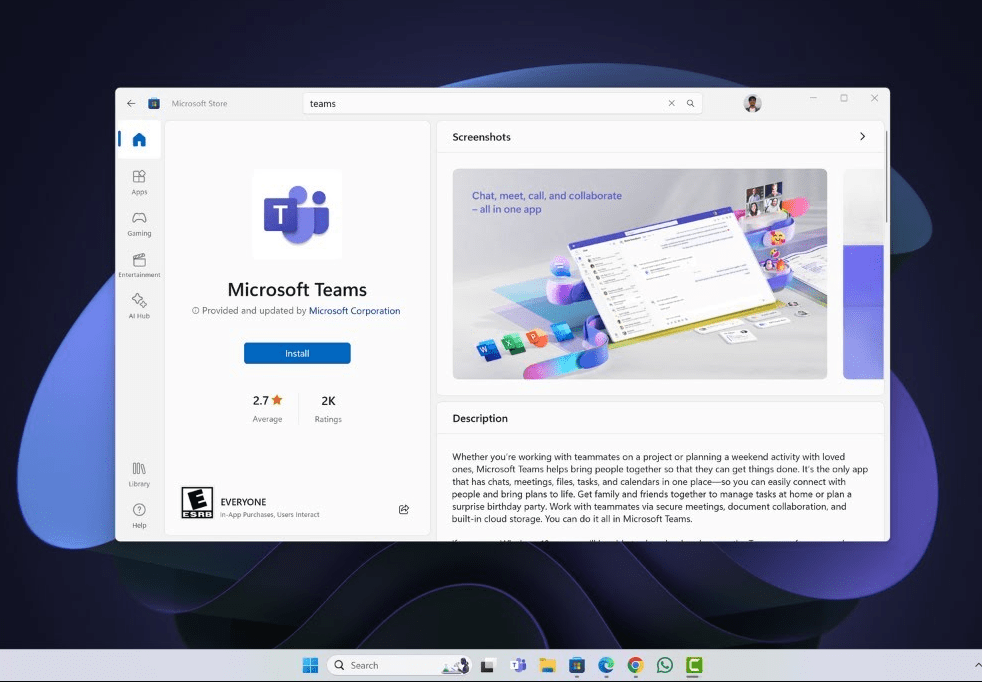
How It Helps:
- Quick and reliable communication for in-office and remote teams.
- Simplifies scheduling and hosting meetings with seamless Outlook integration.
- Easy file sharing and co-editing during meetings or chats.
2. Enhanced Multitasking with Snap Layouts
The Snap Layouts feature in Windows 11 enables users to organize multiple applications on the screen effortlessly. This is especially useful in collaborative scenarios, allowing employees to work on shared documents, track discussions, and monitor data simultaneously.
How It Helps:
- Boosts productivity by reducing the time spent switching between apps.
- Keeps collaborative tasks visible and accessible for all participants.
- Enhances focus with customizable screen arrangements.
3. OneDrive for Real-Time File Sharing
Integrated with Windows 11, OneDrive ensures files are always accessible and up-to-date. Employees can store, share, and collaborate on documents in real time, regardless of location.
How It Helps:
- Enables instant access to files for team members working on joint projects.
- Syncs changes automatically, ensuring everyone works with the latest version.
- Provides secure cloud storage, reducing the risk of data loss.
4. Virtual Desktops for Team Projects
Windows 11’s Virtual Desktops feature allows users to create separate desktops for different tasks or projects. This is ideal for teams juggling multiple assignments or needing dedicated spaces for collaborative efforts.
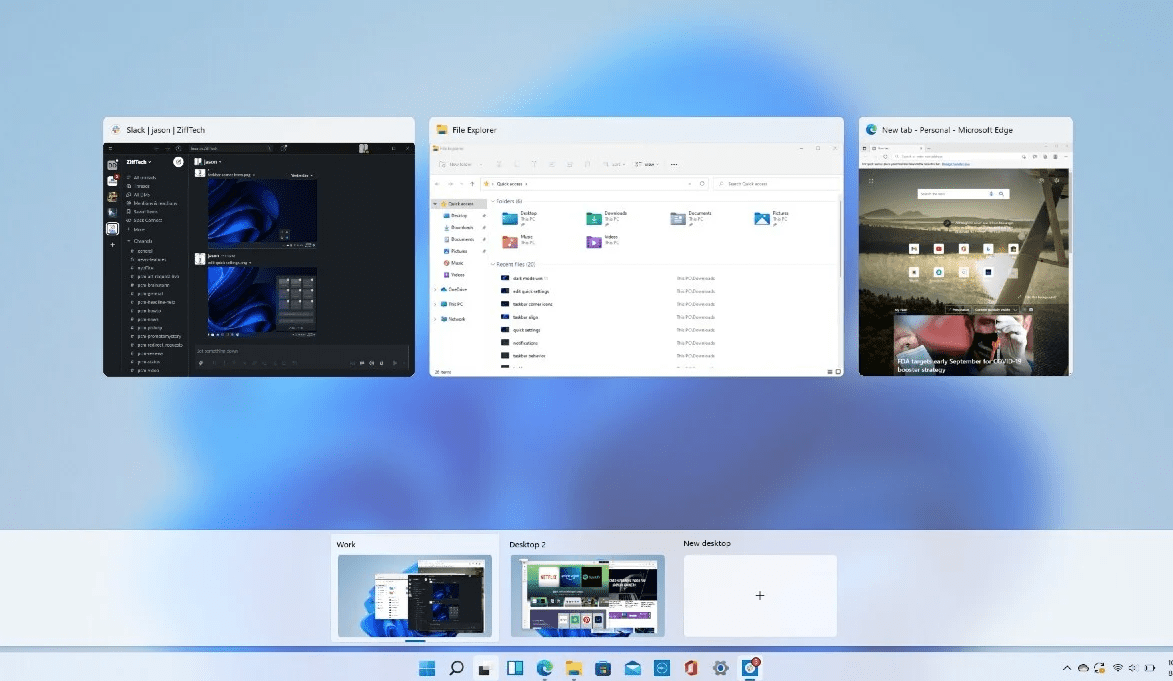
How It Helps:
- Keeps collaborative tasks organized without cluttering the main workspace.
- Allows team members to focus on specific projects without distractions.
- Enhances workflow efficiency by segmenting tasks visually.
5. Improved Security for Safe Collaboration
Collaboration often involves sharing sensitive data, and Windows 11 ensures this is done securely. With built-in features like Windows Defender and advanced encryption, it safeguards shared files and communications.
How It Helps:
- Protects data from unauthorized access during file sharing.
- Provides secure environments for collaborative tools like Teams and OneDrive.
- Ensures compliance with corporate security protocols.
6. Integration with Microsoft 365 Apps
Windows 11 is optimized for Microsoft 365, offering seamless integration with applications like Word, Excel, and PowerPoint. Teams can co-edit documents, create shared presentations, and analyze data collaboratively, all while staying connected.
How It Helps:
- Facilitates real-time co-authoring for efficient teamwork.
- Simplifies access to shared resources through a unified platform.
- Enhances workflow by integrating frequently used apps into the operating system.
7. Accessibility Features for Inclusive Collaboration
Windows 11 includes advanced accessibility tools, ensuring that all team members can contribute effectively. Features like live captions, voice typing, and magnifiers make it easier for employees with different needs to collaborate.
How It Helps:
- Supports a diverse workforce with inclusive design.
- Enhances communication for team members with hearing or visual impairments.
- Encourages equal participation in collaborative tasks.
Get your genuine Windows 11 Pro key today at an unbeatable price and unlock premium features for enhanced productivity and security!

