Windows Blog
Does Windows 11 Home include a new File Explorer?
Windows 11 Home brings many exciting new features, and one of the standout updates is its redesigned File Explorer. The File Explorer in Windows 11 Home offers a refreshed interface and enhanced functionality that improves user experience, making file management more intuitive and visually appealing.
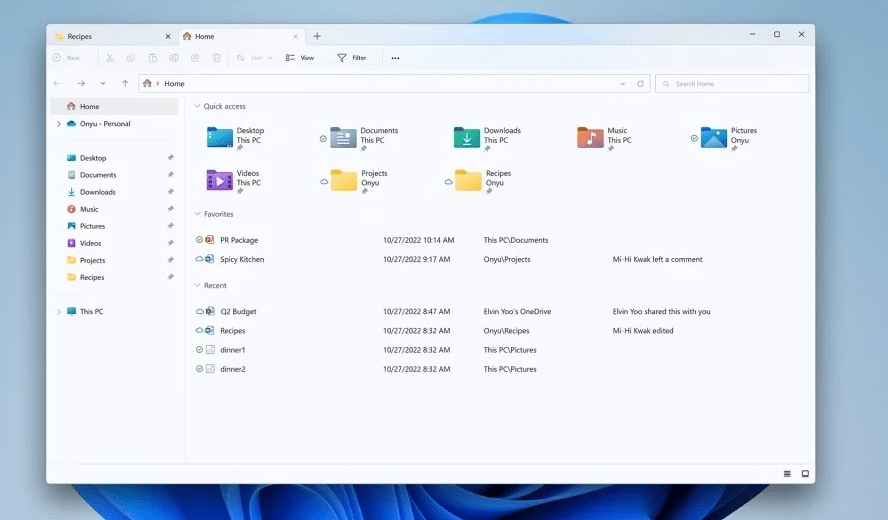
A Sleeker and Modern Design
One of the first things you’ll notice in the new File Explorer is its sleek, modern design. Windows 11 introduces a more rounded and minimalistic appearance throughout the interface, and the File Explorer is no exception. It features cleaner lines, simplified icons, and a more organized layout. This modern aesthetic makes navigating through files and folders feel more streamlined, aligning with the overall look and feel of Windows 11.
Updated Toolbar and Ribbon
The toolbar and ribbon in the new File Explorer have been updated to make file management easier. Instead of the traditional ribbon interface from Windows 10, Windows 11 Home uses a simpler command bar at the top. This new command bar includes the most frequently used functions like cut, copy, paste, delete, share, and rename, allowing for quicker access. The fewer icons reduce visual clutter, making the workspace more efficient and less overwhelming for users.
Improved Context Menus
Windows 11 Home also introduces revamped context menus in the File Explorer. When you right-click on a file or folder, the context menu that appears is more compact and easier to navigate. It highlights common actions like opening, copying, and sharing files, while also providing a “Show more options” link for additional commands. This improved context menu enhances usability by presenting frequently used options more clearly, reducing the need to search for them.
New Quick Access Features
File Explorer in Windows 11 Home also improves access to your most-used files and folders. The “Quick Access” feature still remains, allowing you to pin important folders for easy access. Additionally, Windows 11 introduces the option to add files and folders to the Start Menu for even quicker navigation. This integration makes it more convenient to open your most important documents without having to sift through multiple directories.
Dark Mode Compatibility
For users who prefer working in a darker interface, the new File Explorer in Windows 11 Home fully supports Dark Mode. This feature was introduced in Windows 10, but it’s been refined in Windows 11. The dark theme in File Explorer provides a more comfortable viewing experience, especially in low-light conditions, and helps reduce eye strain while managing files and folders.
Cloud Integration
Windows 11 Home’s File Explorer also enhances cloud storage integration, particularly with OneDrive. Files stored in OneDrive are seamlessly integrated into the File Explorer, allowing users to access cloud files alongside their local files. This feature ensures that managing files across devices is simple and efficient, with real-time synchronization to keep files updated.
Get your cheap Windows 11 Pro Key today and unlock premium features for business and productivity at the best price!

