Windows Blog
Does Windows 10 Pro support Active Directory?
Yes, Windows 10 Pro does support Active Directory (AD), making it a robust option for businesses and organizations that require centralized management of users and resources. Active Directory is essential for network administration, allowing IT departments to manage permissions, access to network resources, and security policies effectively. In this blog post, we’ll explore what Active Directory is, how Windows 10 Pro integrates with it, and the benefits of using AD in a Windows 10 Pro environment.
What is Active Directory?
Active Directory is a directory service developed by Microsoft that facilitates the management of users, computers, and other resources within a network. It provides a centralized framework for:
- User Management: Administrators can create, modify, and delete user accounts and groups.
- Resource Management: Control access to shared files, printers, and applications based on user roles.
- Security Policies: Implement group policies to enforce security settings and configurations across the network.
Active Directory is commonly used in enterprise environments to streamline management tasks and enhance security.
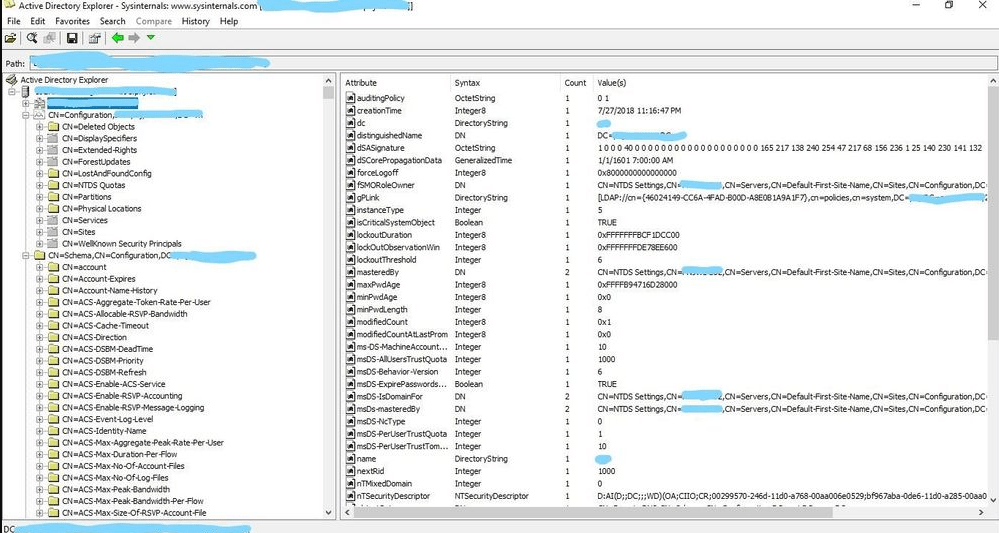
Features of Active Directory in Windows 10 Pro
Windows 10 Pro can join an existing Active Directory domain, allowing it to interact with AD features. Here are some key features that Windows 10 Pro offers in relation to Active Directory:
- Domain Join: Windows 10 Pro can connect to a domain, allowing users to log in using their Active Directory credentials.
- Group Policy Management: Users can apply group policies from AD to control settings on Windows 10 Pro machines, helping enforce security and configuration standards.
- Access to Network Resources: Once joined to the domain, Windows 10 Pro devices can easily access shared resources like files and printers that are managed through Active Directory.
- User Account Control: Administrators can manage user permissions and roles, ensuring that users have the right level of access based on their responsibilities.
Joining a Domain
To utilize Active Directory features on a Windows 10 Pro machine, the device must be joined to a domain. Here’s a brief overview of the steps involved:
- Open Settings: Click on the Start menu and select Settings (the gear icon).
- Go to Accounts: Click on Accounts and then Access work or school.
- Connect: Click on Connect and select the option to join a domain.
- Enter Domain Information: Provide the domain name and your credentials when prompted.
- Restart: After successfully joining the domain, restart your computer.
Benefits of Using Active Directory with Windows 10 Pro
Integrating Windows 10 Pro with Active Directory provides several advantages:
- Centralized Management: IT administrators can manage all user accounts, devices, and security settings from a single location, reducing administrative overhead.
- Improved Security: With group policies, organizations can enforce security settings across all devices connected to the domain, helping protect sensitive information.
- Scalability: Active Directory can easily accommodate growing organizations by adding new users, groups, and resources without a complete overhaul of the existing system.
- Enhanced Collaboration: Users can share files and resources seamlessly, improving collaboration and productivity among team members.
Upgrade to Windows 10 Pro today for advanced security features, enhanced productivity tools, and the ability to connect to your organization’s network with ease!

