Office Blog
Data Analysis Made Easy with Excel PivotTables
Data analysis can be a complex and time-consuming task, especially when working with large datasets. However, with Excel PivotTables, you can simplify the process and gain valuable insights quickly. PivotTables allow you to organize, summarize, and analyze data effortlessly, making it an essential tool for both beginners and advanced users.
What is a PivotTable?
A PivotTable is a powerful feature in Microsoft Excel that enables you to transform raw data into meaningful information. By summarizing and arranging data in a way that suits your analysis needs, PivotTables provide a clear view of trends, patterns, and relationships within your data.
Benefits of Using PivotTables
- Ease of Use: PivotTables provide a simple drag-and-drop interface, making it easy to rearrange and analyze data without the need for complex formulas.
- Summarization: Quickly summarize large datasets with options to filter, group, and sort data to focus on specific insights.
- Customization: You can customize PivotTables by adding fields, applying filters, and changing layouts to match your analytical needs.
- Time-Saving: Instead of manually sorting through data, PivotTables automatically generate summaries, reducing the time spent on data analysis.
Steps to Create a PivotTable
- Prepare Your Data: Ensure your dataset is clean, organized, and formatted consistently.
- Insert a PivotTable: Navigate to the “Insert” tab in Excel and select “PivotTable”. Choose where you want to place the table (new sheet or existing sheet).
- Select Fields: Drag and drop fields from the field list to the Rows, Columns, Values, or Filters areas to organize your data.
- Analyze: Review your summarized data to draw insights, create charts, and generate reports.
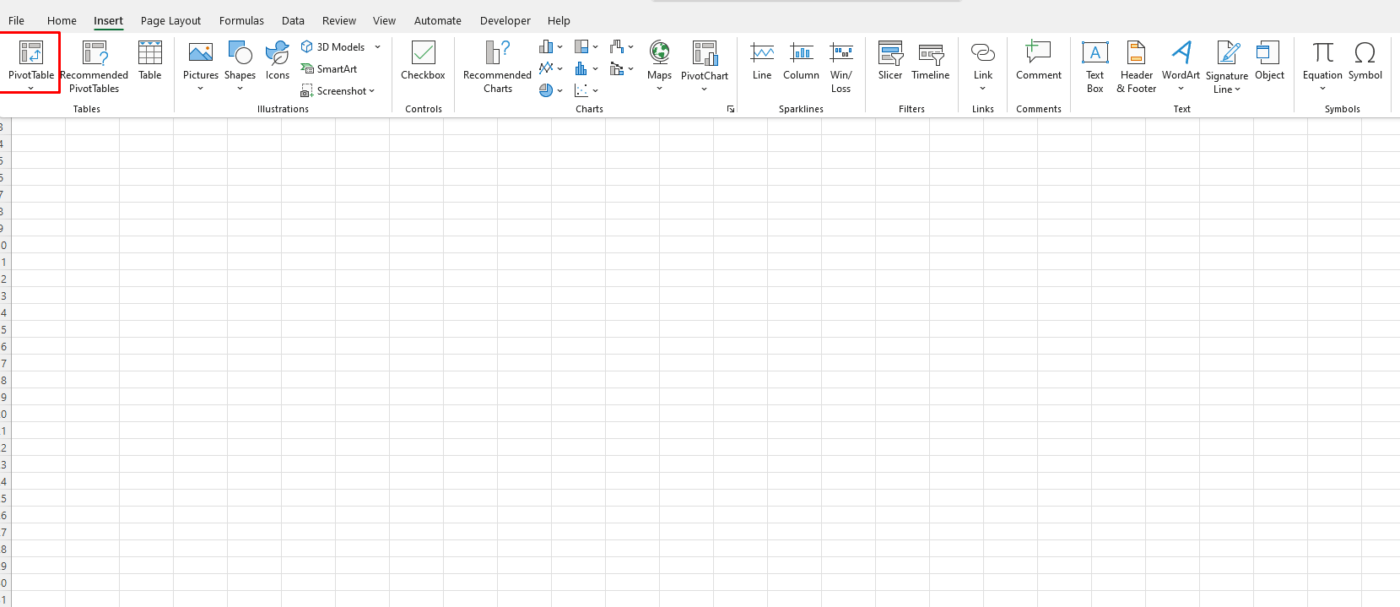
Real-World Applications
- Sales Analysis: Easily break down sales data by region, product, or time period.
- Financial Reporting: Summarize expenses and revenue for in-depth financial analysis.
- Inventory Management: Monitor stock levels and turnover rates effectively.
Get genuine Microsoft Office keys at unbeatable prices—upgrade your productivity today without breaking the bank!

