Office Blog
Customizing Office Apps for Your Workflow
Customizing office apps can significantly streamline your workflow. Many popular office tools, like Microsoft Office, Google Workspace, and others, offer a variety of customization options to cater to your specific needs. Here, we’ll explore how to tweak these apps to maximize productivity and improve your day-to-day operations.
Why Customize Your Office Apps?
Customizing office apps allows you to:
- Save Time: Tailored settings and shortcuts reduce repetitive tasks.
- Enhance Productivity: Organized tools and workflows improve focus and efficiency.
- Increase Comfort: Personalized layouts and themes make the tools more pleasant to use.
Key Areas for Customization
1. Interface Personalization
Most office apps let you tweak the user interface to suit your preferences. Here are some tips:
- Ribbon and Toolbar Adjustments: In Microsoft Office, you can customize the ribbon by adding frequently used commands. Similarly, Google Workspace offers toolbar customization.
- Themes and Dark Mode: Switch to a dark mode or select a theme that’s easy on your eyes for long working hours.
- Workspace Layout: Rearrange panes, toolbars, or widgets to create a clean and accessible layout.
2. Keyboard Shortcuts
Learning and creating keyboard shortcuts can dramatically speed up your tasks. Many apps allow you to:
- Set Custom Shortcuts: Assign specific actions to key combinations.
- Use Predefined Shortcuts: Familiarize yourself with built-in shortcuts like Ctrl+C for copying and Ctrl+Z for undoing.
3. Templates and Macros
Templates and macros automate repetitive tasks, saving time and reducing errors.
- Templates: Create custom templates for frequently used documents, spreadsheets, or presentations.
- Macros: Use or record macros to automate complex workflows, such as data analysis or formatting tasks in Excel.
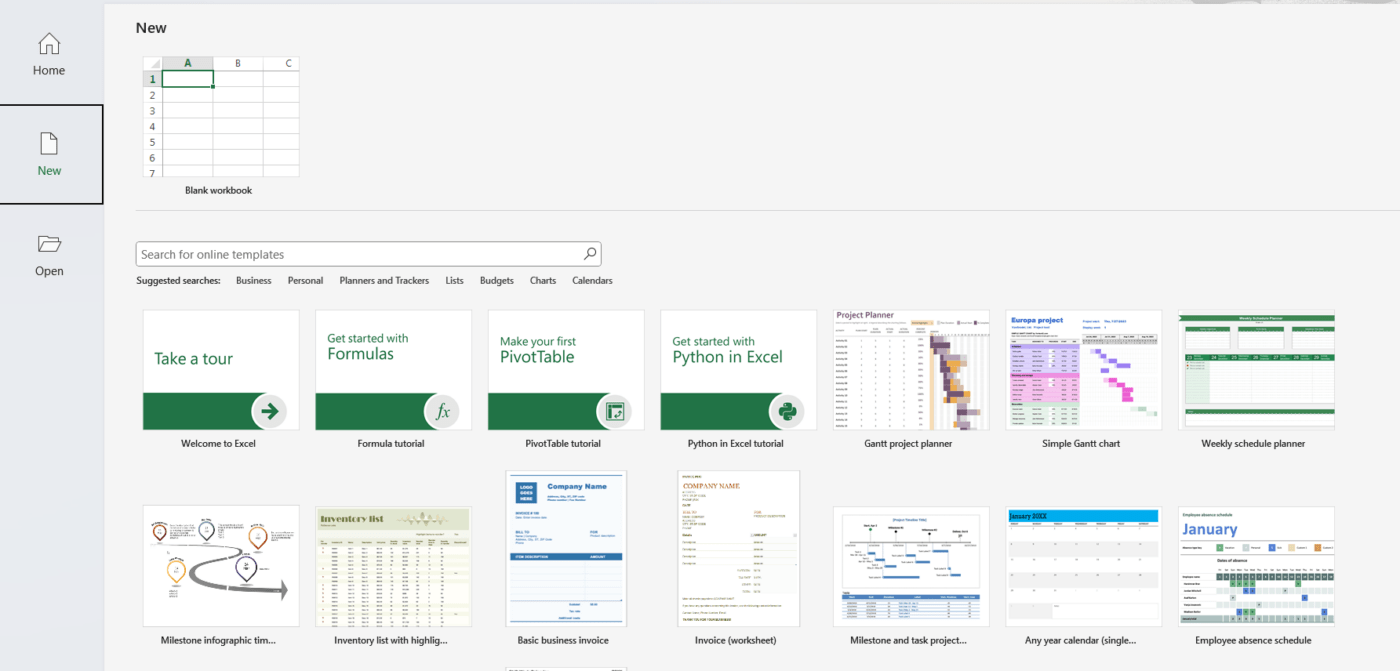
4. Third-Party Add-Ins and Extensions
Explore the marketplace of add-ins and extensions available for your office suite:
- Task Management: Tools like Trello or Asana plugins integrate project tracking into your workflow.
- Data Analysis: Add-ins like Power Query or Solver enhance spreadsheet capabilities.
- Design Enhancements: Tools for better visuals and layouts in presentations.
5. Cloud Integration and Automation
Connecting your office apps to cloud services and automation tools can improve collaboration and efficiency:
- Cloud Storage: Use integrations like OneDrive, Google Drive, or Dropbox for seamless file access.
- Automation Tools: Platforms like Zapier or Power Automate can connect apps, triggering actions automatically based on predefined rules.
Tips for Successful Customization
- Identify Pain Points: Focus on areas where you lose the most time or face the most frustration.
- Start Small: Begin with a few simple changes and gradually adopt more advanced customizations.
- Leverage Tutorials: Many apps provide guides or community forums to help you learn customization features.
- Backup Your Settings: Save customizations to prevent losing them during updates or device changes.
Selling cheap office keys on your website provides customers with an affordable and convenient way to access premium software solutions.

