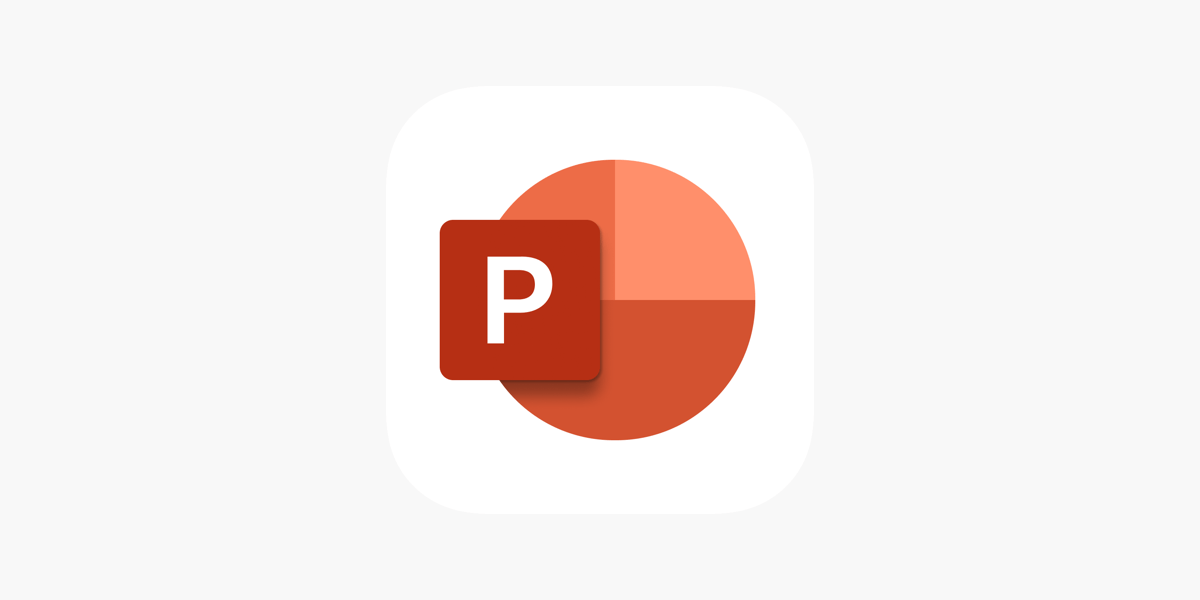Office Blog
Creating Engaging PowerPoint Storytelling Presentations
PowerPoint presentations have evolved far beyond simple slides filled with bullet points and charts. In today’s competitive world, the best presentations are those that captivate, engage, and leave a lasting impact. One of the most powerful ways to achieve this is through PowerPoint storytelling presentations. By weaving a narrative into your presentation, you can engage your audience emotionally, making your content more memorable and impactful.
In this blog post, we’ll explore how to create engaging PowerPoint storytelling presentations that not only inform but also inspire and captivate your audience.
1. Start with a Clear Story Structure
Every compelling story has a structure, and your PowerPoint presentation should follow the same basic framework: the beginning, middle, and end.
- Beginning (Introduction): Set the stage for your story. Introduce the problem, challenge, or situation that you’ll be addressing. This is where you grab the audience’s attention and make them care about what’s to come.
- Middle (Body): Present the solutions, strategies, or key points that will move your audience toward a resolution. This is the meat of your presentation, where the details, data, and evidence come into play.
- End (Conclusion): Wrap up your story with a strong conclusion. Highlight the resolution, the impact of the solutions you presented, and what action you want your audience to take next.
By structuring your presentation like a story, you can maintain a logical flow that is easy to follow and helps keep your audience engaged from start to finish.
2. Know Your Audience
The best storytellers tailor their narratives to their audience. When creating a PowerPoint presentation, it’s essential to understand who you are speaking to and what they care about. Are they executives looking for high-level insights, or are they team members in need of actionable details?
By aligning your story with your audience’s interests and needs, you’ll ensure that your message resonates with them. Consider what challenges or problems your audience is facing and frame your presentation as a story that solves or addresses those concerns.
3. Use Visuals to Reinforce the Story
Visuals are a powerful tool in storytelling. A picture can be worth a thousand words, and a well-chosen image can convey emotions, set the tone, or highlight a key point better than text ever could. For an engaging PowerPoint presentation:
- Use Relevant Images: Choose images that complement your narrative. A photo of a team collaborating can help convey the teamwork aspect of your story, while a graph can show progress over time.
- Add Visual Metaphors: Use simple icons or illustrations to convey abstract concepts or emotions, like a lightbulb for innovation or a compass for direction.
- Maintain Consistency: Ensure that the design elements, such as color schemes, fonts, and icons, are consistent throughout your slides to maintain a professional and cohesive feel.
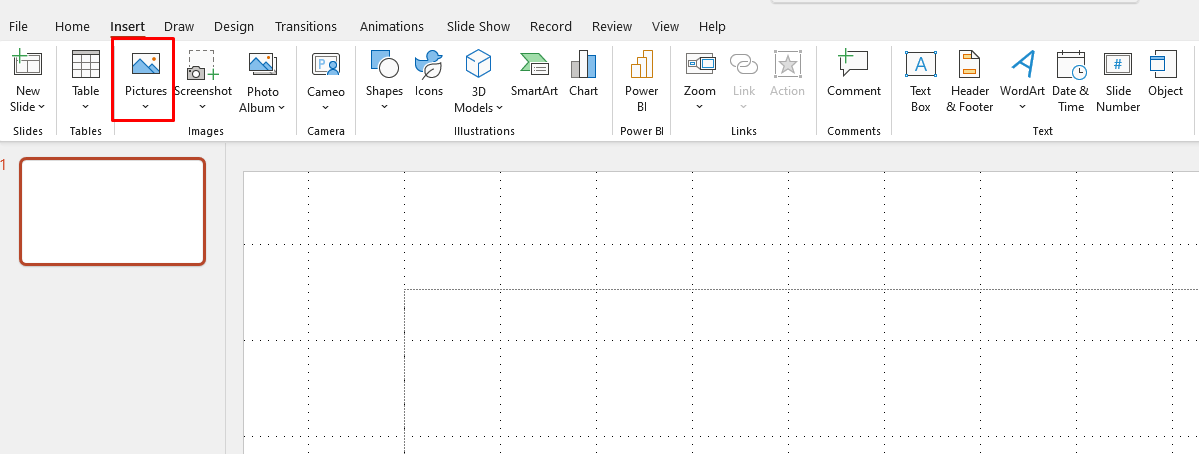
By combining visuals with your spoken narrative, you enhance the overall experience and make your story more dynamic and memorable.
4. Create Emotional Connections
Good stories evoke emotions, and this is just as true for PowerPoint presentations. Whether you’re telling a success story, describing a challenge, or presenting data, infuse emotion into your narrative to connect with your audience on a deeper level.
For example:
- If you’re discussing a business success, show the excitement and pride that the team felt.
- If you’re talking about a challenge, express the frustration or pressure involved, and then follow up with the excitement of overcoming that obstacle.
- Use storytelling elements like suspense, humor, or conflict resolution to engage your audience emotionally.
The goal is to make your audience feel something—whether it’s excitement, empathy, or even a sense of urgency—so that they stay connected to your message.
5. Incorporate Interactive Elements
An effective PowerPoint storytelling presentation isn’t just about talking at your audience; it’s about engaging them. Incorporating interactive elements can turn a passive experience into an active one.
- Use Polls and Surveys: Incorporate live polling or surveys to ask the audience questions and gauge their opinions. This makes the audience feel like they’re part of the story and gives you real-time insights into their thoughts.
- Interactive Questions: Pose questions to the audience throughout the presentation to encourage participation. These questions can either prompt reflection or invite direct responses.
- Clickable Links or Buttons: If your presentation is digital, make use of clickable links or navigation buttons that allow your audience to explore content more deeply or choose their own path through the material.
By making your PowerPoint presentation interactive, you foster engagement, and your audience will feel more invested in the story you’re telling.
6. Keep Your Slides Clean and Focused
One of the most critical aspects of a successful PowerPoint presentation is keeping your slides clear and easy to follow. Too much text, too many graphics, or an overcomplicated layout can distract your audience from the story.
- Limit Text: Use short, impactful statements rather than long paragraphs. Bullet points should be brief and focused on key messages.
- Avoid Overcrowding: Keep the number of elements on each slide to a minimum. Focus on one key idea or theme per slide to ensure that your audience can easily absorb the message.
- Use White Space: Don’t be afraid to leave space around text and images. A cluttered slide can overwhelm your audience, while white space helps guide their attention to the most important parts of the slide.
A clean and focused presentation will allow your audience to follow your story without distractions.
7. Practice Your Delivery
Even the most visually stunning PowerPoint presentation will fall flat without the right delivery. The way you present your story is just as important as the story itself. Here are a few tips:
- Maintain Eye Contact: Engage with your audience by maintaining eye contact, making your presentation feel more personal and connected.
- Use Gestures: Use your body language to emphasize key points and show enthusiasm about your content.
- Vary Your Tone: A dynamic voice will keep your audience interested. Vary your tone to convey different emotions and to highlight important moments in your story.
Your delivery should complement your storytelling, making the experience more engaging and memorable for your audience.
Get cheap Office Keys today and secure your workspace with high-quality, budget-friendly solutions for all your office needs!