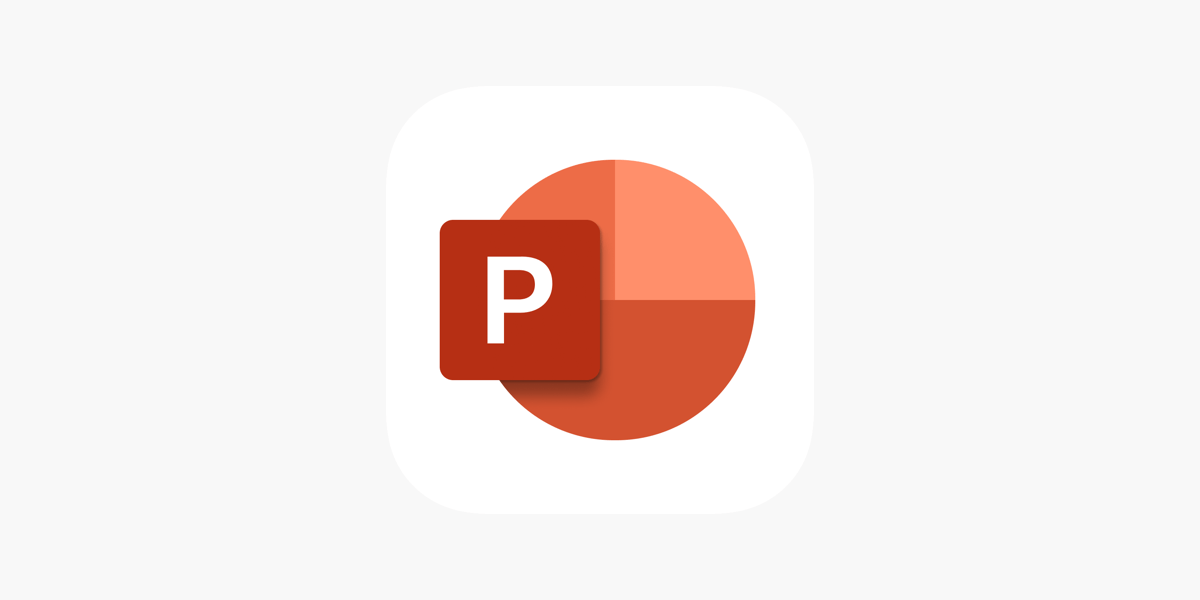PowerPoint is a powerful tool for creating presentations, but with the right add-ins, you can take your slides to the next level. Add-ins expand PowerPoint’s functionality, making it easier to create, design, and present impactful slides. Here are the top 10 PowerPoint add-ins to enhance your presentations: 1. Minitab for Data Visualization Minitab integrates seamlessly […]
Category Archives: Office Blog
When it comes to creating impactful presentations, the choice of tool can significantly influence your message’s delivery and reception. Two of the most popular platforms are Microsoft PowerPoint and Prezi, each with distinct features and advantages. Let’s explore their strengths to help you decide which one is right for your needs. Microsoft PowerPoint: The Classic […]
Virtual presentations have become an essential tool for communication, whether for business meetings, webinars, or online classes. PowerPoint, a long-standing favorite for creating impactful slideshows, offers an array of features that make it ideal for virtual presentations. Here’s how you can harness the power of PowerPoint to create and deliver professional, engaging presentations in a […]
PowerPoint presentations have long been a staple for business meetings, educational settings, and creative projects. However, static slides can sometimes fail to capture or maintain your audience’s attention. Incorporating interactive elements can transform your presentation into a dynamic and engaging experience. Here’s a step-by-step guide to adding interactivity to your PowerPoint slides. Step 1: Understand […]
Data visualization is a powerful tool for understanding and communicating information. Excel provides a wide range of charts and graphs to help you visualize your data in a clear and meaningful way. Whether you’re working with financial data, sales reports, or survey results, using the right chart type can make your insights more accessible and […]
Data analysis can be a complex and time-consuming task, especially when working with large datasets. However, with Excel PivotTables, you can simplify the process and gain valuable insights quickly. PivotTables allow you to organize, summarize, and analyze data effortlessly, making it an essential tool for both beginners and advanced users. What is a PivotTable? A […]
Academic writing requires precision, clarity, and adherence to specific formatting guidelines. Microsoft Word offers powerful tools that can help streamline the process and ensure your document meets academic standards. Here are some essential tips to help you effectively format your academic papers. 1. Set the Right Margins Academic documents typically require one-inch margins on all […]
Microsoft Word is a staple in offices, schools, and homes worldwide, but its capabilities go far beyond the basics of word processing. Many users are unaware of the advanced features that can streamline tasks, enhance productivity, and improve the quality of their work. Let’s dive into ten lesser-known Microsoft Word features that might surprise you. […]
Microsoft Office remains a cornerstone of productivity for individuals and businesses worldwide. With its ability to function both offline or online, it offers unmatched flexibility for various work environments. Whether you’re on the move, working remotely, or in an area with unreliable internet access, Microsoft Office ensures your productivity isn’t compromised. Offline: A Trusted Companion […]
The digital transformation of workplaces has made cloud-based tools essential, and Microsoft Office on the Cloud—primarily through Microsoft 365—stands at the forefront of this revolution. Combining powerful Office applications with the flexibility of cloud computing, this solution caters to the demands of modern businesses and individuals alike. Seamless Accessibility One of the most significant benefits […]