Windows Blog
Can I Join a Domain with Windows 11 Pro?
Joining a domain is a crucial feature for businesses and organizations, as it allows for centralized management of user accounts, security policies, and resources. If you’re considering using Windows 11 Pro in a corporate environment, you might be wondering whether it supports this capability. The good news is that Windows 11 Pro does indeed allow users to join a domain. In this article, we’ll explore the steps to join a domain and the benefits that come with it.
Understanding Domain Joining
Before diving into the steps, it’s essential to understand what joining a domain means. A domain is a collection of devices and accounts that are managed together. When you join a domain, your device is part of a network that can enforce security policies and grant access to shared resources.
How to Join a Domain in Windows 11 Pro
Here’s a step-by-step guide to joining a domain in Windows 11 Pro:
- Open Settings: Click on the Start menu and select Settings (the gear icon), or you can press
Windows + Ion your keyboard. - Navigate to Accounts: In the Settings window, click on Accounts.
- Access Work or School Accounts: In the left sidebar, select Access work or school.
- Connect to Domain: Click on the Connect button under the “Access work or school” section.
- Select Domain: Choose the option that says Join this device to a local Active Directory domain.
- Enter Domain Name: Enter the domain name you wish to join (e.g.,
example.com) and click Next. - Provide Credentials: You will be prompted to enter your domain credentials. Input your username and password that are authorized to join devices to the domain.
- Restart Your Computer: Once you’ve successfully entered your credentials, you may be prompted to restart your computer. Click Restart now to complete the process.
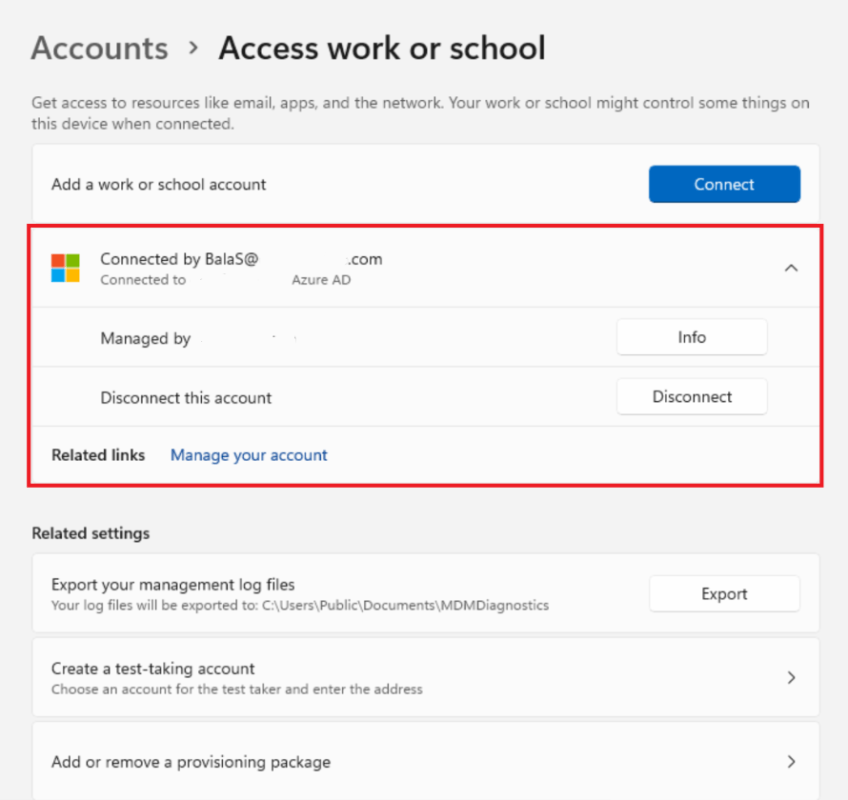
Benefits of Joining a Domain
- Centralized Management: IT administrators can manage user accounts, permissions, and security settings from a single location.
- Enhanced Security: Domain policies can enforce stronger security measures, such as password complexity requirements and account lockout policies.
- Access to Network Resources: Users can easily access shared folders, printers, and applications available on the network.
Get your cheap Windows 11 Pro Key today and unlock premium features for business and productivity at the best price!

