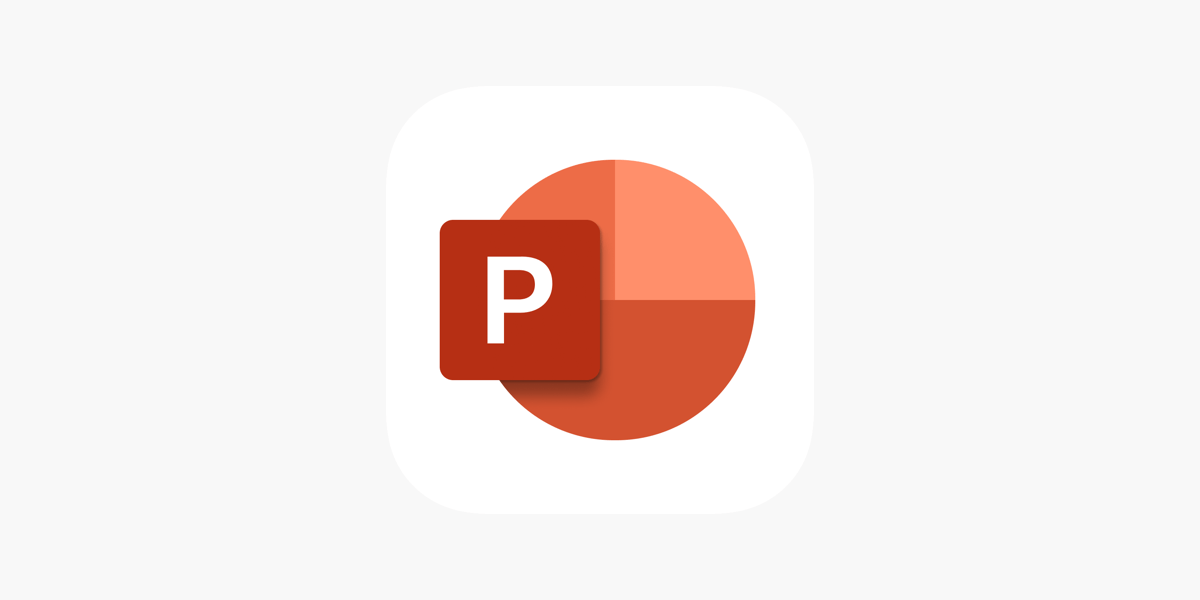Adding a sound clip to your PowerPoint presentation can enhance the engagement and effectiveness of your slides. This guide will walk you through the steps to insert a sound clip into a slide in PowerPoint. Step 1: Open Your PowerPoint Presentation First, you need to open the PowerPoint presentation where you want to add the […]
Plot data on a secondary axis in Excel is essential when you need to display datasets with different value ranges in a single chart. This guide will walk you through the process of adding and customizing a secondary axis in Excel. Step 1: Open Your Excel Workbook Launch Excel and open the workbook containing the […]
Bubble charts are excellent for visualizing relationships between three variables. They add a new dimension to your data representation compared to standard graphs. Follow this detailed guide to create a bubble chart in Excel. Step 1: Open Your Excel Workbook Start by opening Excel and loading the workbook containing the data you want to visualize. […]
Auditing formulas in Excel is essential for verifying accuracy, identifying errors, and understanding how data flows through your spreadsheets. Here’s a comprehensive, step-by-step guide to help you audit formulas in Excel effectively. Step 1: Open Your Excel Workbook Begin by launching Excel and opening the workbook that contains the formulas you need to audit. Step […]
Choosing the right version of an operating system can significantly impact your overall computing experience. Windows 10 offers two primary versions: Windows 10 Home and Windows 10 Pro. While Windows 10 Home is designed for the average user, Windows 10 Pro is aimed at professionals and businesses. But what exactly does Windows 10 Pro have […]
In an increasingly digital world, selecting the right operating system for your business is critical. Windows 10 Pro has established itself as a strong contender in the business sector, offering a plethora of features designed to enhance productivity, security, and manageability. But is it truly suitable for your business needs? Let’s delve into the features […]
Hyper-V is a native hypervisor that allows you to create and manage virtual machines (VMs) on a single physical host. It enables you to run multiple operating systems concurrently on a Windows computer. With Hyper-V, you can create isolated environments for development, testing, and even running legacy applications. System Requirements for Hyper-V on Windows 10 […]
In the dynamic world of presentations, engaging your audience and making content interactive are crucial for delivering impactful messages. One of the tools that can help you achieve this in PowerPoint is the Action Button. But what exactly are Action Buttons, and how can you effectively use them in your presentations? This blog will explain […]
Creating a Slide Library can significantly improve efficiency and consistency in presentations by allowing you to store and reuse slides across different PowerPoint decks. Whether you’re part of a team that frequently updates corporate presentations or an individual who wants to streamline your slide management, a Slide Library is an invaluable tool. This guide will […]
he DATEDIF function in Excel is a versatile tool that enables users to calculate the difference between two dates in various units (days, months, years). Despite being a hidden gem as it doesn’t appear in the function list, DATEDIF can be incredibly useful in a variety of date-related calculations. In this step-by-step guide, we’ll show […]