Windows Blog
Best Gaming Features in Windows 11
Windows 11 has quickly become a favorite among gamers, thanks to its innovative features designed to enhance gaming performance and experience. Whether you’re a casual player or a competitive esports enthusiast, Windows 11 brings cutting-edge technology to your gaming sessions. Here’s a detailed look at the best gaming features in Windows 11.
1. DirectStorage Technology
DirectStorage is one of the most exciting gaming advancements in Windows 11. This feature reduces game loading times and boosts in-game performance by allowing data to be loaded directly from your SSD to the GPU, bypassing the CPU bottleneck.
Benefits:
- Faster load times for games.
- Enhanced performance in open-world and resource-heavy titles.
- Optimized for NVMe SSDs.
To fully utilize this feature, ensure your PC has an NVMe SSD and a DirectX 12 Ultimate-compatible GPU.
2. Auto HDR
Windows 11 introduces Auto HDR, which automatically enhances the visuals of your games by adding a high dynamic range (HDR) to games built with standard dynamic range (SDR).
Benefits:
- Richer colors and more vivid visuals.
- Enhanced contrast for a more immersive experience.
- Works seamlessly with supported monitors.
If your display supports HDR, you can enable this feature via Settings > Display > HDR Settings.
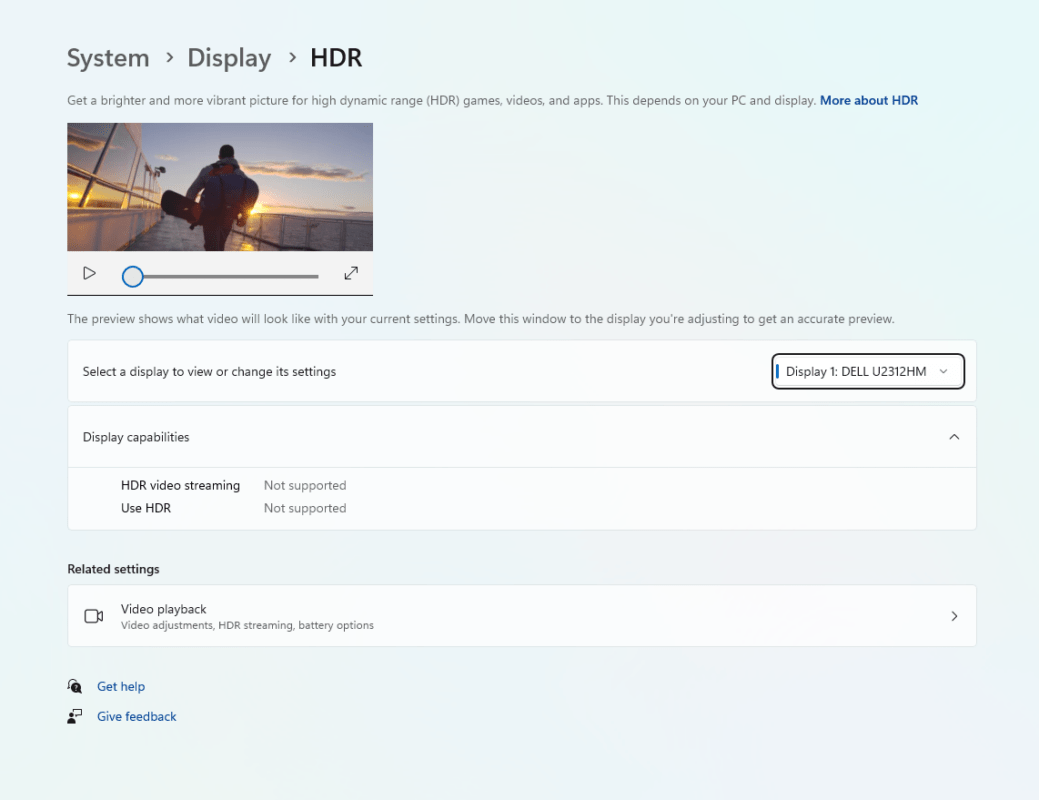
3. Improved Game Bar
The Game Bar in Windows 11 has been refined to provide a more user-friendly and versatile experience. It allows gamers to access widgets for performance monitoring, screenshots, and social interactions without leaving the game.
Key Features:
- Performance insights (FPS, CPU, and GPU usage).
- Integrated Spotify for music control.
- Quick screenshot and screen recording options.
Press Win + G to access the Game Bar anytime.
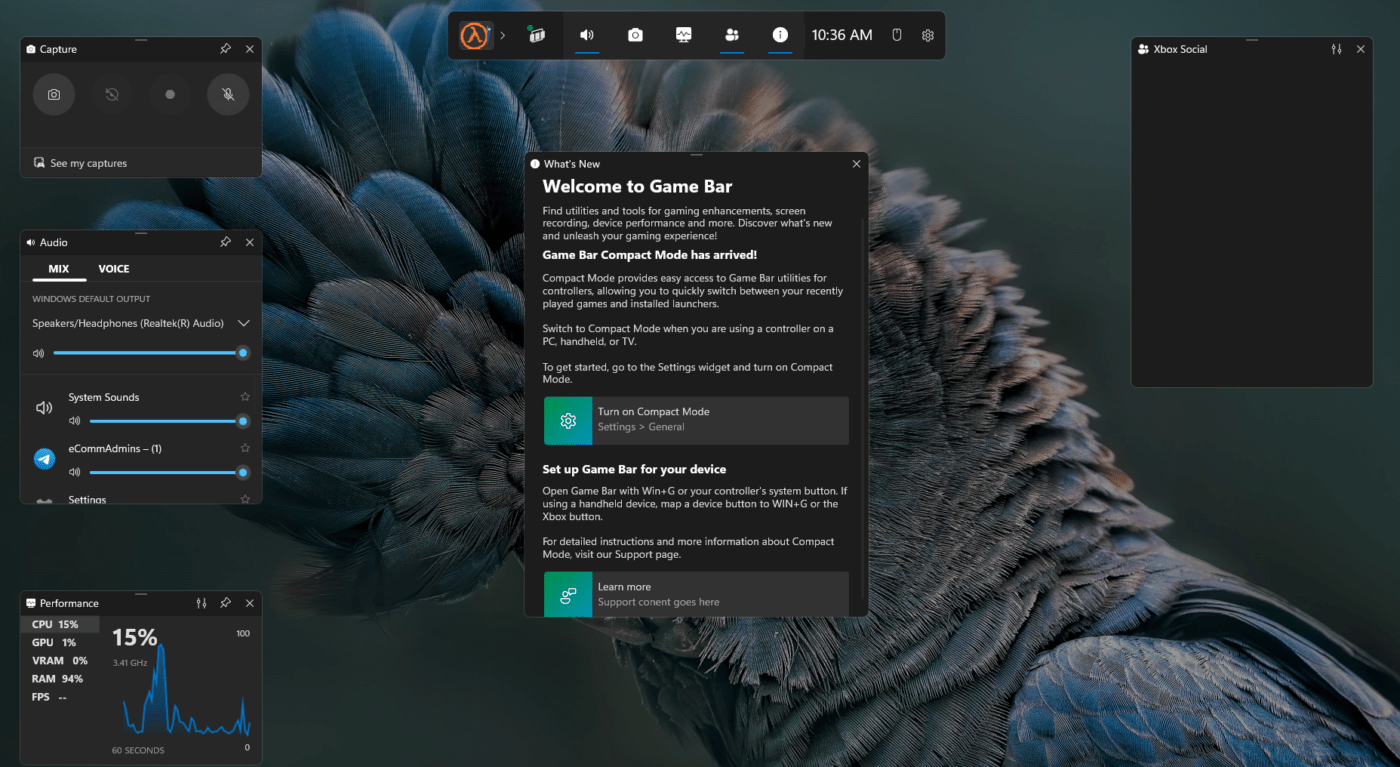
4. Xbox Integration
Windows 11 tightly integrates with the Xbox ecosystem, offering gamers access to the Xbox app for gaming, streaming, and socializing.
Highlights:
- Xbox Game Pass: Access hundreds of high-quality games with a single subscription.
- Cloud Gaming: Play games directly from the cloud without downloads, using Xbox Cloud Gaming.
- Cross-platform Play: Seamless integration for multiplayer games with Xbox consoles.
This makes Windows 11 an excellent choice for Xbox players looking to expand their gaming experience.

5. Variable Refresh Rate (VRR)
Variable Refresh Rate (VRR) helps eliminate screen tearing by syncing your display’s refresh rate with the game’s frame rate.
Benefits:
- Smoother gameplay experience.
- Reduced screen tearing and input lag.
- Optimized for monitors with FreeSync or G-Sync support.
Enable VRR via Settings > System > Display > Graphics Settings.
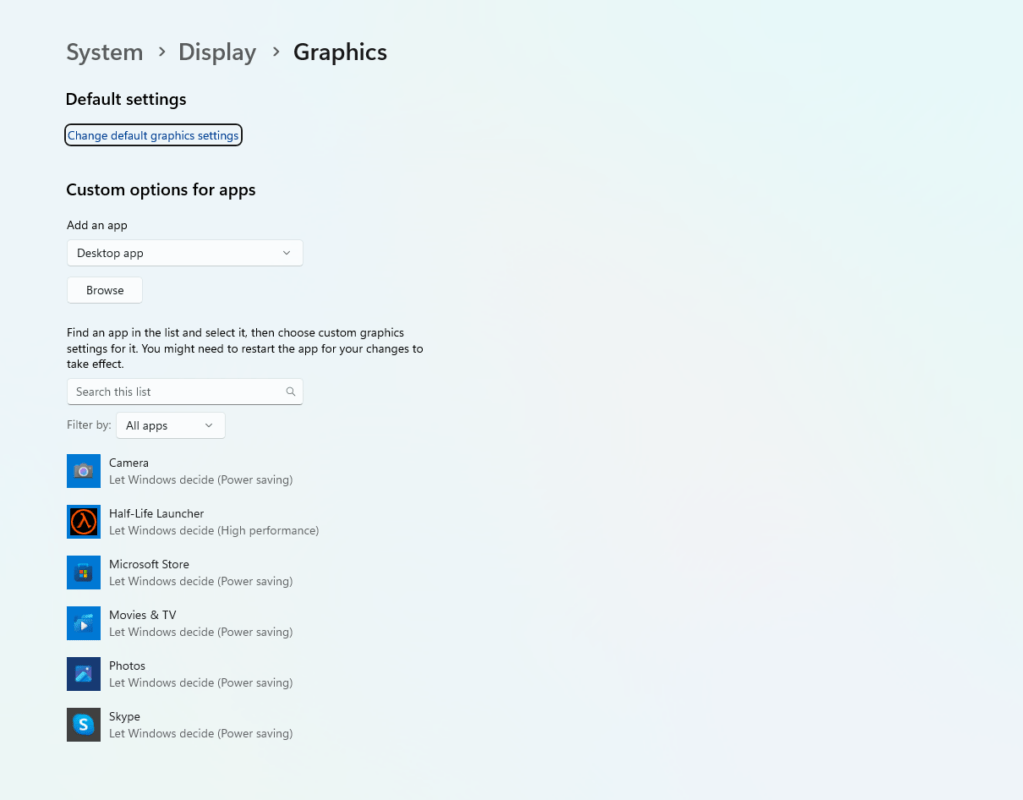
6. Enhanced Performance for Gaming PCs
Windows 11 is optimized to take full advantage of modern hardware. Features like DirectX 12 Ultimate, improved CPU scheduling, and better power management ensure smoother gameplay and higher frame rates.
What It Means:
- Better resource allocation for multitasking.
- Enhanced support for multi-core processors.
- Improved stability during intense gaming sessions.
7. Focus Mode for Gaming
Windows 11 introduces a more robust Focus mode that silences notifications and minimizes distractions during gameplay.
Benefits:
- Avoid interruptions from pop-ups or alerts.
- Tailored settings for immersive gaming sessions.
You can enable Focus mode via Settings > System > Notifications > Focus assist.
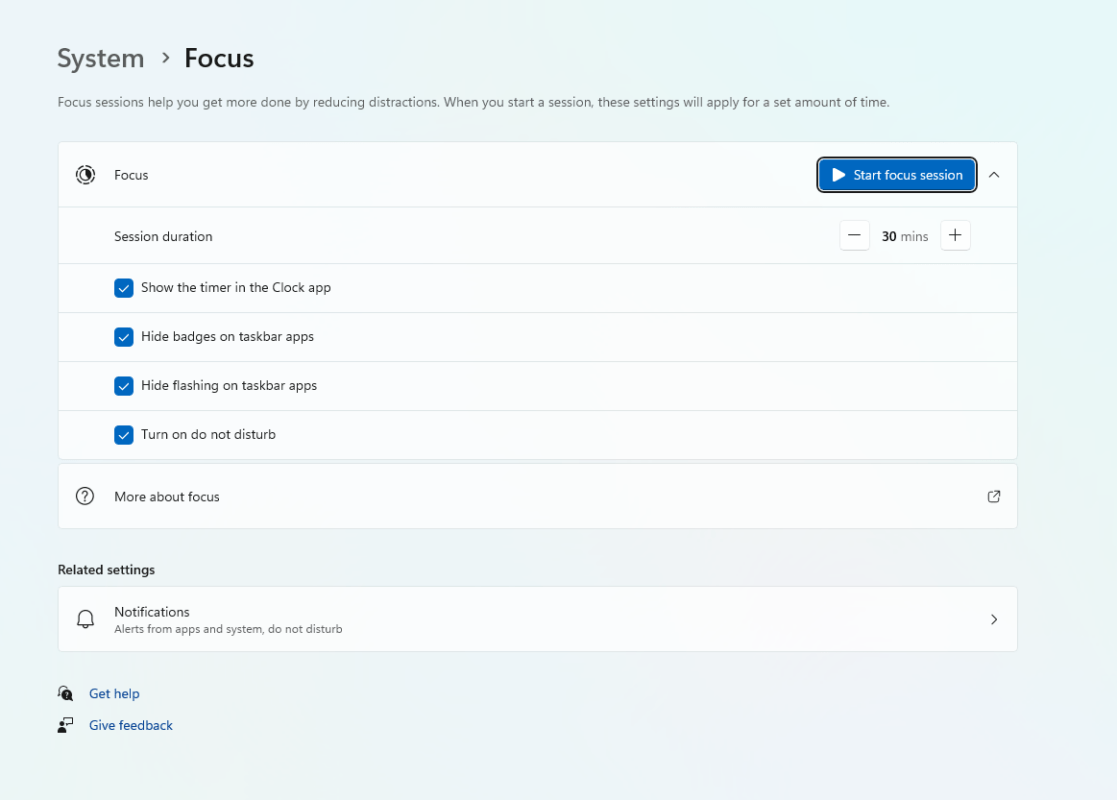
8. Microsoft Store for Games
The revamped Microsoft Store makes it easier to discover and install games. With a more intuitive interface and curated selections, gamers can quickly find popular titles, indie gems, and game-related apps.
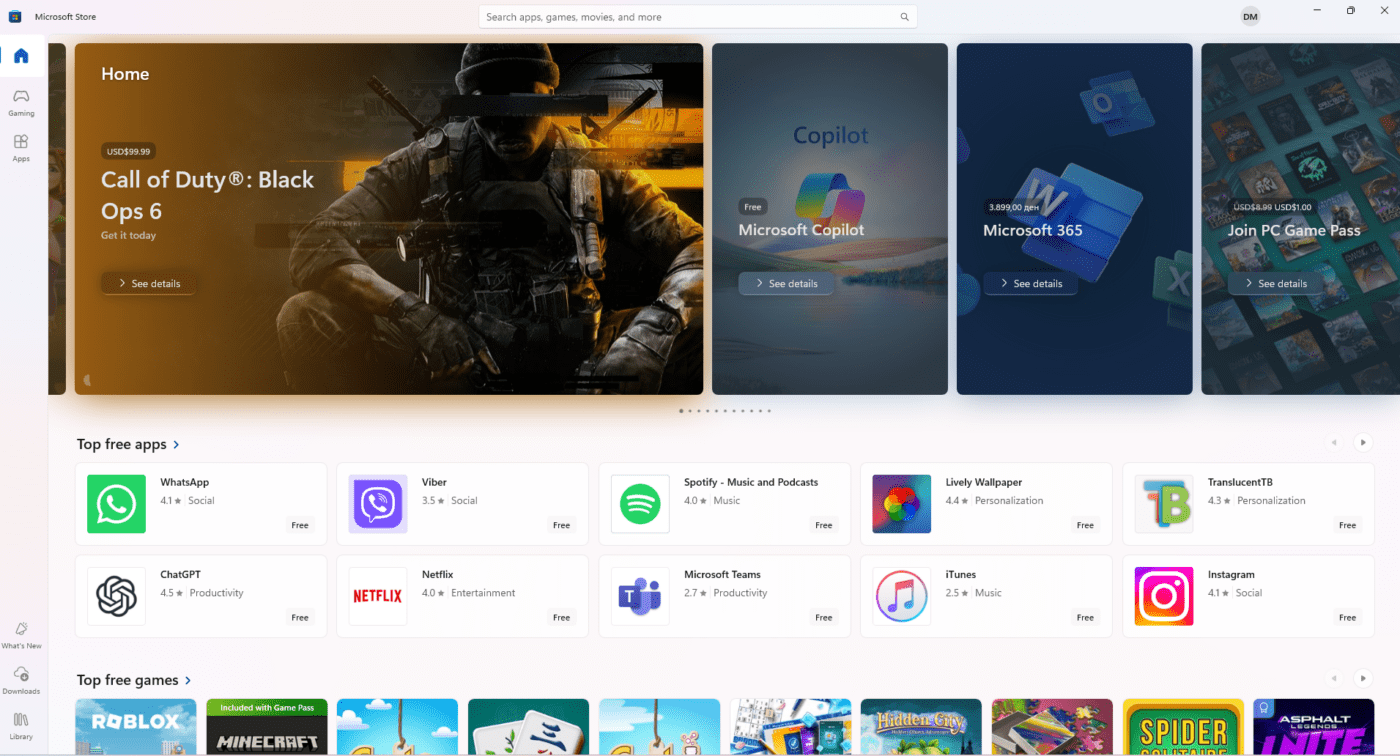
Get your genuine Windows 11 key today at the lowest price, ensuring secure activation and top-notch performance for your PC!

