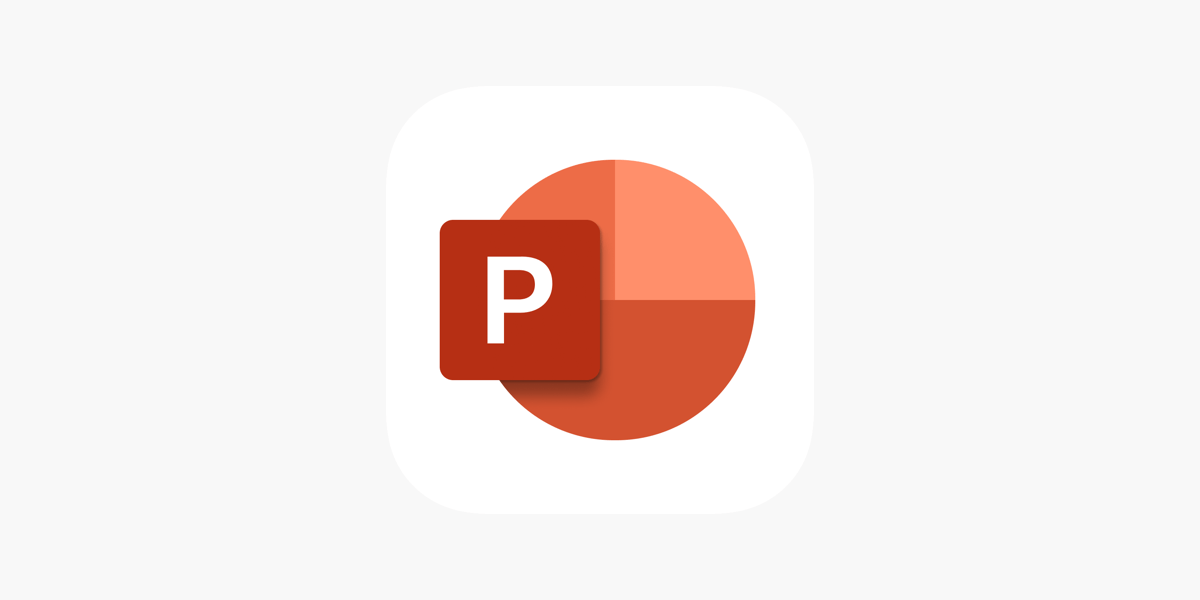In today’s fast-paced world, presentations need to do more than just convey information—they must engage and captivate the audience. One effective way to achieve this is through interactive PowerPoint infographics. Infographics combine visuals with concise information, and when interactive, they allow your audience to actively engage with your content. This can lead to better retention […]
Author Archives: softdm
In the world of technical writing, precision and clarity are paramount. Whether you’re documenting software code, explaining complex systems, or creating user manuals, a well-structured document is key to effective communication. While specialized tools like MadCap Flare or Adobe RoboHelp are often used for technical documentation, Microsoft Word remains a reliable and accessible option. With […]
For nonprofit organizations, delivering clear, impactful presentations is a vital part of engaging supporters, donors, volunteers, and the community. Whether it’s a fundraising pitch, an annual report, or a volunteer training session, a well-designed presentation can help convey your message effectively. That’s where PowerPoint templates come in. With the right template, your nonprofit can save […]
In today’s remote working environment, teams are increasingly relying on digital presentations to communicate ideas, collaborate, and share important information. PowerPoint remains one of the most popular tools for creating engaging, professional presentations, but using it effectively requires understanding some key best practices—especially when collaborating remotely. Here are some essential PowerPoint best practices to ensure […]
Engaging presentations are crucial for nonprofits looking to inspire donors, educate stakeholders, and mobilize communities. PowerPoint animation tools offer a creative way to captivate your audience and effectively convey your message. This blog post explores simple yet impactful animation techniques tailored for nonprofits. Why Use Animations in Nonprofit Presentations? Animations can: Top Animation Techniques for […]
Microsoft Word is a powerful tool for academic writing and research. From formatting citations to managing large documents, Word provides a range of features that streamline the process of creating high-quality academic work. Whether you are writing a thesis, research paper, or scholarly article, mastering Word’s tools will enhance your productivity and ensure your work […]
Managing and analyzing data in Excel often involves importing data from various sources. However, manually importing and cleaning data can be time-consuming and prone to errors. Excel Power Query simplifies this process by allowing you to automate data import, transformation, and updating with ease. In this guide, we’ll explore how to effectively use Power Query […]
A product launch is a pivotal moment for any company, and your PowerPoint presentation plays a crucial role in creating excitement, communicating value, and leaving a lasting impression. To ensure your presentation is as impactful as your product, here are some expert PowerPoint design tips for crafting a winning product launch deck. 1. Start with […]
Tables in Word are a powerful tool for creating organized and professional documents. Whether you’re drafting a report, creating a schedule, or designing a form, tables can enhance readability and structure. Let’s explore how to master tables in Word for efficient and visually appealing document layouts. 1. Inserting a Table Adding a table to your […]
Excel is a vital tool for financial planning and forecasting, offering a range of formulas to streamline budgeting, financial analysis, and future projections. Mastering these formulas can help you make informed decisions, manage risks, and present clear, data-driven insights. Let’s dive into the most useful Excel formulas for financial planning and forecasting. 1. NPV (Net […]