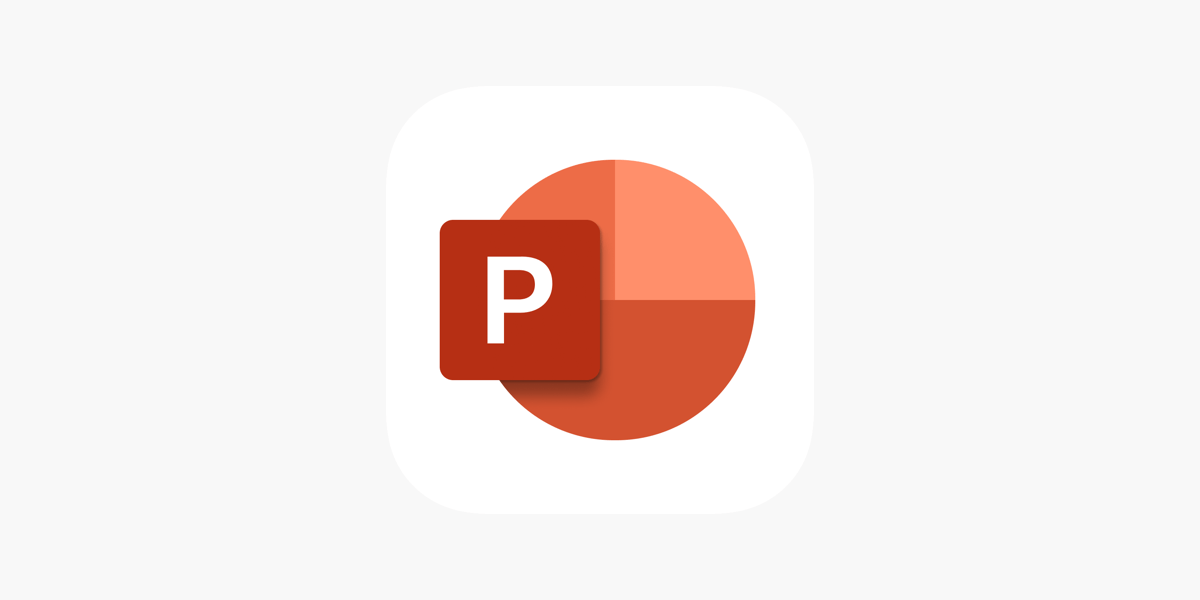A portfolio is an essential tool for showcasing your skills, accomplishments, and professional journey, whether you’re a designer, marketer, or an entrepreneur. PowerPoint offers a simple yet effective platform to create a visually stunning portfolio that can leave a lasting impression on your audience. Whether you’re applying for a job, presenting to clients, or promoting […]
Author Archives: softdm
PowerPoint slide transitions are a powerful tool to enhance your presentations. They can add flow, keep your audience engaged, and help you seamlessly transition between topics. However, when used correctly, they don’t just look good—they also improve the delivery of your content. Mastering slide transitions can take your presentation to the next level, making it […]
Excel’s Flash Fill feature is a powerful tool that can save you a significant amount of time when entering or formatting data. Whether you’re splitting names, combining addresses, or correcting formatting, Flash Fill automates these tasks with just a few keystrokes. This simple yet effective tool uses pattern recognition to fill in the gaps for […]
Managing large data sets in Excel can be overwhelming, but with the right strategies and tools, you can handle even the most massive datasets with ease. Excel is packed with features designed to help you organize, analyze, and visualize large volumes of data efficiently. Whether you’re working with sales figures, customer data, or complex financial […]
Dynamic Excel dashboards are a game-changer when it comes to presenting data insights effectively. These dashboards provide interactive visuals, real-time updates, and a clean layout that helps users analyze data effortlessly. If you want to create a professional and interactive dashboard, this guide will walk you through the steps to build one in Excel. 1. […]
Microsoft Excel is a powerful tool for data visualization, offering a wide range of chart and graph options to help you present your data clearly and effectively. Whether you’re creating a sales report, analyzing trends, or preparing a presentation, Excel’s charting tools allow you to turn raw data into compelling visuals. Here’s a step-by-step guide […]
Newsletters are a fantastic way to share updates, news, and announcements with your audience. Microsoft Word offers powerful tools to help you create a visually appealing and professional newsletter. Whether it’s for your business, school, or community, this guide will walk you through creating and formatting a newsletter in Word. 1. Why Use Microsoft Word […]
An invoice is a critical document for businesses, freelancers, and professionals. It reflects your professionalism and ensures you get paid promptly. While many tools are available for creating invoices, Microsoft Word offers flexibility and simplicity, making it an excellent choice for creating custom invoice templates. This guide will walk you through creating a professional invoice […]
Working with large documents in Microsoft Word can be a daunting task, especially when it comes to navigating, editing, and organizing your content. Whether you’re drafting a lengthy report, writing a thesis, or compiling a manual, managing a document with hundreds or thousands of pages requires a few key strategies to keep things running smoothly. […]
When working on a document in Microsoft Word, customizing the header and footer can add a professional touch and help keep your content organized. Whether you’re preparing a report, an academic paper, or a business proposal, custom headers and footers make your document more polished and easier to navigate. Here’s a simple guide on how […]