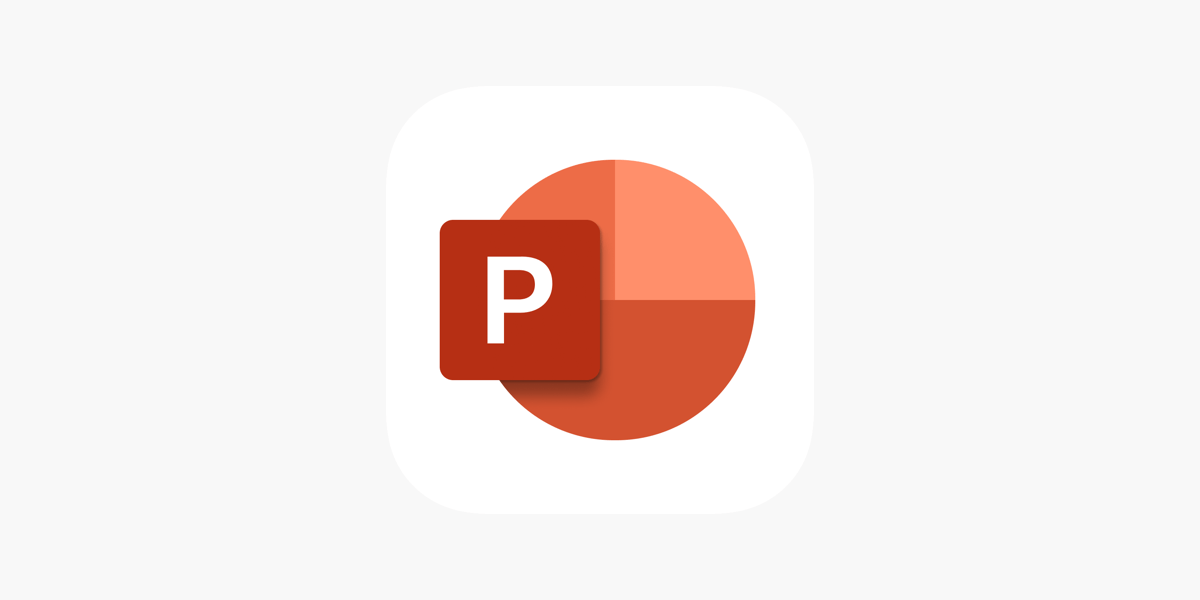In today’s fast-paced world, efficiency and productivity are paramount. Fortunately, Microsoft has integrated AI technology into its Office suite with the introduction of Copilot, a powerful tool designed to streamline workflows and enhance creativity. Whether you’re working in Word, Excel, PowerPoint, or Outlook, Copilot is here to assist you in a way that feels intuitive, […]
Author Archives: softdm
Typing long documents, emails, and notes can be time-consuming. But what if you could simply speak and let Office do the typing for you? With Microsoft Office’s Voice Typing feature, you can instantly convert speech into text, making document creation faster, easier, and more efficient. Whether you’re drafting a report, sending an email, or taking […]
Microsoft Office applications like Word, Excel, and PowerPoint are essential tools for everyday work, but manually completing repetitive tasks can waste time and slow you down. Fortunately, there are ways to automate tasks across all three programs, helping you streamline your workflow, increase productivity, and free up time for more creative or strategic tasks. In […]
PowerPoint is not just about adding text and images to slides; it’s about creating a dynamic and visually appealing presentation that engages your audience. One of the most powerful, yet often underused, tools in PowerPoint is SmartArt. This feature allows you to present complex ideas and data in visually attractive formats, turning ordinary slides into […]
PowerPoint is not just for creating presentations—it’s also a powerful tool for editing images. One of the most useful features in PowerPoint is its ability to remove backgrounds from images. Whether you’re looking to create cleaner visuals, highlight specific objects, or just simplify your design, removing backgrounds can significantly improve your slides’ overall look. In […]
PowerPoint is often seen as a tool for creating static slideshows, but did you know it can also help you create engaging video presentations? Whether you’re looking to enhance a corporate presentation, create educational content, or even develop marketing materials, PowerPoint has the power to transform your slides into dynamic video presentations. Here’s how you […]
When it comes to delivering professional presentations, consistency is key. Whether you’re presenting for business, education, or any other field, using PowerPoint’s Slide Master feature can take your presentations to the next level, especially when it comes to branding. Let’s dive into how mastering Slide Master can help ensure your presentations are aligned with your […]
A great PowerPoint presentation isn’t just about content—it’s about design. A well-structured, visually appealing slide layout can make your message clearer, grab attention, and keep your audience engaged. But what’s the secret to creating eye-catching PowerPoint slide layouts? Let’s dive into the best techniques that will instantly elevate your slides. 1. Keep It Simple & […]
When it comes to presenting data in PowerPoint, we’ve all seen those tedious slides filled with rows of numbers, or worse, an overwhelming sea of text. Let’s face it: data-heavy slides can often turn a potentially engaging presentation into something more dull and hard to follow. But, the good news is that PowerPoint offers a […]
PowerPoint is a powerhouse when it comes to creating engaging presentations, and one of its most underutilized features is the Zoom feature. Often overlooked, this tool can drastically enhance your presentations, making them more dynamic, interactive, and visually appealing. Whether you’re presenting a business proposal, an educational lesson, or simply trying to impress your audience, […]