Windows Blog
Advanced Security and Management Tools in Windows 10 Pro
Windows 10 Pro is designed to meet the needs of power users, professionals, and businesses by offering enhanced security and management tools that boost productivity, security, and manageability. While Windows 10 Home provides excellent functionality for personal use, Windows 10 Pro takes things a step further with advanced security protocols, robust management tools, and the ability to integrate seamlessly into business environments.
In this blog post, we’ll dive into the key security and management features that make Windows 10 Pro ideal for power users and organizations.
1. BitLocker Drive Encryption for Enhanced Data Security
BitLocker is one of the most important security features in Windows 10 Pro, providing enterprise-grade data protection:
- Full Disk Encryption: BitLocker encrypts your entire drive, ensuring that your data remains secure even if your device is lost or stolen.
- BitLocker To Go: This feature allows you to encrypt external storage devices like USB drives, ensuring that your sensitive data is protected on the go.
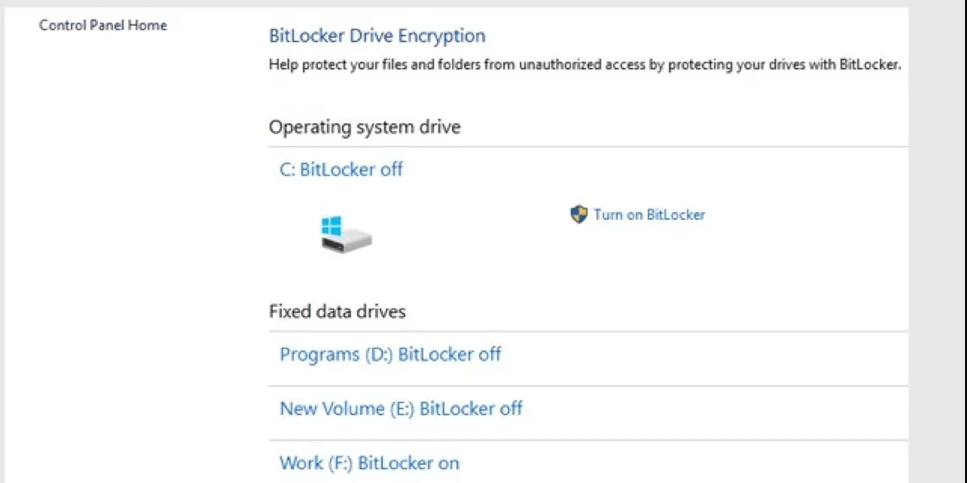
With BitLocker, users and businesses can rest assured knowing that their critical data is protected from unauthorized access.
2. Windows Defender Antivirus for Comprehensive Protection
Windows Defender Antivirus is an integral part of Windows 10 Pro’s built-in security suite. It offers robust protection against viruses, malware, and other threats:
- Real-Time Protection: Windows Defender continuously scans your system for any potential threats and stops them before they can do damage.
- Cloud-Based Protection: It uses cloud intelligence to detect and mitigate new and emerging threats, ensuring that your system stays up-to-date with the latest security measures.
- Ransomware Protection: Windows Defender also includes features to prevent ransomware attacks by monitoring file access and protecting important files from unauthorized changes.
With Windows Defender, you get a comprehensive, always-on security solution that requires no additional software.
3. Group Policy Management for Enhanced Control
For businesses and power users who require more control over their devices, Group Policy Management is a critical tool:
- Advanced Configuration: Group Policy allows you to configure user settings, enforce security policies, and manage software installations across devices.
- Centralized Management: It simplifies the management of multiple devices, ensuring that all connected computers follow the same security protocols and system configurations.
- User Restrictions: Limit what actions specific users can perform on the system, such as preventing them from installing unauthorized apps or accessing certain features.
Group Policy makes it easy for businesses to implement consistent policies across a network of Windows 10 Pro devices, improving security and operational efficiency.
4. Remote Desktop for Efficient Remote Access
Remote Desktop in Windows 10 Pro allows you to connect to your PC from another device, providing a seamless way to access your files and applications:
- Work from Anywhere: With Remote Desktop, you can access your Windows 10 Pro machine remotely, whether you’re working from home, traveling, or collaborating with a team.
- Multiple Device Support: You can connect to your PC from a variety of devices, including another Windows PC, a Mac, Android, and iOS devices.
- Secure Connections: Remote Desktop uses encryption to keep your connection secure, ensuring that your data remains protected even when accessed from remote locations.
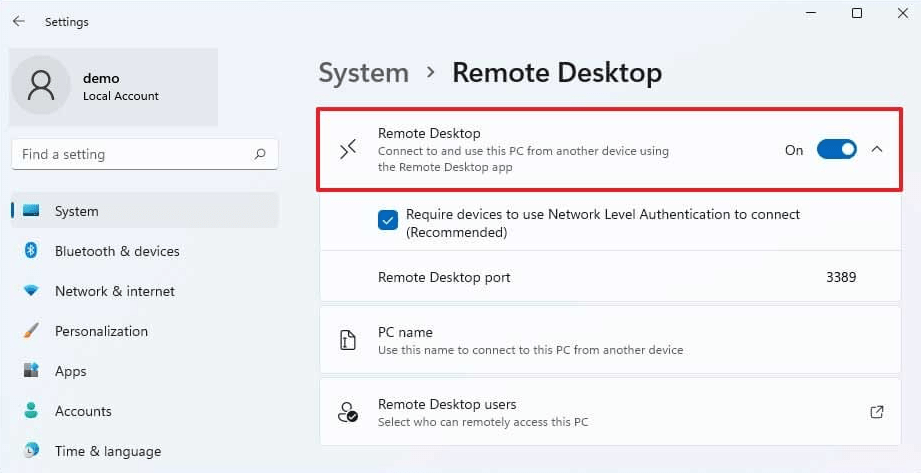
This feature is ideal for professionals, IT administrators, and businesses with remote work needs.
5. Hyper-V for Virtualization
For users who need to run multiple operating systems or create virtual environments, Hyper-V in Windows 10 Pro is a game-changer:
- Run Multiple OSes: Hyper-V allows you to create and run virtual machines (VMs) on your Windows 10 Pro PC. You can run a Windows, Linux, or other operating systems within a virtual environment without needing extra hardware.
- Sandbox Testing: Hyper-V is perfect for developers, IT professionals, and businesses that need to test software or run applications in isolated environments to ensure they function as expected.
- Resource Management: You can allocate specific amounts of system resources (CPU, RAM, etc.) to each virtual machine, ensuring that your VMs perform optimally.
Hyper-V is an essential tool for users and businesses that require advanced virtualization capabilities.
6. Windows Information Protection (WIP) for Data Loss Prevention
Windows Information Protection (WIP) is designed to prevent accidental data leaks and secure sensitive business data:
- Data Segmentation: WIP allows you to separate personal and business data on the same device, ensuring that sensitive information remains protected.
- Control Access: Control which apps and users can access corporate data, protecting it from being shared or used improperly.
- Enforce Security Policies: Administrators can enforce policies to prevent employees from sharing sensitive work data with unauthorized people or services.
WIP is particularly useful for businesses that need to ensure sensitive data is not inadvertently exposed.
7. Windows Autopilot for Streamlined Device Deployment
For organizations that need to deploy a large number of devices quickly, Windows Autopilot simplifies and automates the setup process:
- Automated Setup: Windows Autopilot allows businesses to set up new devices automatically, eliminating the need for manual configuration. Devices can be pre-configured with personalized settings and apps before they even arrive at the user’s desk.
- Zero-Touch Deployment: IT administrators can deploy new devices remotely, reducing setup time and increasing efficiency.
- Seamless Integration with Azure Active Directory: Autopilot integrates with Azure AD for automatic device enrollment and user authentication.
Autopilot makes it easy to scale device deployment for growing businesses, while ensuring consistency and security.
8. Trusted Platform Module (TPM) for Hardware-Based Security
Trusted Platform Module (TPM) is a hardware-based security feature found in Windows 10 Pro that provides an extra layer of protection:
- Secure Storage: TPM securely stores encryption keys, passwords, and certificates, making it harder for attackers to access your sensitive data.
- BitLocker Integration: TPM works in conjunction with BitLocker encryption to provide enhanced security by storing encryption keys in a tamper-resistant module.
For users who require hardware-level security for protecting sensitive data, TPM is an essential feature.
Get your genuine Windows 10 Pro key at an affordable price today and unlock advanced features for enhanced security, productivity, and performance.

