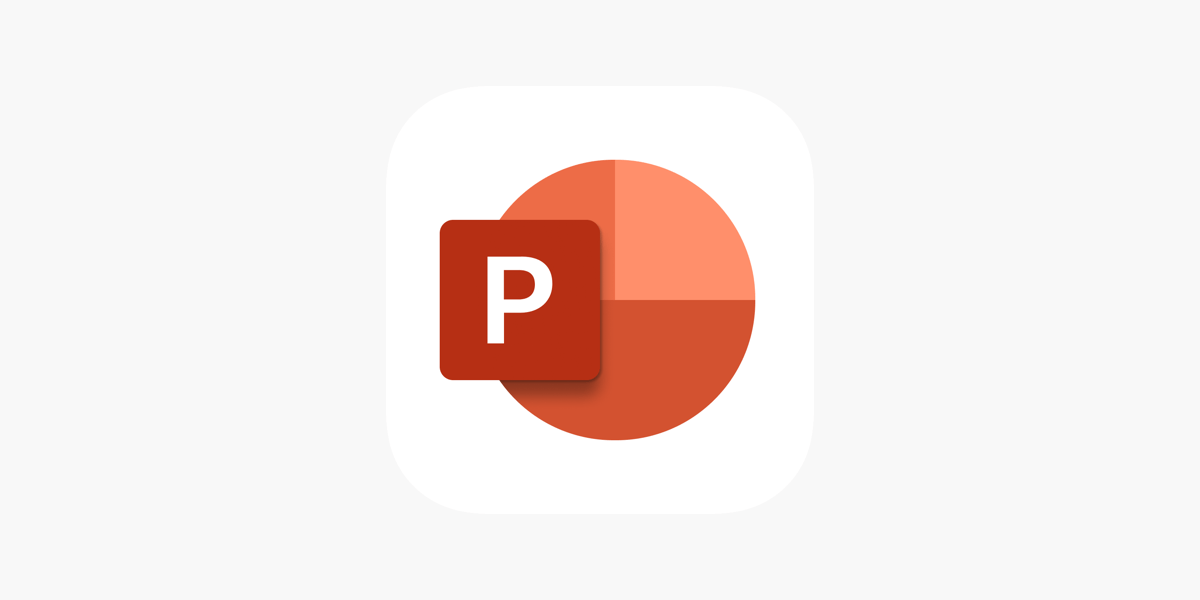Office Blog
The Science of Storytelling in PowerPoint
In today’s world, PowerPoint is more than just a tool for presenting data—it’s a platform for telling stories. Whether you’re presenting to clients, colleagues, or an audience at a conference, storytelling in PowerPoint can captivate your audience, convey complex ideas with ease, and leave a lasting impact. But what makes storytelling in PowerPoint so powerful, and how can you harness it to create presentations that truly resonate?
In this blog, we’ll dive into the science of storytelling and explore how you can use PowerPoint to tell a compelling, memorable story with your slides.
Why Storytelling Matters in Presentations
When you think about it, a presentation isn’t just about sharing facts and data—it’s about connecting with your audience. Storytelling allows you to turn a basic report or set of figures into an engaging narrative that your audience can relate to. In fact, studies show that humans are wired to remember stories far better than raw data or facts. According to research by Paul Zak, a professor of economics, storytelling triggers the brain’s release of oxytocin, which helps build empathy and trust.
Incorporating storytelling into your presentations in PowerPoint can:
✅ Increase engagement: A good story holds attention far longer than just data on slides.
✅ Make your message memorable: People are more likely to remember a story than a set of statistics.
✅ Establish an emotional connection: A well-told story can evoke emotions and help your audience relate to your message.
✅ Simplify complex information: Stories can break down complex data and ideas into more digestible chunks.
Step 1: Define Your Narrative
Before you start designing your slides, it’s crucial to define the core narrative of your presentation. Think of your presentation as a story, with the following elements:
1. The Introduction: Set the Scene
Every story needs an opening, and in PowerPoint, your first slide is your opportunity to set the stage. The introduction should introduce the context of your presentation—what’s the problem you’re solving, or what idea are you trying to convey? In this part, consider the why of your presentation—why should your audience care about the topic? You should also establish the tone and theme of your presentation.
Example:
If you’re presenting a marketing strategy, your first slide could show data about a company’s decline in sales, raising the problem your strategy aims to solve.
2. The Conflict: The Challenge
Every story has a conflict or challenge that needs resolution, and your presentation is no different. This is where you’ll dive into the problem or challenge you are addressing. The conflict could be a gap in data, a market opportunity, or an unmet customer need. This is where visuals become your friend—charts, graphs, and images help clarify the issue and add interest.
Example:
Illustrate how current market trends aren’t meeting customer needs, using data-driven visuals to show the gaps in the market.
3. The Climax: The Solution
After you’ve set up the challenge, your next step is to offer the solution. What are you proposing to fix the issue? This is the climax of your story—where the tension you’ve built is resolved. In PowerPoint, this is where your slides will show the actionable steps, strategies, or plans that will lead to the solution.
Example:
Present your marketing strategy, supported by actionable steps, timelines, and expected outcomes. Use simple, clear visuals to demonstrate how the solution addresses the challenge.
4. The Resolution: The Outcome
Finally, bring your story to a close by showing the positive impact your solution will have. What are the expected results or outcomes of the actions you’ve outlined? Use this section to show data or projections of future success.
Example:
Show projections for revenue growth, market share expansion, or other measurable outcomes from implementing the strategy. Include before and after comparisons to highlight the success.
Step 2: Design Your Slides for Impact
The design of your slides is just as important as the content. Well-designed slides can enhance your storytelling, making the message clearer and more engaging. Here’s how to design slides that complement your story:
1. Keep It Simple
Cluttered slides distract from the story. Focus on one key idea per slide and use visuals to support it. Minimalist design works best—bold images, clean fonts, and simple layouts help your audience focus on your message, not the slide itself.
2. Use Visuals to Reinforce Your Story
- Charts and graphs: Use visuals to highlight key points in your story, like the challenge (a gap in data) or the climax (the solution).
- Icons and illustrations: These can represent ideas or concepts, making your slides more visually appealing and easier to understand.
- Photos: Use relevant images that convey emotions or key themes in your story.
3. Maintain Consistency
Consistency in your design choices helps to reinforce the story. Use the same color palette, fonts, and design elements throughout your presentation to create a cohesive flow.
Step 3: Engage Your Audience
Storytelling is about more than just presenting facts—it’s about creating a connection with your audience. Here are some ways to engage your listeners:
- Ask questions: Ask thought-provoking questions that get your audience involved and make them think about the story.
- Use a conversational tone: While your slides might be formal, your delivery should feel personal and relatable.
- Incorporate anecdotes: Share personal stories or real-life examples that support your message and make it more relatable.
Step 4: End with a Strong Call to Action
Just like any good story needs a satisfying conclusion, your presentation should end with a clear call to action. What do you want your audience to do next? Whether it’s buying a product, signing up for a service, or making a decision, a compelling call to action leaves your audience with a sense of purpose.
Get the best deals on Office keys with our unbeatable prices—genuine licenses at the lowest cost guaranteed!